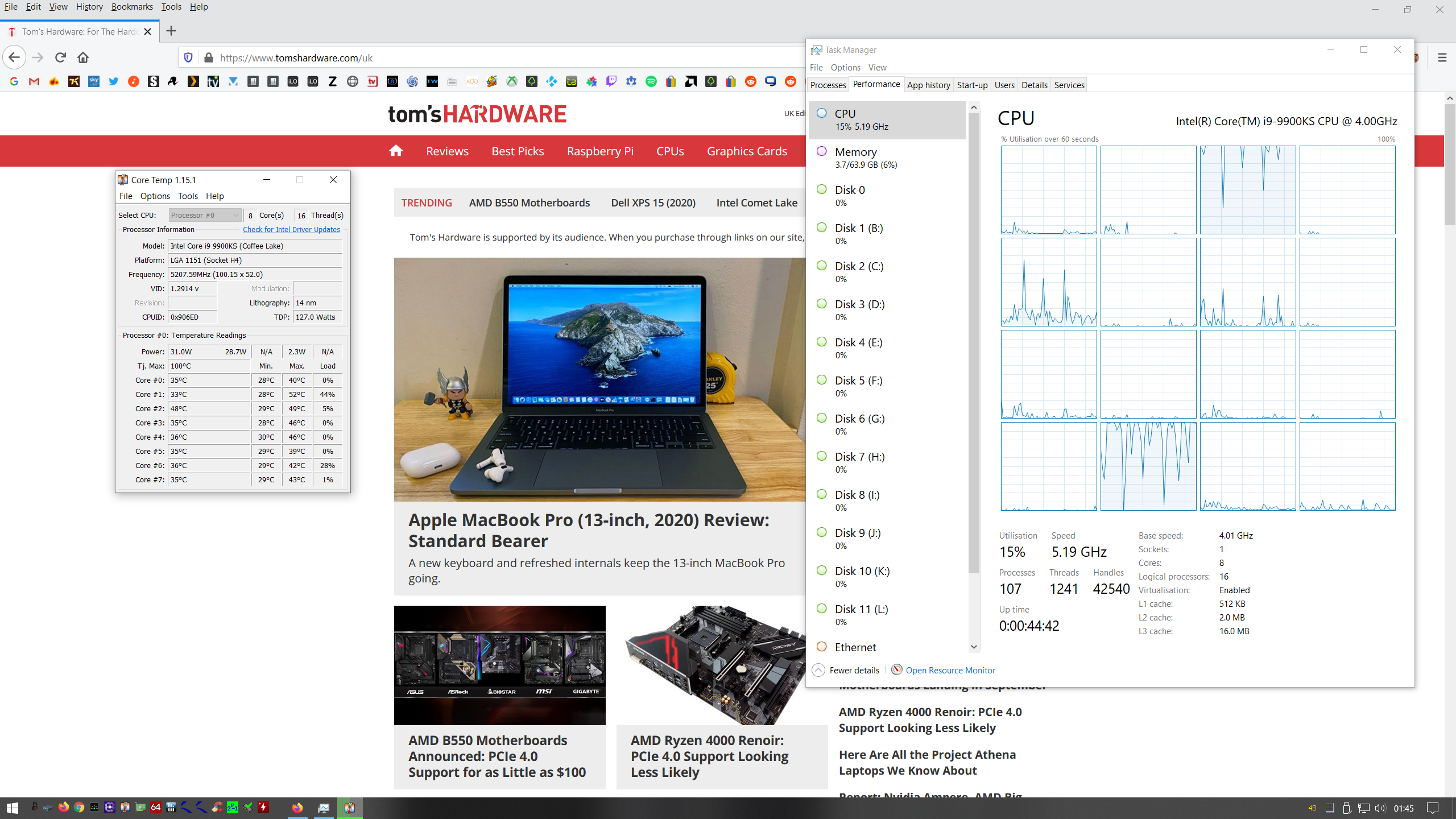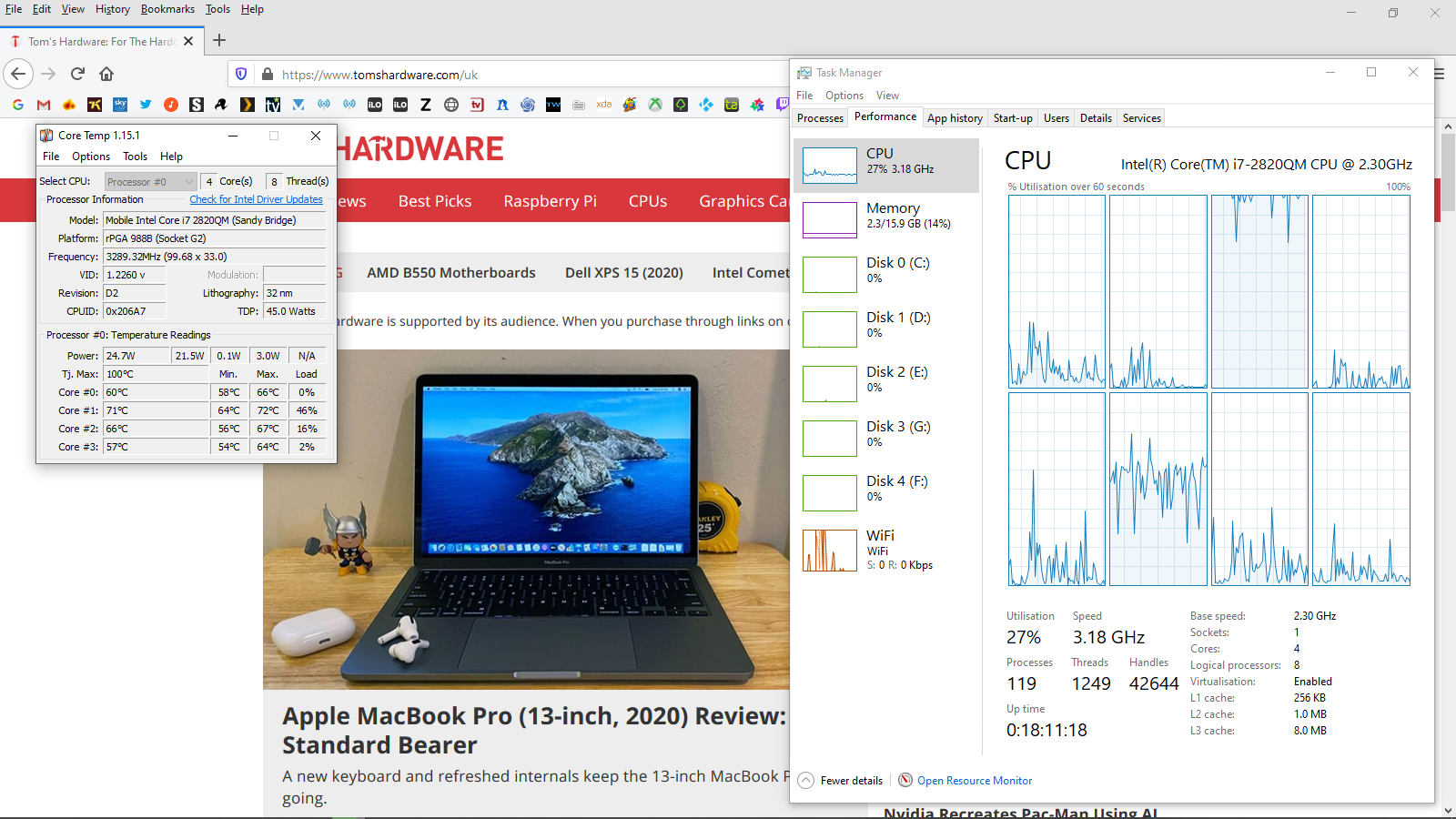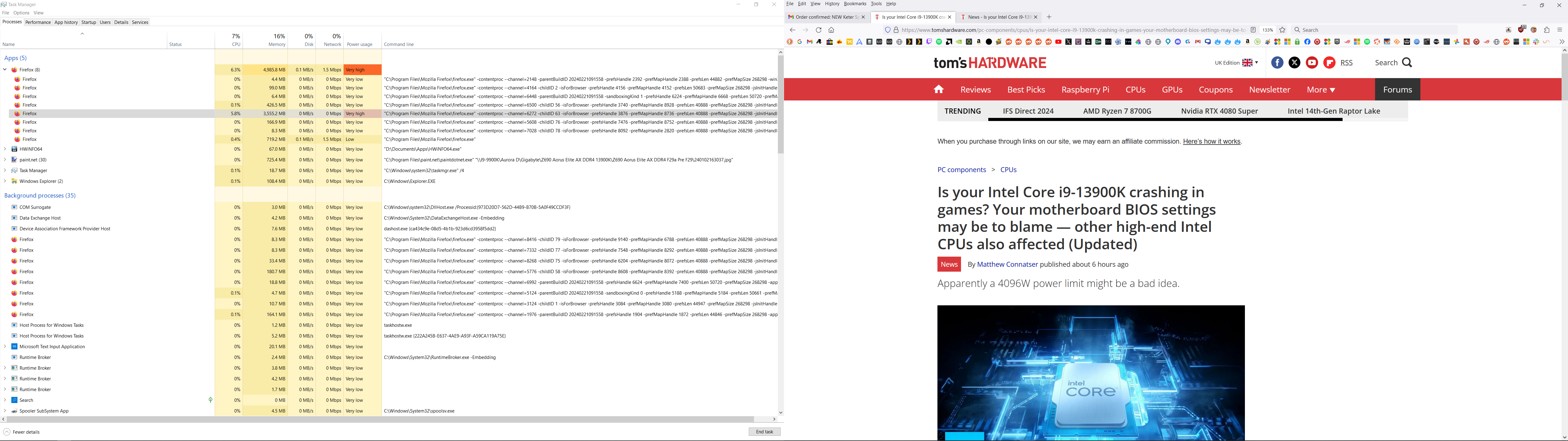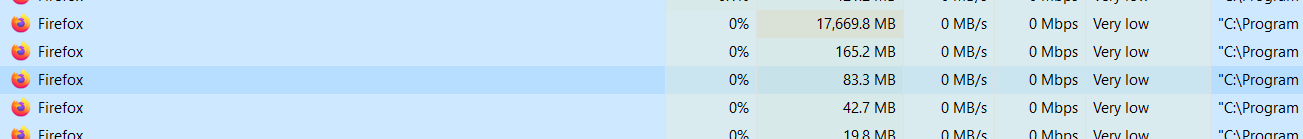I have noticed for a while when on the main tomsharware website my cpu pegged on 2 cpu cores
I decided to look into this tonight some of your javascript is buggy with firefox its either fine on chrome or chrome is limiting cpu use
any javascript with responsive.js in its name peg's 2 cpu cores
an example of a few (there are more than 3 btw)
https://vanilla.futurecdn.net/tomsh...s/header/impact-lazyload-format-responsive.js
https://widgets.future-fie.co.uk/js/w/responsive.js
I have had to resort to blocking these scripts with the following
||*responsive.js$script,domain=www.tomshardware.com
But this needs fixing
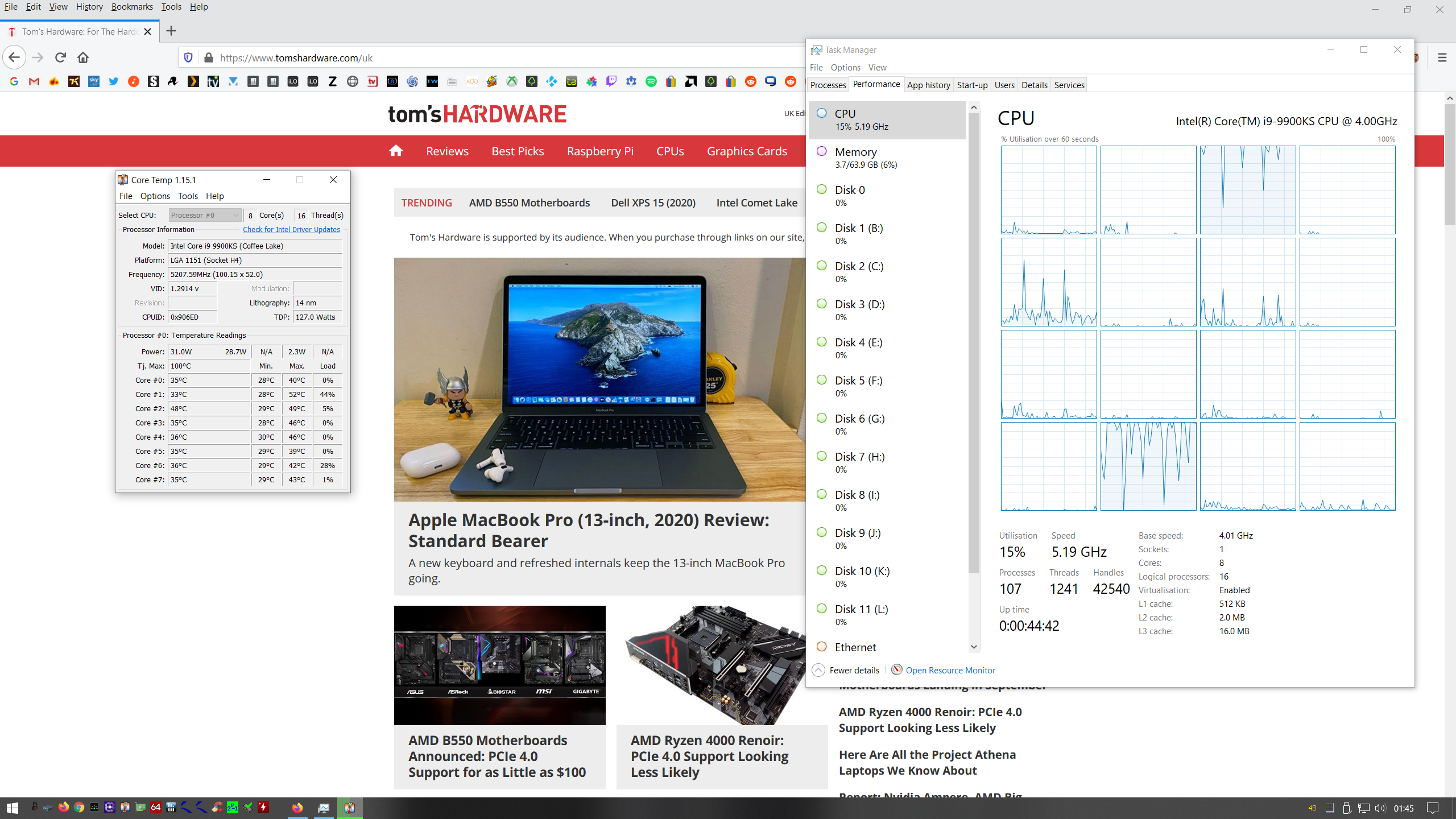
I decided to look into this tonight some of your javascript is buggy with firefox its either fine on chrome or chrome is limiting cpu use
any javascript with responsive.js in its name peg's 2 cpu cores
an example of a few (there are more than 3 btw)
https://vanilla.futurecdn.net/tomsh...s/header/impact-lazyload-format-responsive.js
https://widgets.future-fie.co.uk/js/w/responsive.js
I have had to resort to blocking these scripts with the following
||*responsive.js$script,domain=www.tomshardware.com
But this needs fixing