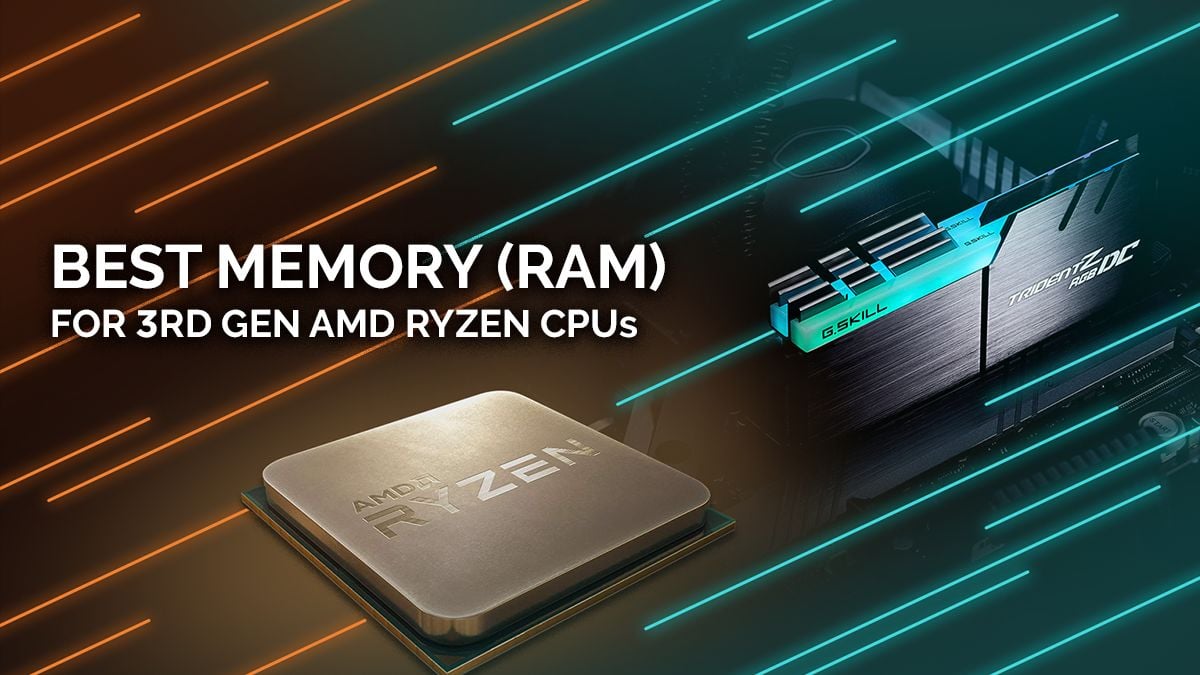Hello and thanks to any advice! Im about to begin a new build with a X570 taichi/ryzen 3700X . Im going to use a crucial p1 1tb m.2 as my boot drive and a 2tb seagate barracuda for storage. My question is on my post boot should i have my thumb drive with windows inserted and go straight to windows installation? Im not going to have the HDD plugged in at this point until i get pc set up. Will the bios see my m.2 during this initial boot or will i have to do something in bios to turn on m.2?
One other question is .....i have 4x8 gb DDR4 3200 sticks of ram. Should i go ahead and install all 4 sticks or should i just use 2 sticks in the a2 and b2 positions intially? Any advice is greatly appreciated. I have had i bit of experience with 5 new builds but never any with a M.2 drive on set up. I have mostly been self taught with the aide of the web and youtube.
Thanks!!!!!
One other question is .....i have 4x8 gb DDR4 3200 sticks of ram. Should i go ahead and install all 4 sticks or should i just use 2 sticks in the a2 and b2 positions intially? Any advice is greatly appreciated. I have had i bit of experience with 5 new builds but never any with a M.2 drive on set up. I have mostly been self taught with the aide of the web and youtube.
Thanks!!!!!