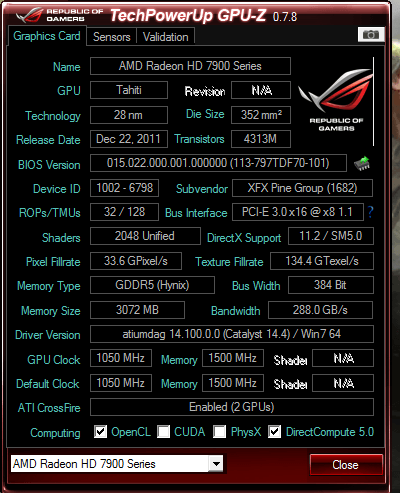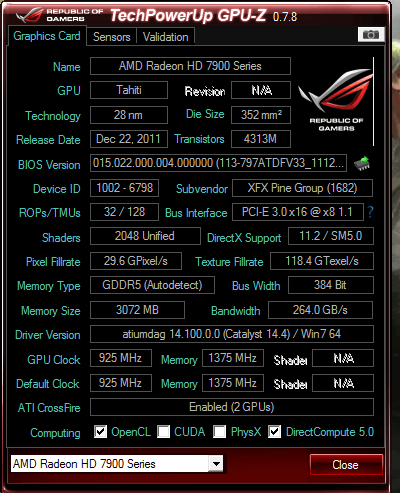Hey there,
So this is my first Crossfire setup, and before I ask questions, here's my specifications (if it helps etc etc).
Processor: i5-4760k @ 3.4Ghz
Motherboard: Asus Maximus VI Formula
GPU(S): 1 x XFX R7970 Double Dissipation Edition
1 x XFX R7970 Double Dissipation Ghz Edition
Memory: Corsair Dominator Platinum (2x4GB @ 1600Mhz CAS8)
PSU: Corsair TX850
Now that that's out of the way - I recently installed my second XFX R7970 DD and have noticed that in Catalyst Control Centre (CCC) the second card is always idle. Furthermore, there has been no improvement to FPS.
What I've done thus far:
- Checked each card works individually (they do).
- Checked both cards are registered in device manager, CCC, and CPU-Z (there are).
I know there are previous posts on this topic, but all of them make reference to AMD Application Profiles, which to my knowledge, I can't find anymore, so I assume they no longer exist?
My installation process:
- Uninstalled CCC. Restarted. Booted down.
- Physically installed the second 7970, and attached the bridge on the left connectors.
- Reinstalled CCC. Enabled Crossfire. Restarted.
Any suggestions?
Thanks,
Charlie
EDIT:
Looking at the two GPU's on GPU-Z, I've noticed that the memory type is different. Could this be an issue? If anyone cares to compare to two cards, pictures are below:
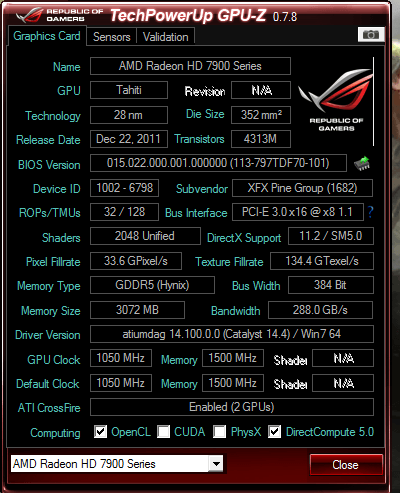
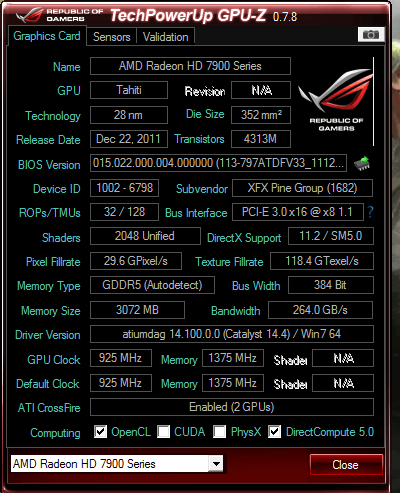
So this is my first Crossfire setup, and before I ask questions, here's my specifications (if it helps etc etc).
Processor: i5-4760k @ 3.4Ghz
Motherboard: Asus Maximus VI Formula
GPU(S): 1 x XFX R7970 Double Dissipation Edition
1 x XFX R7970 Double Dissipation Ghz Edition
Memory: Corsair Dominator Platinum (2x4GB @ 1600Mhz CAS8)
PSU: Corsair TX850
Now that that's out of the way - I recently installed my second XFX R7970 DD and have noticed that in Catalyst Control Centre (CCC) the second card is always idle. Furthermore, there has been no improvement to FPS.
What I've done thus far:
- Checked each card works individually (they do).
- Checked both cards are registered in device manager, CCC, and CPU-Z (there are).
I know there are previous posts on this topic, but all of them make reference to AMD Application Profiles, which to my knowledge, I can't find anymore, so I assume they no longer exist?
My installation process:
- Uninstalled CCC. Restarted. Booted down.
- Physically installed the second 7970, and attached the bridge on the left connectors.
- Reinstalled CCC. Enabled Crossfire. Restarted.
Any suggestions?
Thanks,
Charlie
EDIT:
Looking at the two GPU's on GPU-Z, I've noticed that the memory type is different. Could this be an issue? If anyone cares to compare to two cards, pictures are below: