Hi, I recently built my pc. It has an asos h670-pro DDR4 motherboard, an i5 12600k and 16gb corsair vengeance ram. The problem is that the ram specifications report a maximum frequency of 3600 MHz, but today by checking I saw that they are actually working at 2133. Reading on the various threads I tried to activate the xmp profile but without success. When the computer tries to boot with xmp active, a message appears from the motherboard saying it failed to boot and to enter setup mode. How can I fix? Thank you
Question xmp not working
- Thread starter lorenzo7t
- Start date
You are using an out of date browser. It may not display this or other websites correctly.
You should upgrade or use an alternative browser.
You should upgrade or use an alternative browser.
Welcome to the forums, newcomer!
You should've gone with a Z series chipset since you picked out a K suffix processor for your build. As for your motherboard, is this it;
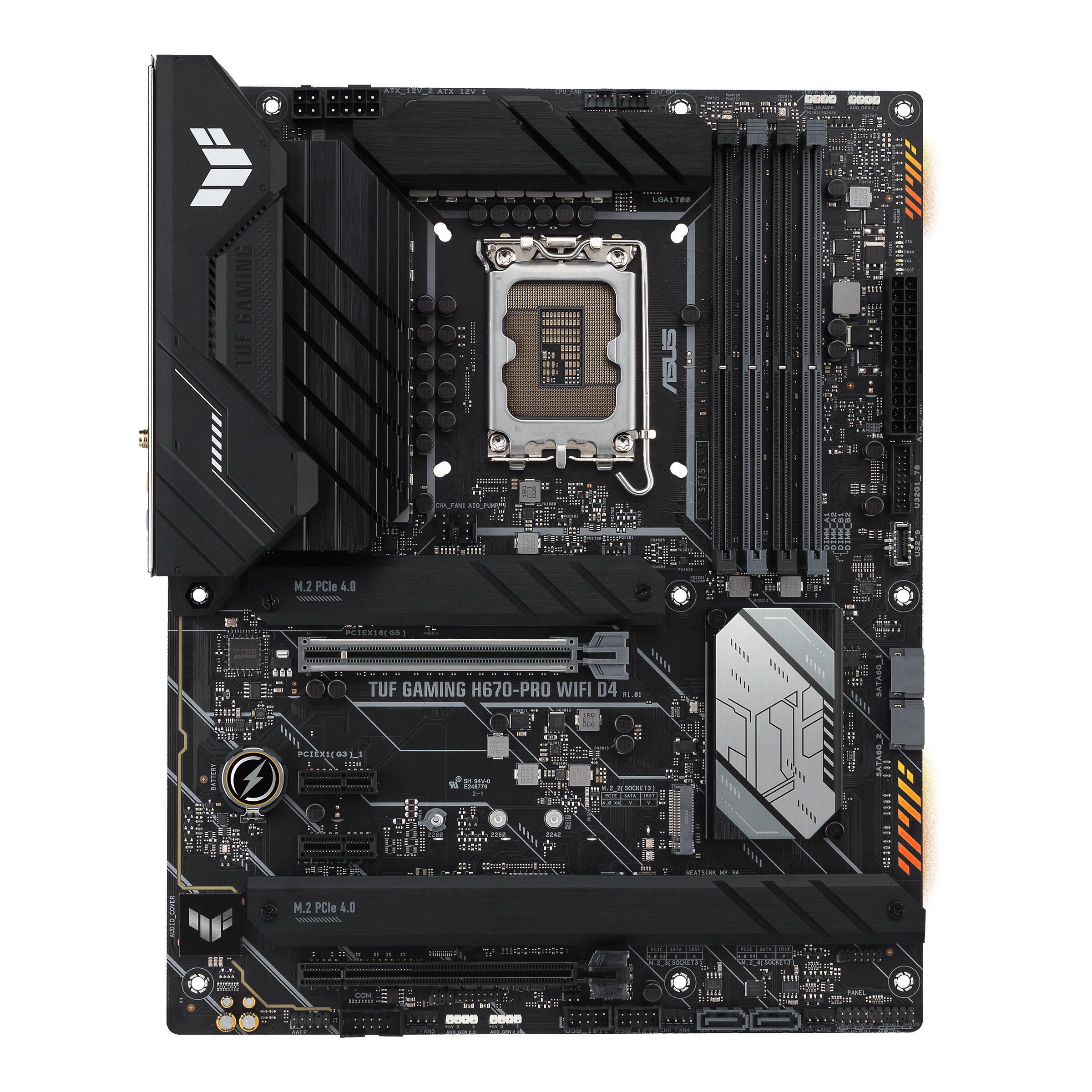
 www.asus.com
?
www.asus.com
?
If so, what BIOS version are you currently on? Got a link to the ram you're working with? Which slots are the rams populating on the motherboard?
You should've gone with a Z series chipset since you picked out a K suffix processor for your build. As for your motherboard, is this it;
TUF GAMING H670-PRO WIFI D4|Motherboards|ASUS Global
TUF Gaming series distills essential elements of the latest AMD and Intel® platforms, and combines them with game-ready features and proven durability. Engineered with military-grade components, an upgraded power solution and a comprehensive set of cooling options, this motherboard delivers...
 www.asus.com
www.asus.com
If so, what BIOS version are you currently on? Got a link to the ram you're working with? Which slots are the rams populating on the motherboard?
Welcome to the forums, newcomer!
You should've gone with a Z series chipset since you picked out a K suffix processor for your build. As for your motherboard, is this it;
?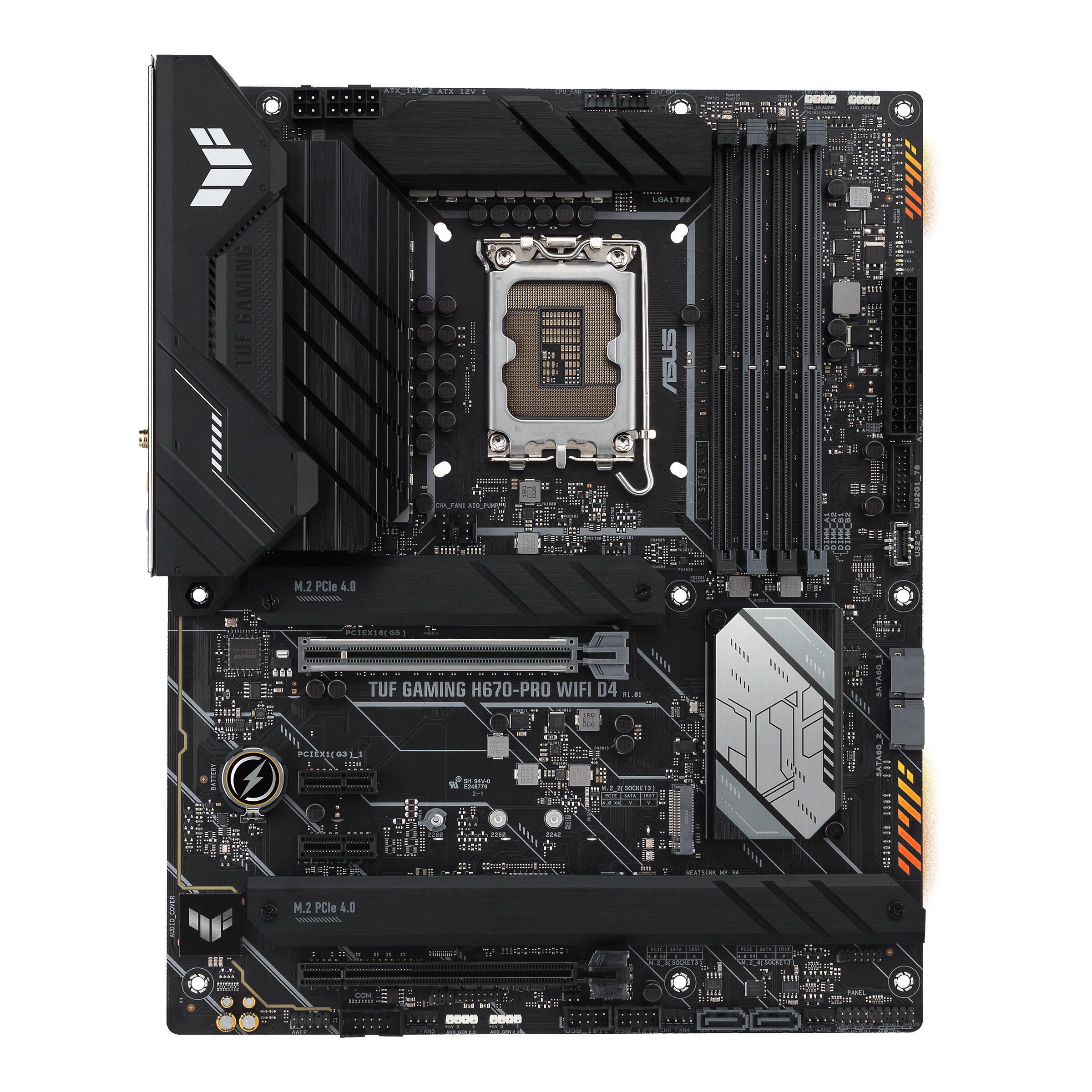
TUF GAMING H670-PRO WIFI D4|Motherboards|ASUS Global
TUF Gaming series distills essential elements of the latest AMD and Intel® platforms, and combines them with game-ready features and proven durability. Engineered with military-grade components, an upgraded power solution and a comprehensive set of cooling options, this motherboard delivers...www.asus.com
If so, what BIOS version are you currently on? Got a link to the ram you're working with? Which slots are the rams populating on the motherboard?
yes, it is the correct motherboard, the BIOS version is 1601, the ram link is: https://amzn.eu/d/epoyzdR and the rams are populating slots A1 and B1
You should update the BIOS to the latest, please take note of the BIOS dates and the MEI update at the bottom of the page, making sure you've updated the MEI before moving onto the next BIOS version higher up the order. Also, you should be populating slots A2 and B2 per your motherboard manual, page 1-10, chapter 1, section 1.4.
You should update the BIOS to the latest, please take note of the BIOS dates and the MEI update at the bottom of the page, making sure you've updated the MEI before moving onto the next BIOS version higher up the order. Also, you should be populating slots A2 and B2 per your motherboard manual, page 1-10, chapter 1, section 1.4.
Oh thanks, I hadn't noticed that have to populate a2 b2. In any case, do you think it would be appropriate to replace the motherboard with one like this: https://amzn.eu/d/je34bG8
TRENDING THREADS
-
-
Question 1TB HDD 80% Fragmented, Windows 10 Optimise Drives Program Doesn't Help
- Started by sdfbvcxbf
- Replies: 7
-
Question I have been stuck between NVMe and SATA SSD. What should I do now?
- Started by maniac2556
- Replies: 12
-
-
Question GPU Doesn't output any display when PC is turned on and the fans don't spin either. How do I fix this?
- Started by UltiWasTaken
- Replies: 19
-
Question New pc build r9 7900x3d rtx 4080 super no post only ram rgb turns on
- Started by Harvey Durward
- Replies: 4
-
RTX 4070 vs RX 7900 GRE faceoff: Which mainstream graphics card is better?
- Started by Admin
- Replies: 70
Latest posts
-
-
-
Question RTX 2060 Zotac stops giving display output when pushed hard
- Latest: Moru Zerinho6
-
Question 1TB HDD 80% Fragmented, Windows 10 Optimise Drives Program Doesn't Help
- Latest: SkyNetRising
-

Tom's Hardware is part of Future plc, an international media group and leading digital publisher. Visit our corporate site.
© Future Publishing Limited Quay House, The Ambury, Bath BA1 1UA. All rights reserved. England and Wales company registration number 2008885.

