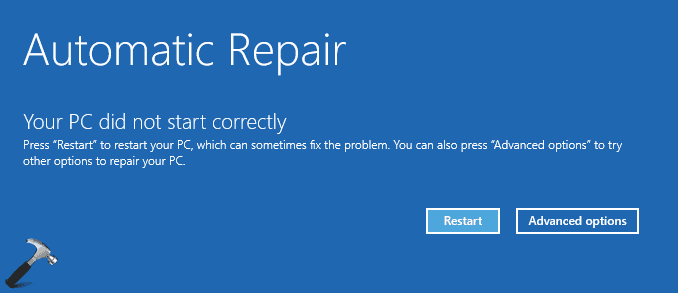So last week I restarted my PC and while it was restarting I long pressed the power button and it shut down the next day I started it up and l I got is a black screen then to a blue screen saying " your PC didn't start correctly" and a couple of options I reset the pc with keep my files and it didn't work, I went to the cmd and opened notepad and from notepad I got to see my files, I suddenly found 2 new drives. (look at the picture)

I only have one hard drive which is the E: , used to be C: but now a weird unknown drive takes over my original drive and puts itself on C: while moving my original drive to E: and also F: is unknown and just popped up. again I only own one 1tb Seagate hardrive

I only have one hard drive which is the E: , used to be C: but now a weird unknown drive takes over my original drive and puts itself on C: while moving my original drive to E: and also F: is unknown and just popped up. again I only own one 1tb Seagate hardrive