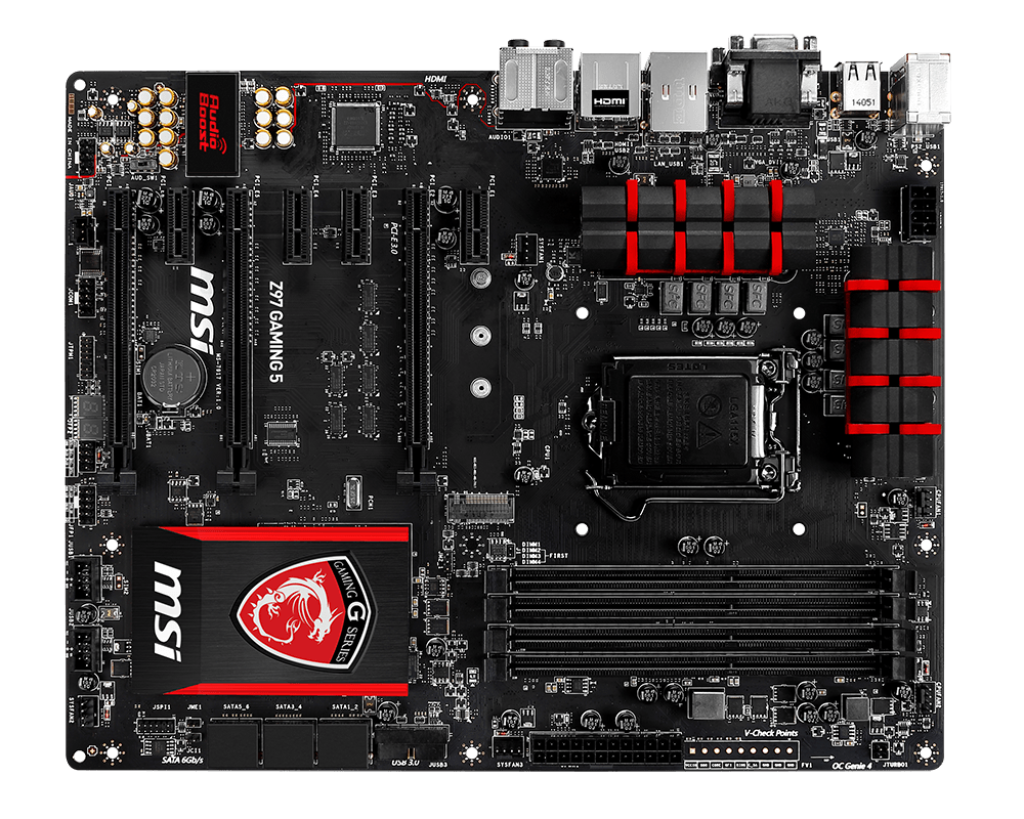I have a z97 gaming 5 mobo and I am trying to run two 970s in SLI. I have them installed in PCIe slots 2 and 5. However, my bios is showing them as installed in slots 2 and 7, making SLI not possible because the board only supports (x16,0,0), (x8,x8,0), or (x8,x4,x4). On one restart the bios showed that they were in slots 2 and 5, but the 5 was still only running x4.
-both graphics cards are detected in Nvidia control panel, device manager, and the bios (just the wrong pcie slot)
-GPU-Z shows the slot 2 card Bus Interface as PCIe x16 3.0 @ x8 3.0 and shows the slot 5 card as PCIe x16 1.1 @ x4 1.1
-drivers are up to date
Could insufficient power be a potential cause? My power supply is my oldest part and likely degraded (750W originally). Would the mobo perhaps downgrade the pcie slot to x4 if there wasn't enough power for x8? If so, it would be weird for it to show that the card is in the wrong slot instead of just showing that it is in the correct slot and at x4 (like it has done only once before).
Edit:
I tried each card alone in slot 2, then alone in slot 5.
-they both work fine in slot 2
-neither gets picked up in slot 5 (their power works fine)
As I said originally, when they are both plugged in to slots 2 and 5 in an attempt to SLI, both cards show up but as being in slots 2 and 7. So the card in slot 5 is only being picked up at all because it is connected by SLI bridge?
So I guess my pcie slot 5 is dead?
Edit 2:
Now with only one card in at slot 2, it often reads it as being in slot 7 at x4. Sometimes on restart it will take a few minutes to switch from the onboard graphics to the card, and a couple times it has had it in the correct slot and at x8.
-both graphics cards are detected in Nvidia control panel, device manager, and the bios (just the wrong pcie slot)
-GPU-Z shows the slot 2 card Bus Interface as PCIe x16 3.0 @ x8 3.0 and shows the slot 5 card as PCIe x16 1.1 @ x4 1.1
-drivers are up to date
Could insufficient power be a potential cause? My power supply is my oldest part and likely degraded (750W originally). Would the mobo perhaps downgrade the pcie slot to x4 if there wasn't enough power for x8? If so, it would be weird for it to show that the card is in the wrong slot instead of just showing that it is in the correct slot and at x4 (like it has done only once before).
Edit:
I tried each card alone in slot 2, then alone in slot 5.
-they both work fine in slot 2
-neither gets picked up in slot 5 (their power works fine)
As I said originally, when they are both plugged in to slots 2 and 5 in an attempt to SLI, both cards show up but as being in slots 2 and 7. So the card in slot 5 is only being picked up at all because it is connected by SLI bridge?
So I guess my pcie slot 5 is dead?
Edit 2:
Now with only one card in at slot 2, it often reads it as being in slot 7 at x4. Sometimes on restart it will take a few minutes to switch from the onboard graphics to the card, and a couple times it has had it in the correct slot and at x8.
Last edited: