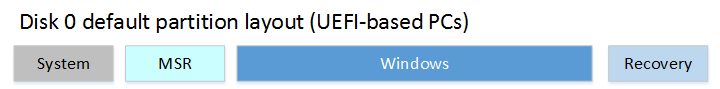Thank you. No, it's not that I'm having a problem with my installation or with updates. This is the background to my question:
When I was about to do my first installation of Windows 10 some years ago, I did some research about GPT and UEFI systems and, not knowing then that Win10 creates its own partitions, made notes about creating them with DiskPart and third-party partitioning software.
The partitioning schemes I used for my own computer and others work but I see variations on different computers, some of them being OEMs (I know the difference between Windows Recovery and OEM Recovery). At the moment I don't have access to a Windows 10 machine installed with default settings.
I've been doing some more reading about manually preparing a disk for Windows 10 and they all seem to say the same thing: 100MB for System, 16MB for MSR and then all remaining space for Windows except a 450MB Recovery partition after the OS partition, saying that the latter can expand backwards into the OS partition as needed.
This is different from what I've been using, based on what I learned earlier, which is -
MSR - 16MB (128MB for Win7) unformatted
System - 100MB FAT32 (more for 7)
Recovery - 500MB NTFS (1000MB for 7)
C: - size as desired
Other partitions - as and if desired.
Whenever I start installing Windows 10 to such a pre- partitioned drive (I've done several), it warns that it may not work, but then proceeds and I haven't encountered any problem so far.
I'm also wondering if the recommended 450MB Recovery partition ever needs to expand while updating.