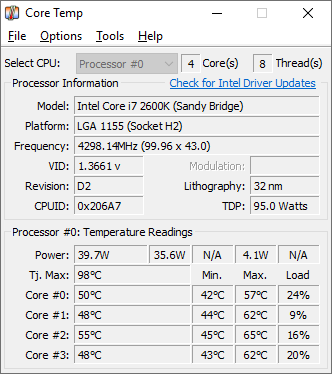System specs
i3 6098p
Intel stock cooler
8gb ram adata 2133mhz
Asus h110 motherboard
No gpu
500 gb hdd
ITS MY FIRST PC
My pc is beeping as I use it. And I have checked the American express site also about beep codes and I think that my processor has some issues.
It's a used product and the previous owner teach Linux and coding on these pc.
Full story
Got this pc a month ago and I installed it into other cabinet. I installed windows 10 on it the free version. And as I installed some apps at first all run well but after a day or two when I was installing other importent apps the pc crashed. And a blue screen appeared I some how reseted the pc and then again installed programs in it. But the same day at Nighy the pc crashed again and when I booted it beeps came I thought they were normal but the pc didn't boot. If any thing happen to pc in our area we simply think that window is crashed and we have to install new. Then after a month I reinstalled os in it everything was working fine till a day after 2 day when I installed steam on it it crashed a fatal error message came and I could not boot in,, a black screen with a cursor blinking appeared. I was terrified when it said could not read system files.
I attempted some trouble shooting and the pc booted but during this process many things occurred
The pc freezed once and I could not use the mouse and keyboard. Once the blue screen of death occurred. When it booted beeps came and some random stuffs happened but the pc booted. The pc is still having beeps while booting.
When I researched more, found that there are some chances my processor has some problems
But I could not come to a point
Whether my ram is bad
Whether my processor is bad
Whether my hardisk has issues
Or it's installation problem
Or over heating
I could not find out anything.
I want someone to help me in this and I need a continous support as IT'S MY FIRST PC.
i3 6098p
Intel stock cooler
8gb ram adata 2133mhz
Asus h110 motherboard
No gpu
500 gb hdd
ITS MY FIRST PC
My pc is beeping as I use it. And I have checked the American express site also about beep codes and I think that my processor has some issues.
It's a used product and the previous owner teach Linux and coding on these pc.
Full story
Got this pc a month ago and I installed it into other cabinet. I installed windows 10 on it the free version. And as I installed some apps at first all run well but after a day or two when I was installing other importent apps the pc crashed. And a blue screen appeared I some how reseted the pc and then again installed programs in it. But the same day at Nighy the pc crashed again and when I booted it beeps came I thought they were normal but the pc didn't boot. If any thing happen to pc in our area we simply think that window is crashed and we have to install new. Then after a month I reinstalled os in it everything was working fine till a day after 2 day when I installed steam on it it crashed a fatal error message came and I could not boot in,, a black screen with a cursor blinking appeared. I was terrified when it said could not read system files.
I attempted some trouble shooting and the pc booted but during this process many things occurred
The pc freezed once and I could not use the mouse and keyboard. Once the blue screen of death occurred. When it booted beeps came and some random stuffs happened but the pc booted. The pc is still having beeps while booting.
When I researched more, found that there are some chances my processor has some problems
But I could not come to a point
Whether my ram is bad
Whether my processor is bad
Whether my hardisk has issues
Or it's installation problem
Or over heating
I could not find out anything.
I want someone to help me in this and I need a continous support as IT'S MY FIRST PC.
Last edited by a moderator: