Question New build, but when I try to turn it on this happens (see video), and then it restarts and does it again ?
- Thread starter Tachyie
- Start date
You are using an out of date browser. It may not display this or other websites correctly.
You should upgrade or use an alternative browser.
You should upgrade or use an alternative browser.
slightnitpick
Proper
A Ryzen 7 5700xTo ask the relevant questions, what components did you build it with?
Msi- b550 tomahawk max wifi
Crucial p3 plus 1tb
Msi gaming GeForce Rtx 2060 super 8gb
Corsair rm750e psu
Deep cool Aio
Corsair Vengeance LPX 32GB RAM
slightnitpick
Proper
From your motherboard manual, page 29: https://download.msi.com/archive/mnu_exe/mb/MAGB550TOMAHAWKMAXWIFI.pdf
I think this is good advice to start with, though I'd be happier if another person with more recent experience pipes in before you try anything.
Unfortunately I do not use a desktop or tower computer, so can't be certain that I'm giving you good advice. But from this I believe it's most likely that your Crucial SSD is not properly plugged in, or is otherwise faulty. Can you check that it is properly connected? Make sure you have discharged any static electricity and have taken off your shoes/socks, unplug your computer and open the case, and disconnect and reconnect the SSD.EZ Debug LED
These LEDs indicate the debug status of the motherboard.
VGA - indicates GPU/ PCIE/ M.2 device is not detected or fail.
BOOT - indicates the booting device is not detected or fail
I think this is good advice to start with, though I'd be happier if another person with more recent experience pipes in before you try anything.
From your motherboard manual, page 29: https://download.msi.com/archive/mnu_exe/mb/MAGB550TOMAHAWKMAXWIFI.pdf
Unfortunately I do not use a desktop or tower computer, so can't be certain that I'm giving you good advice. But from this I believe it's most likely that your Crucial SSD is not properly plugged in, or is otherwise faulty. Can you check that it is properly connected? Make sure you have discharged any static electricity and have taken off your shoes/socks, unplug your computer and open the case, and disconnect and reconnect the SSD.
I think this is good advice to start with, though I'd be happier if another person with more recent experience pipes in before you try anything.
It’s connected correctly but it still happens.
thestryker
Splendid
Does anything appear on the screen during this?
If it was stopping the boot process due to anything the debug lights were picking up it would just halt on the fault and not reboot.
I'd suggest disconnecting/removing everything from the system except for CPU/DRAM/video card including all of the power cables and then reconnect just the power needed for the motherboard (so 24 pin ATX and 8/4+4 pin EPS12V cables) and then the 8/6+2 pin PCIe power cable(s) to the video card and seeing if it stops on boot (this is what it should do with no storage connected).
If it was stopping the boot process due to anything the debug lights were picking up it would just halt on the fault and not reboot.
I'd suggest disconnecting/removing everything from the system except for CPU/DRAM/video card including all of the power cables and then reconnect just the power needed for the motherboard (so 24 pin ATX and 8/4+4 pin EPS12V cables) and then the 8/6+2 pin PCIe power cable(s) to the video card and seeing if it stops on boot (this is what it should do with no storage connected).
The mag logo. Then after a while it restarts and it loops.Does anything appear on the screen during this?
If it was stopping the boot process due to anything the debug lights were picking up it would just halt on the fault and not reboot.
I'd suggest disconnecting/removing everything from the system except for CPU/DRAM/video card including all of the power cables and then reconnect just the power needed for the motherboard (so 24 pin ATX and 8/4+4 pin EPS12V cables) and then the 8/6+2 pin PCIe power cable(s) to the video card and seeing if it stops on boot (this is what it should do with no storage connected).
Idk what to do at this point other then jumping out my window.
What is the exact part number and version number?O and Corsair vengeance LPX 32gb
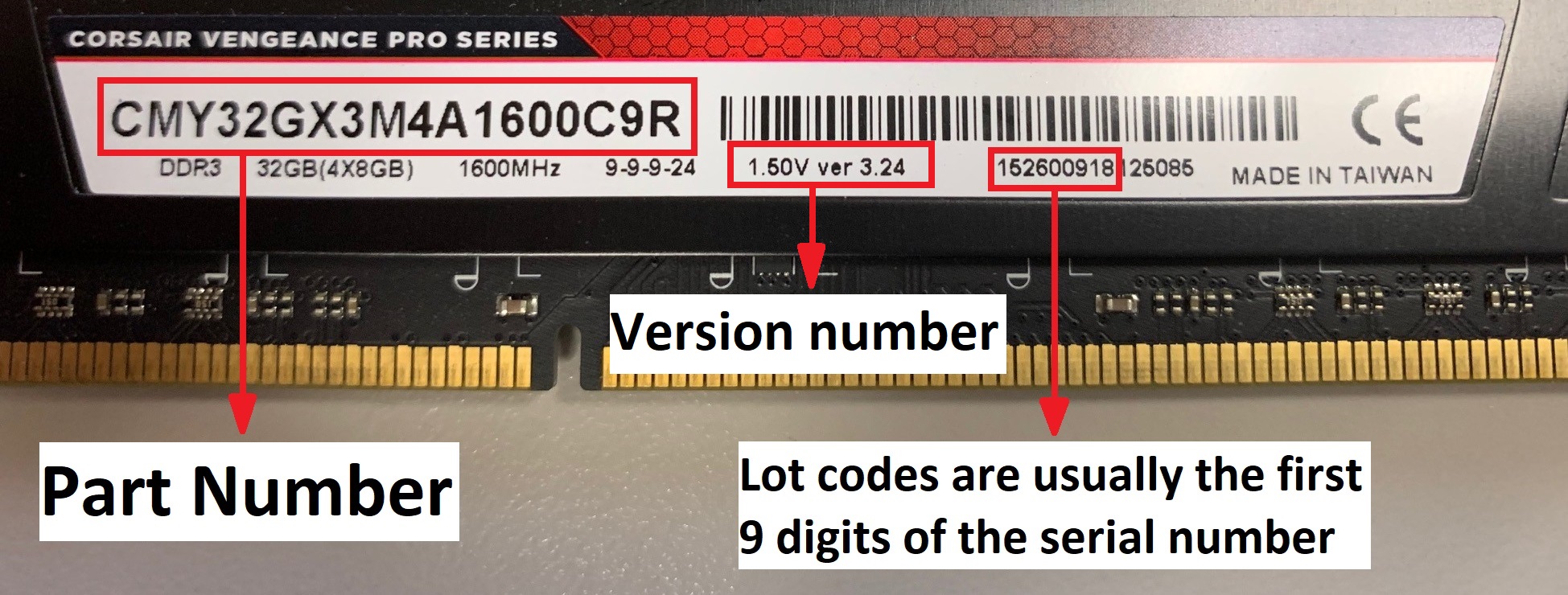
35below0
Commendable
Disconnect everything and rebuild. Maybe one of the connectors was loose.Idk what to do at this point other then jumping out my window
slightnitpick
Proper
Wait. Have you actually installed an operating system yet? Just woke up with this realization given you say it's a new build.
If you haven't yet installed an operating system there will be no boot drive because you haven't yet created one. Go through the process of making a bootable USB install drive for whatever operating system you want to install. Plug that drive into your new computer. Make sure the BIOS has it listed somewhere in the order of what to boot from. And proceed from there.
At the very least, if it can boot into a live install interface, this should tell you that the physical equipment (other than the SSD) is connected properly and working.
If you haven't yet installed an operating system there will be no boot drive because you haven't yet created one. Go through the process of making a bootable USB install drive for whatever operating system you want to install. Plug that drive into your new computer. Make sure the BIOS has it listed somewhere in the order of what to boot from. And proceed from there.
At the very least, if it can boot into a live install interface, this should tell you that the physical equipment (other than the SSD) is connected properly and working.
Last edited:
I have done this multiple timesDisconnect everything and rebuild. Maybe one of the connectors was loose.
I’ve been trying but every time I try too my pc restarts and it doesn’t let meWait. Have you actually installed an operating system yet? Just woke up with this realization given you say it's a new build.
If you haven't yet installed an operating system there will be no boot drive because you haven't yet created one. Go through the process of making a bootable USB install drive for whatever operating system you want to install. Plug that drive into your new computer. Make sure the BIOS has it listed somewhere in the order of what to boot from. And proceed from there.
At the very least, if it can boot into a live install interface, this should tell you that the physical equipment (other than the SSD) is connected properly and working.
slightnitpick
Proper
What does this meanMight be time to RMA the motherboard then.
Oh btw before I have switched my motherboard and psu because I thought they were the problem they weren’tMight be time to RMA the motherboard then.
https://share.icloud.com/photos/03boDIbn6etKjSqdQ4EAnCnPQWhat is the exact part number and version number?
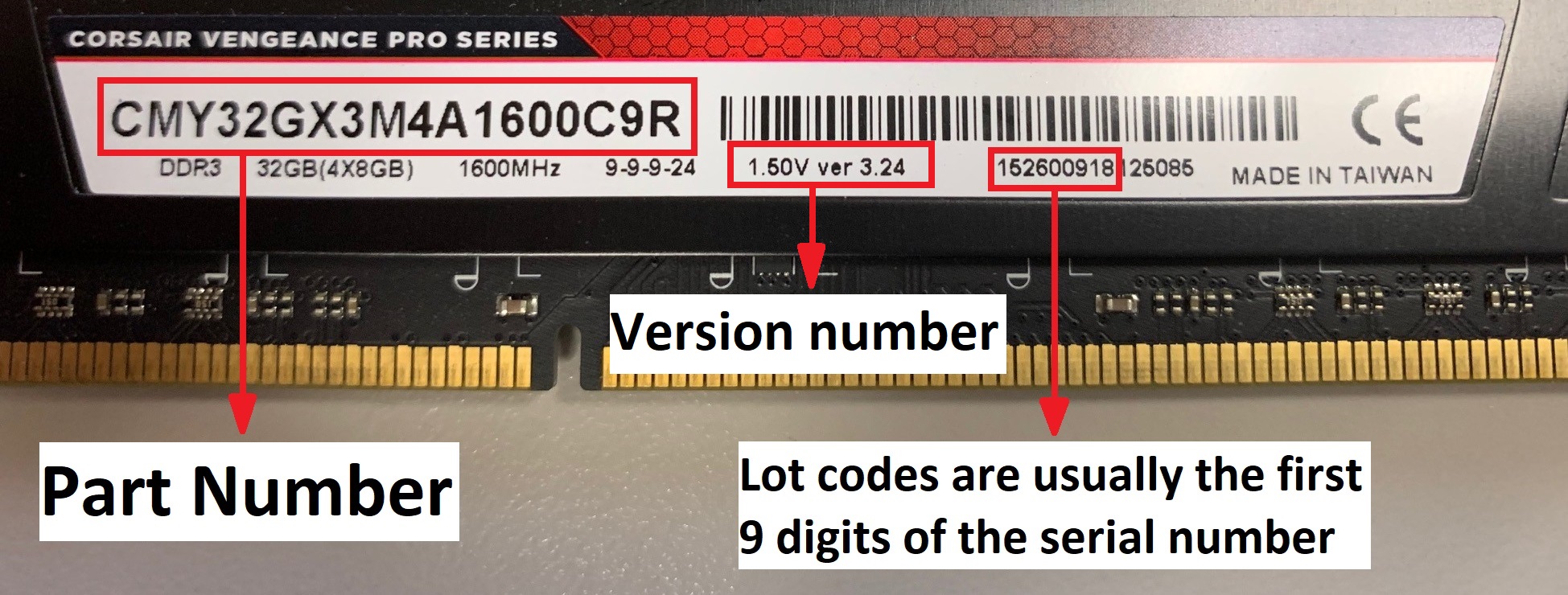
slightnitpick
Proper
RMA means "return to manufacturer", but if you tested another motherboard then, as you say, it's probably not the problem.
It seems like you have enough compatible parts that you can test each component separately in another build? I'd try doing that. Take a compatible computer and swap the parts in and out one at a time until the already working computer stops working. At that point you'll know which part is the problem and can get it replaced.
It seems like you have enough compatible parts that you can test each component separately in another build? I'd try doing that. Take a compatible computer and swap the parts in and out one at a time until the already working computer stops working. At that point you'll know which part is the problem and can get it replaced.
I don’t have another computerRMA means "return to manufacturer", but if you tested another motherboard then, as you say, it's probably not the problem.
It seems like you have enough compatible parts that you can test each component separately in another build? I'd try doing that. Take a compatible computer and swap the parts in and out one at a time until the already working computer stops working. At that point you'll know which part is the problem and can get it replaced.
slightnitpick
Proper
So you just had the other motherboard and PSU then?
Can you get into the BIOS? Or does it reboot before that is an option?
Can you get into the BIOS? Or does it reboot before that is an option?
I returned those because it was the last day, and I was thinking they were the problemSo you just had the other motherboard and PSU then?
Can you get into the BIOS? Or does it reboot before that is an option?
slightnitpick
Proper
What does your bios say about each of your peripherals (graphics card, memory, et cetera)?
Can you boot into an operating system from a USB boot drive? Such as the one you should have to install your OS with.
Here's an 11 year old thread that has some troubleshooting tips that maybe might help: https://superuser.com/questions/556...-start-it-is-stuck-in-a-turn-on-turn-off-loop
Can you boot into an operating system from a USB boot drive? Such as the one you should have to install your OS with.
Here's an 11 year old thread that has some troubleshooting tips that maybe might help: https://superuser.com/questions/556...-start-it-is-stuck-in-a-turn-on-turn-off-loop
I have done this and rn I have everything in except the graphics card. Only VGA is shining red, I can’t see anything on my screen since GPU isn’t in but it hasn’t restarted or anythingWhat does your bios say about each of your peripherals (graphics card, memory, et cetera)?
Can you boot into an operating system from a USB boot drive? Such as the one you should have to install your OS with.
Here's an 11 year old thread that has some troubleshooting tips that maybe might help: https://superuser.com/questions/556...-start-it-is-stuck-in-a-turn-on-turn-off-loop

Tom's Hardware is part of Future plc, an international media group and leading digital publisher. Visit our corporate site.
© Future Publishing Limited Quay House, The Ambury, Bath BA1 1UA. All rights reserved. England and Wales company registration number 2008885.

