When you first start the game, almost all of your tools are broken. That includes this incredible useful scanner tool. I would recommend fixing this item first as it is easily the most important tool you've got, since it will point out where nearby resources are. So here's how you can fix this scanner so you can start mining out all of those resources effectively.
Step 1)Collect carbon.

This is probably one of the easiest resources to find, unless your on a completely barren world. Any plant life you encounter can be mined using your multi-tool to extract carbon from it. You are going to need 25 units of the stuff, but you'll have that in no time I'm sure.
Step 2)Access your multi-tool inventory and repair the scanner.
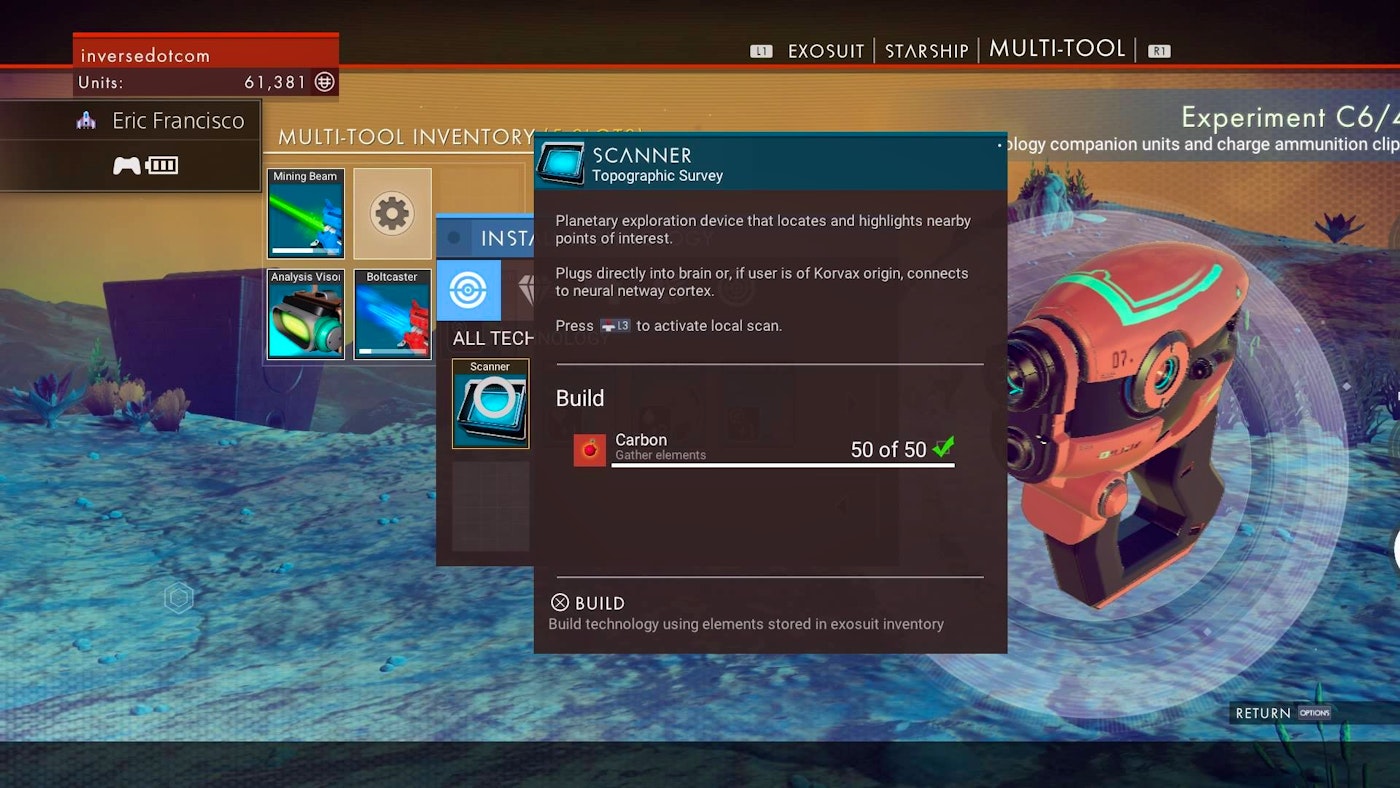
Open up your inventory and select the scanner in the multi-tool inventory. When it is highlighted it will show the option to build it along the bottom. Press the button corresponding with that action and this will get fixed up and ready for use.
Step 3)Start scanning for resources.

If you've fixed this first, there's a good chance you need a lot more resources of different types to continue fixing and getting everything else into working order. Now that you have your scanner you can now scan your surroundings to have resources appear on your HUD around you.
Now that you know what resources are around you, you can make a bee line to them to collect them quicker than if you were wandering around aimlessly. That should help you get your ship into that sky much quicker.
Step 1)Collect carbon.

This is probably one of the easiest resources to find, unless your on a completely barren world. Any plant life you encounter can be mined using your multi-tool to extract carbon from it. You are going to need 25 units of the stuff, but you'll have that in no time I'm sure.
Step 2)Access your multi-tool inventory and repair the scanner.
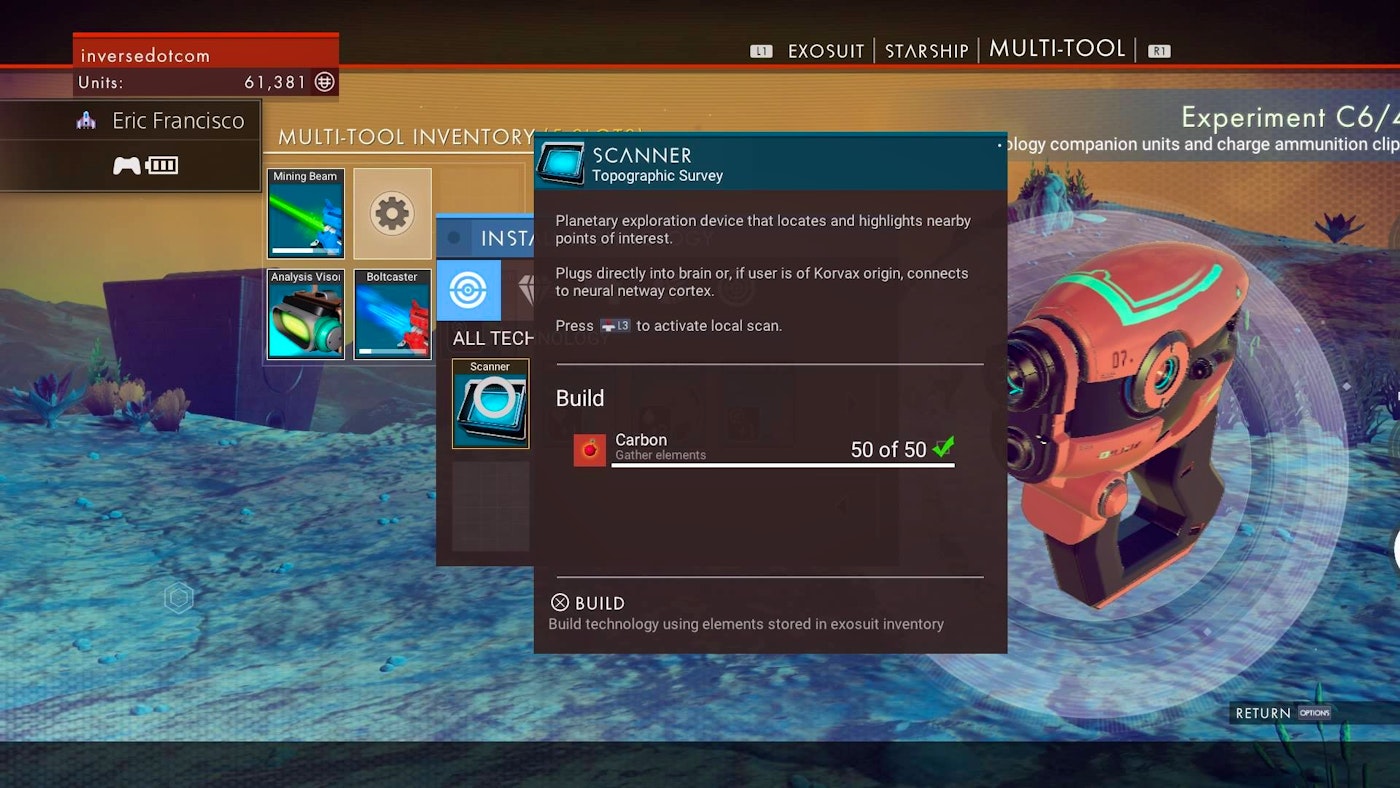
Open up your inventory and select the scanner in the multi-tool inventory. When it is highlighted it will show the option to build it along the bottom. Press the button corresponding with that action and this will get fixed up and ready for use.
Step 3)Start scanning for resources.

If you've fixed this first, there's a good chance you need a lot more resources of different types to continue fixing and getting everything else into working order. Now that you have your scanner you can now scan your surroundings to have resources appear on your HUD around you.
Now that you know what resources are around you, you can make a bee line to them to collect them quicker than if you were wandering around aimlessly. That should help you get your ship into that sky much quicker.

