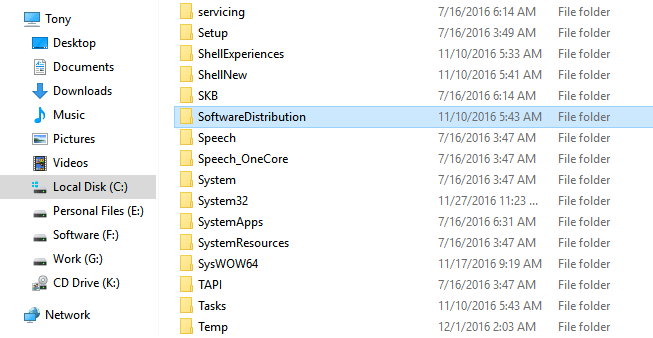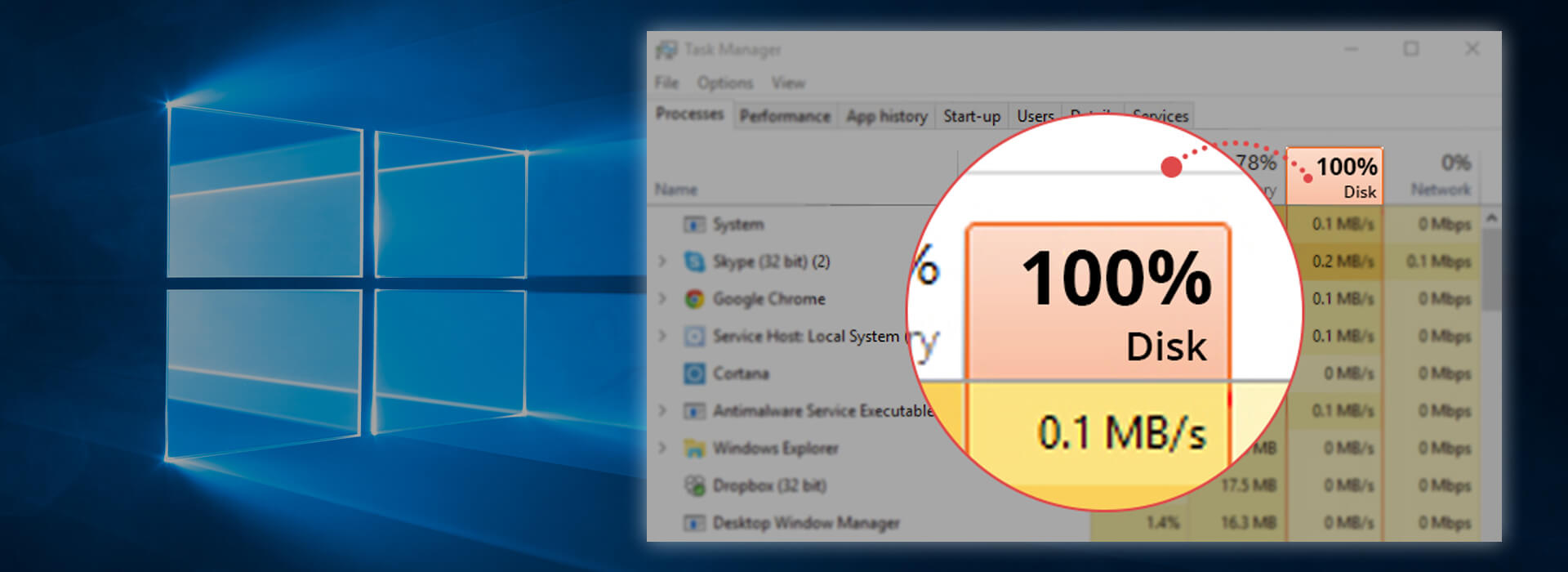As others have said, check if any application isn't thrashing your hard drive. Has the computer been freezing and locking up?
These are a collection of solutions, but it would be best to investigate if there is a specific cause before running though these solutions.
There are a few potential reasons and solutions to the problem:
Found on this on the forum, you could have issue relating to WMI (windows update)
Are you getting the Windows Modules Installer Worker high CPU or Disk usage issue in Windows 10? Here are ways you can use to troubleshoot.

whatsabyte.com
Next (my solution), there can be an issue or problem with the Storage driver
https://answers.microsoft.com/en-us...-problem/4891900b-ace5-4bef-9eb4-3bac4c5ad4eb
but honest a quick search on google comes up with lots of potential solution.
I would start by reinstalling your storage driver (There are know problems the base microsoft driver).
If your disk usage in Task manager is off the chart, especially after Patch Tuesday update on Windows 10, you're not alone. Here are 8 can't-miss fixes for you to try. One of them is bound to fix your 100 % disk usage problem.
www.drivereasy.com
Start at the bottom and work your way up. You should not need to message around with all those other settings. The 100% issue is something fundamentally going wrong with some firmware/driver/software and not any specific windows feature.