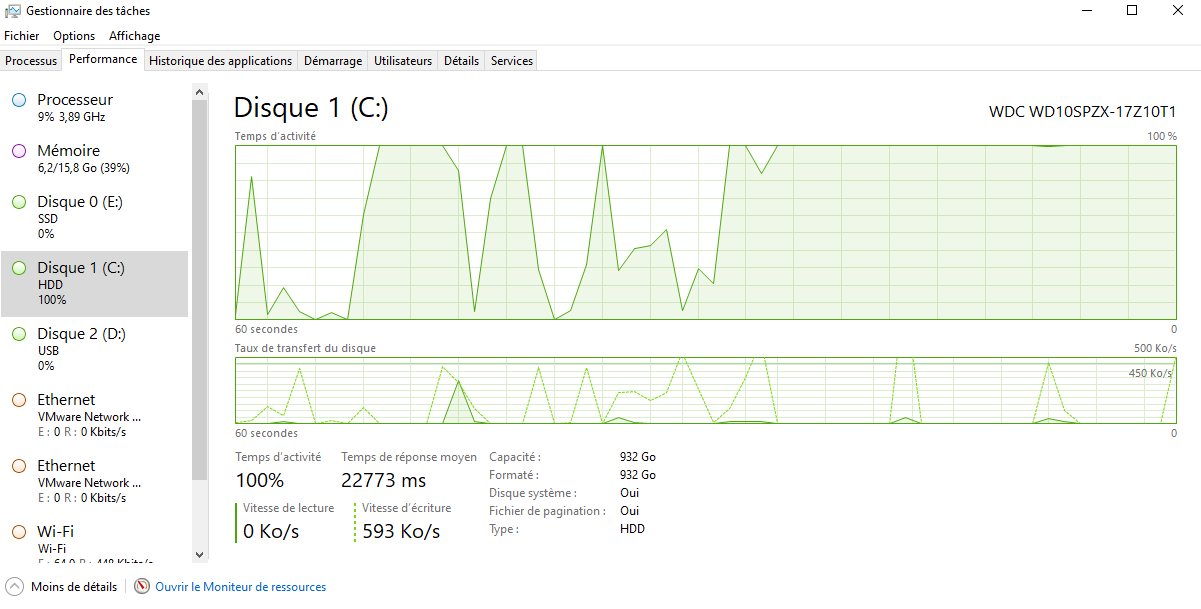Hello I need help in task manager it shows me that my disk is used a lot (most of the time it is at 100%) and it makes my computer very laggy (it's a gaming laptop).
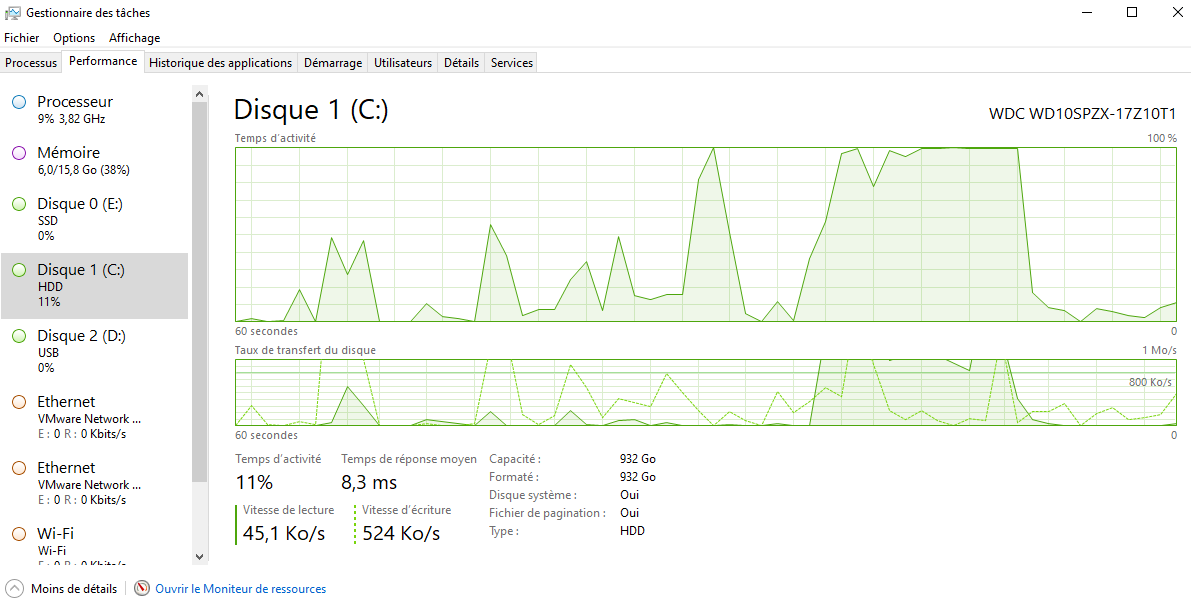
I watched a lot of tutorials, I disabled sysmain, windows search, made a virus search and it still the same. Thanks for reading I hope someone can find a solution
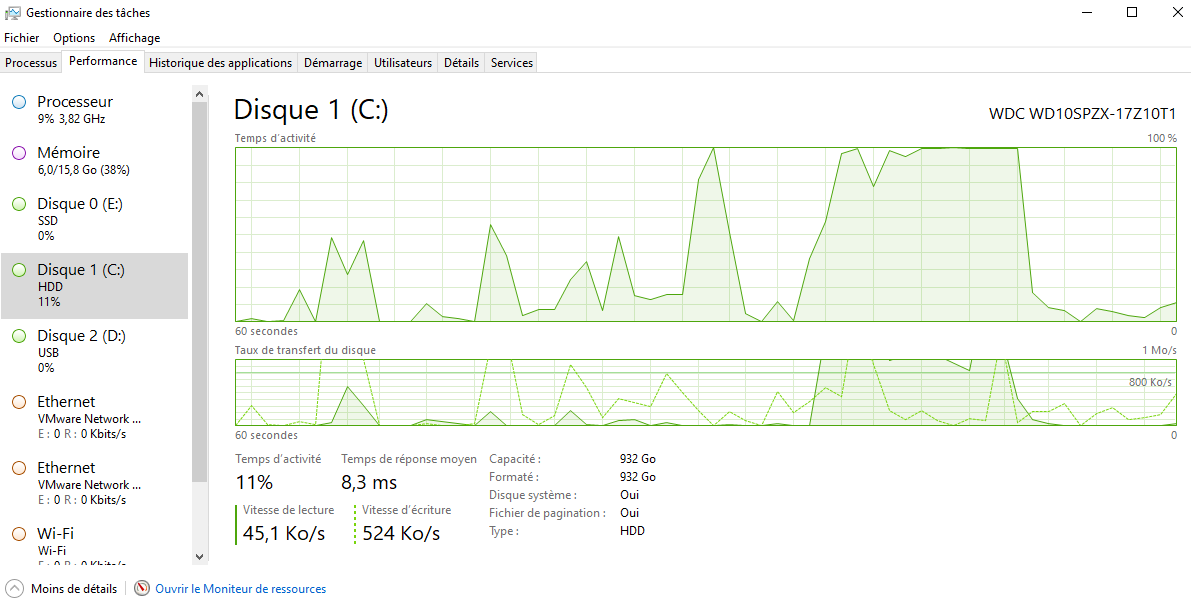
I watched a lot of tutorials, I disabled sysmain, windows search, made a virus search and it still the same. Thanks for reading I hope someone can find a solution