Hello.
I recently sold my Zotac Extreme 1080ti to a friend, it has never been minned or OC'd. The card was working perfectly fine.
He installed it on his rig, MOBO Maximum VIII Ranger with an i7 8700k.
The display is okay, no artifacts, everything runs smoothly, except the games. He has tried running R2D2 / Just Cause 3 and they give similar "errors".
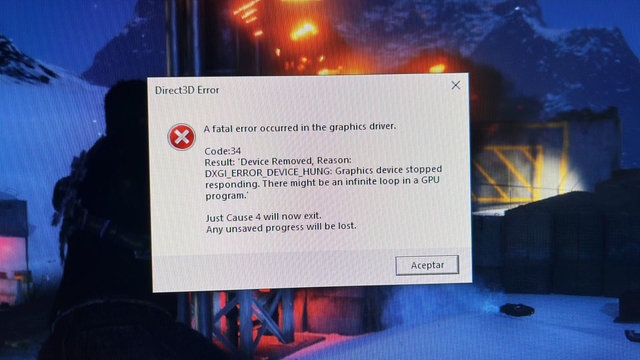
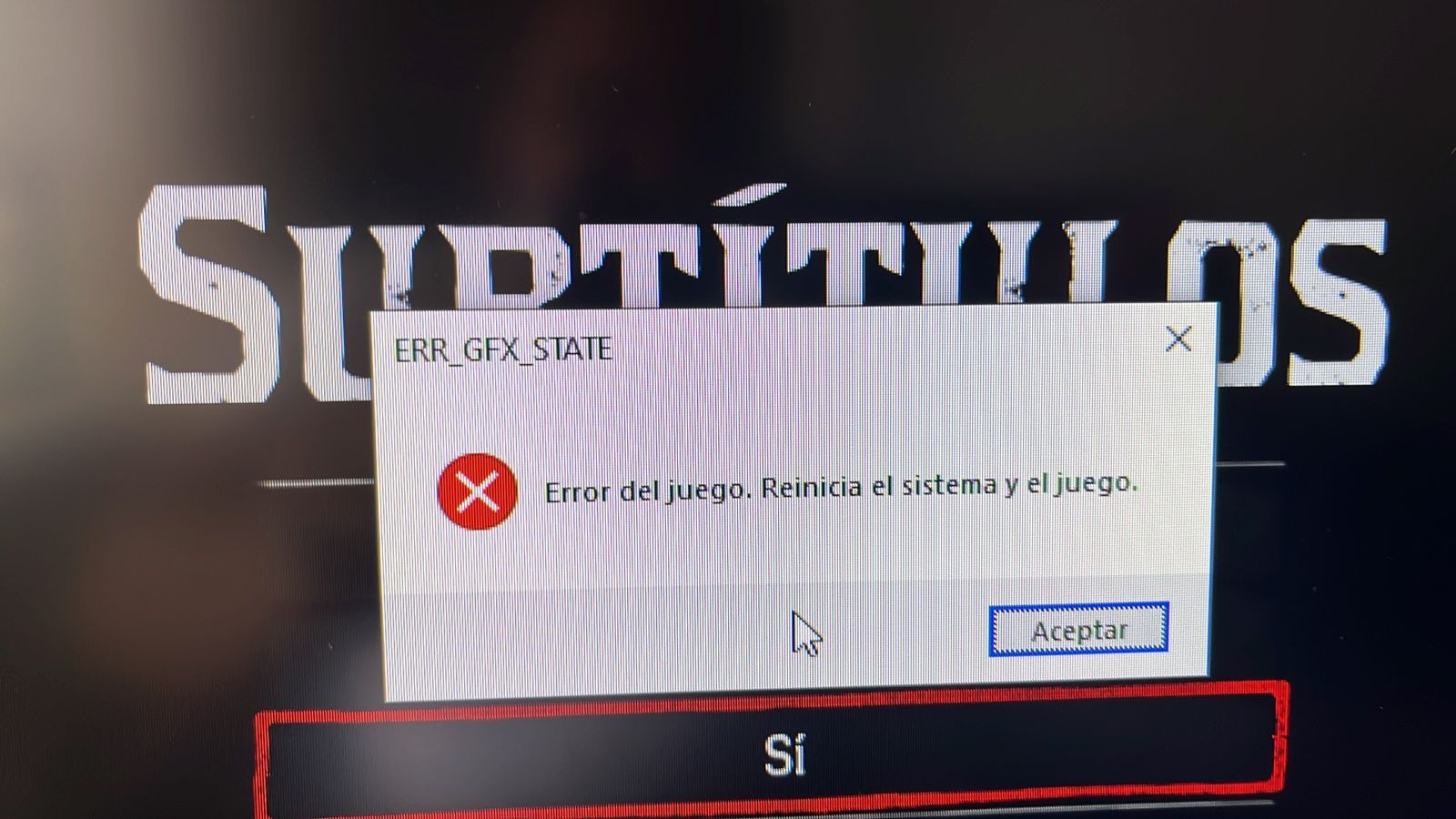
He tried fully formating his PC, installing the drivers over and over again, and nothing seems to solve the issue.
The card is detected in device manager, however, the PCI driver and some others are missing, this may be related to the errors he's getting?
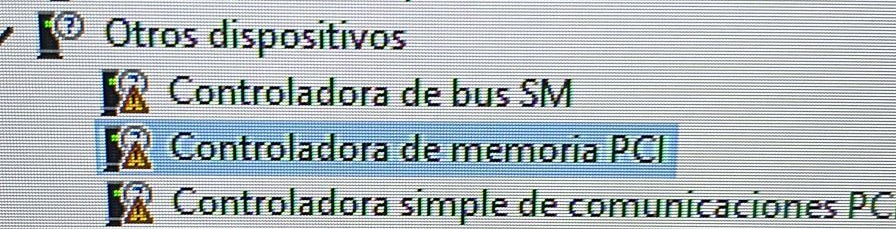
If anyone has any insights I'd appreciate it.
Thanks!
I recently sold my Zotac Extreme 1080ti to a friend, it has never been minned or OC'd. The card was working perfectly fine.
He installed it on his rig, MOBO Maximum VIII Ranger with an i7 8700k.
The display is okay, no artifacts, everything runs smoothly, except the games. He has tried running R2D2 / Just Cause 3 and they give similar "errors".
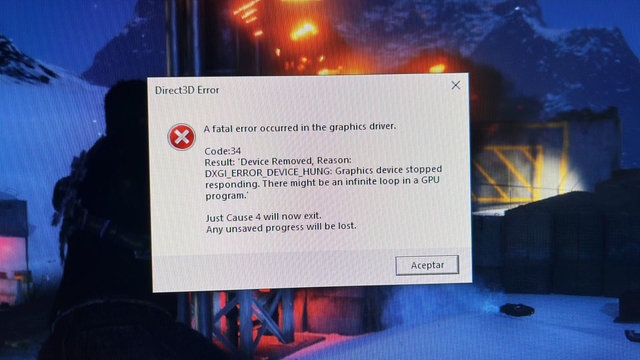
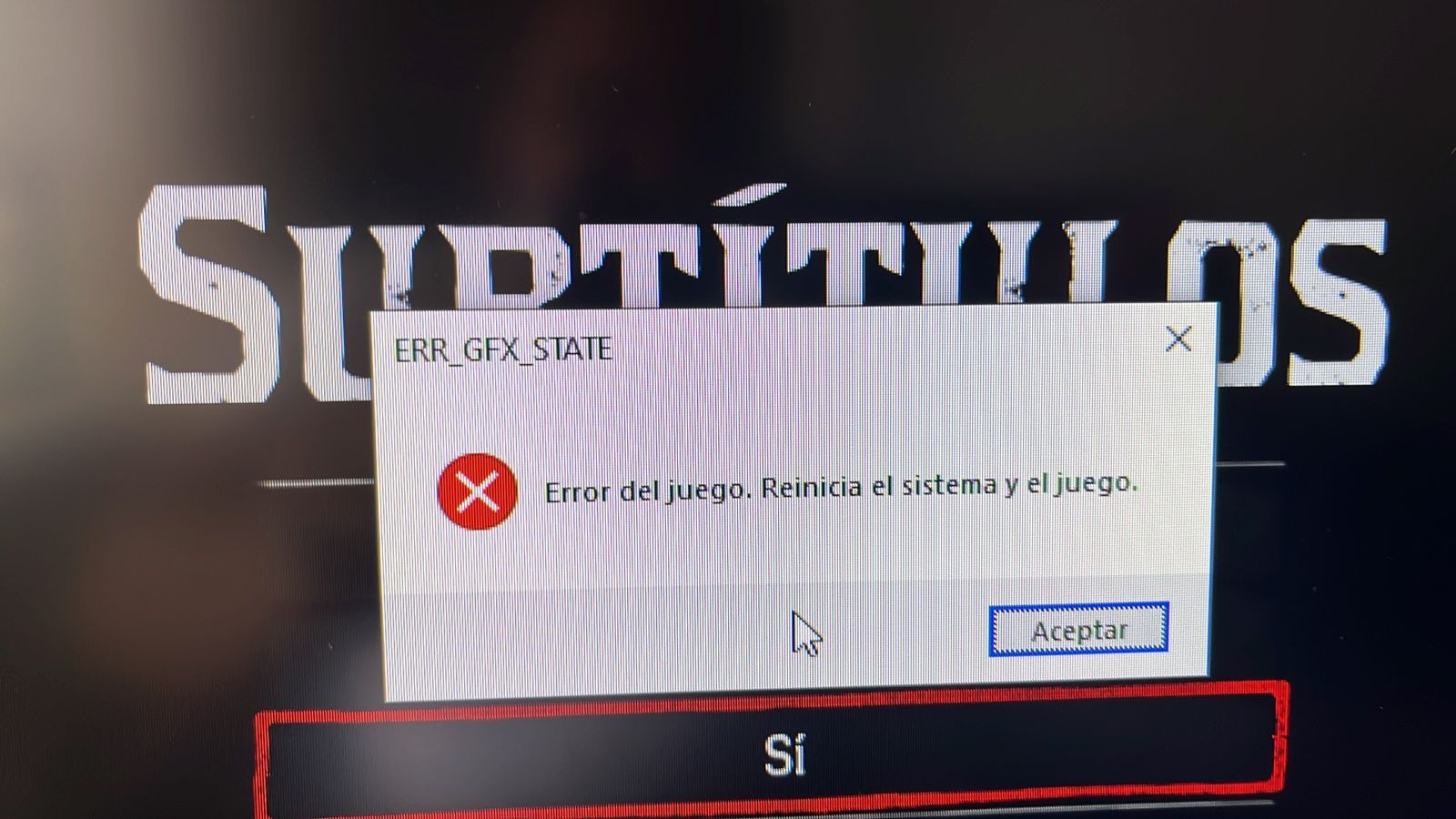
He tried fully formating his PC, installing the drivers over and over again, and nothing seems to solve the issue.
The card is detected in device manager, however, the PCI driver and some others are missing, this may be related to the errors he's getting?
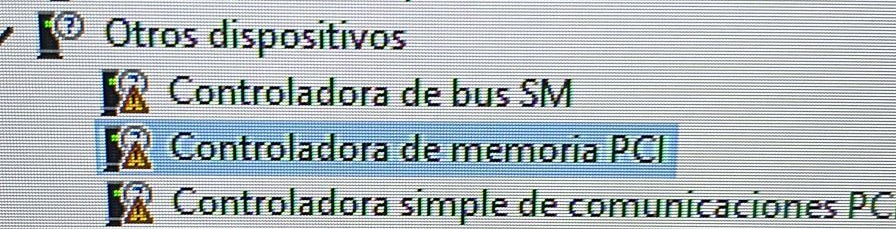
If anyone has any insights I'd appreciate it.
Thanks!


