Hi all ive recently bought a new pc with the above cpu .The pc builders installed a corsair H100x AIO cooler. But as soon as i started to run the pc under load with games noticed the case top was very hot temps got as high as 88 degrees . my case is a Corsair 5000X atm im toying with replacing the cooler with a NZXT x63 but tbh have no idea which way to go .Would be interested in peoples suggestions ty
[SOLVED] 10850k cooling issues
- Thread starter theoderic
- Start date
You are using an out of date browser. It may not display this or other websites correctly.
You should upgrade or use an alternative browser.
You should upgrade or use an alternative browser.
Solution
240mm AIO is @ 250w capacity. 280mm AIO is @ 300w capacity.
The 10850k under heavy loads at stock values can easily top 200+w, especially on many Z490 boards where optimized values throw Intel recommended power limits and duration out the window.
For normal gaming, you'll only hit @ 70% of max, so you'd be somewhere in the 150w-200w range at stock, well within the limits of a 240mm cooler. Using handbrake or blender and other heavy load programs, that'll change as you'd be hitting 200-220w on a 250w cooler and temps would be high as coolers loose efficiency as they get closer to saturation.
Just with a simple locked core 5.1GHz all core OC, blender/handbrake loads are hitting close to 300w. Somewhat over the top of a 240mm AIO and...
The 10850k under heavy loads at stock values can easily top 200+w, especially on many Z490 boards where optimized values throw Intel recommended power limits and duration out the window.
For normal gaming, you'll only hit @ 70% of max, so you'd be somewhere in the 150w-200w range at stock, well within the limits of a 240mm cooler. Using handbrake or blender and other heavy load programs, that'll change as you'd be hitting 200-220w on a 250w cooler and temps would be high as coolers loose efficiency as they get closer to saturation.
Just with a simple locked core 5.1GHz all core OC, blender/handbrake loads are hitting close to 300w. Somewhat over the top of a 240mm AIO and...
JohnBonhamsGhost
Champion
you mean the actual case itself or the component(s) inside? and i guess you mean 88° Celsius?the case top was very hot temps got as high as 88 degrees
if the metal of the case is getting that hot, than there is not proper ventilation and the heated air is not escaping properly.
where is the radiator located?
you should list your entire system specs.
and it was the glass at the top of the case that was hot i had previously run ac origins that seems to use all cores and threads of a cpu . i have since deleted that game and disabled the MCE option in the uefi bios atm it runs at 71 degrees when idle
Cooler isn't big enough to accommodate both the cpu and the heat coming off of a 430w(up to) gpu up through it.10850K
rtx 3080 msi suprim x
h100x aio is mounted in the roof of the case.
Change Windows power plan to Balanced.
Disable Multi Core Enhancement and any overclocks in bios.
Also in bios, find Cpu Core Voltage, set it to Offset Mode, and enter a negative offset of 0.01.
Move the radiator to front intake - or the side, if it fits.
Last edited:
JohnBonhamsGhost
Champion
the front and the top have rather restricted airflow in the Standard & RGB versions of the 5000X.
unless you can replace the glass in the top with a vented plate,
using the space on the right side with your fans exhausting through the radiator should be the best option.
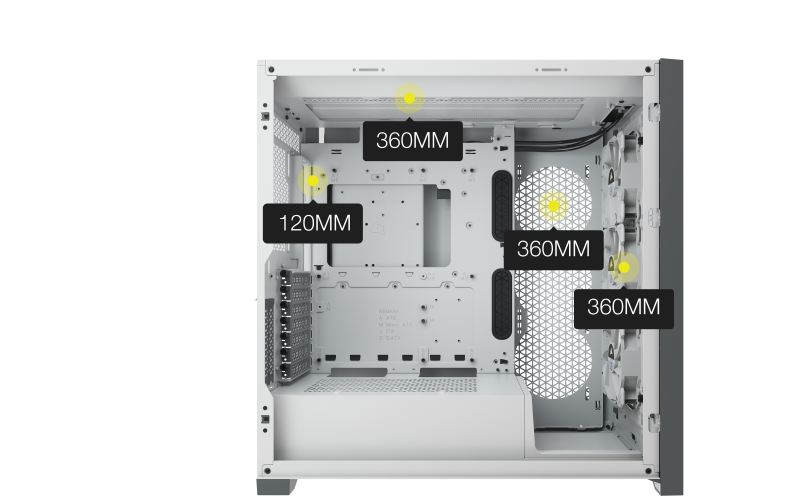
if afterwards your idle system temps haven't dropped below 40° and your max below 70°, which are both still a bit high,
i would replace the front intakes and the rear exhaust with better fans that provide more airflow and\or set a more aggressive fan curve.
unless you can replace the glass in the top with a vented plate,
using the space on the right side with your fans exhausting through the radiator should be the best option.
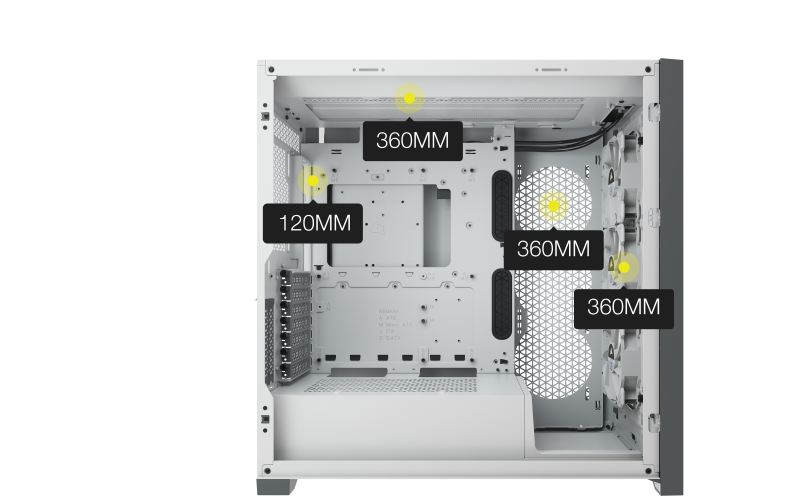
if afterwards your idle system temps haven't dropped below 40° and your max below 70°, which are both still a bit high,
i would replace the front intakes and the rear exhaust with better fans that provide more airflow and\or set a more aggressive fan curve.
Last edited:
Thankyou for everyones input and advice. I have reset the bios using a setup file that installa the asus standard settings w/o an o/c . the pc now runs at 4.8ghz but in idle its tep is 70 degrees running games it jumps up to between 75 -78 . Im toying with the idea of replacing the H100X with a nzxt x73 which according to stats i have seen should fit ok in the top of the case . would it make the pc more able to cope with going back to a 5.0 ghz overclock . And would temps be more reasonable
JohnBonhamsGhost
Champion
the top of your case just doesn't have sufficient airflow to exhaust the air being warmed by the radiator.Im toying with the idea of replacing the H100X with a nzxt x73 which according to stats i have seen should fit ok in the top of the case
this leads to that air being recycled through the radiator and continuously getting warmer.
which leads to much higher CPU temperatures.
moving the radiator to the right side position, right next to the motherboard, will allow all of that hot air to properly exit the case and should lead to much lower temps.
Is the pump running quiet mode or something? Cause that's ridiculous. Just keep it on extreme mode, or whatever it's called.in idle its tep is 70 degrees
Should handle both cpu and gpu fine.Im toying with the idea of replacing the H100X with a nzxt x73 which according to stats i have seen should fit ok in the top of the case .
Are you doing this for the hobby of overclocking, or because you believe you'll get more performance out of it?would it make the pc more able to cope with going back to a 5.0 ghz overclock
5.1ghz on the 2 favored cores, 5.2ghz with Thermal Velocity Boost(active up to 70C).
4.7ghz all core, 4.8ghz with Thermal Velocity Boost.
A 5.0ghz OC is a 'sacrificial overclock'; many applications run commands through what is called the Primary Thread. In some applications, this gets hammered hard. High single core frequency will matter more here than an all core turbo.
If you're doing this for the hobby, then disregard the above.
There's an issue that's got nothing to do with airflow. Idle temps are usually an indication of airflow characteristics, but that's when balanced against ambient. So if idle was 50°C and ambient is 40°C, then that'd be about right.atm it runs at 71 degrees when idle
But your idle is 71°C, and you can't choke the air in a case sufficiently to halt because of gaps, so there's a cooler issue somewhere. Either the film wasn't removed from the pump head, the head isn't mounted correctly (be surprised how often pumps are loose because installers are 'afraid' of damaging the cpu), there's no thermal paste applied, the fans are not spinning etc.
Fix the idle temp issue first. Once that temp is in normal ranges for ambient, then worry about airflow or lack thereof to fine tune the idle temps/load temps.
Ok today an update when i got up this morning my cpu temperature according to hardware monitor was 42 degrees c After going online and ordering groceries my cpu temp is 62 degrees c . So tbh im getting a bit confused now as to what is going on. On the other comments i did originally want to run the pc at 5.0ghz for beter fps in games etc .but as the responder said the fps is roughly the same at 4.8ghz .
Single core boost behavior. It's nothing to get confused over.according to hardware monitor was 42 degrees c After going online and ordering groceries my cpu temp is 62 degrees c . So tbh im getting a bit confused now as to what is going on.
A task like that doesn't require many active cores, and the ones that are active are going to make use of Turbo Boost Max to 'get it over with faster'.
The bigger questions are:
-Is pump speed maxed out?
-Some hybrid coolers have a sticker on the cold plate that you must peel off. If it did, did you fail to remove all of the sticker?
-Is the pump head fully secured to the cpu? You turned each screw a little at a time, until they 'stopped you'?
You mentioned earlier having seen 70C idle desktop thermals. That's not normal if you've covered the above 3 points.
well just now after rebooting pc cpu is at 40 degres c fans at 778 rpm .also after enabling resizable bar things seems little stable as to why no idea. But my now real question is should i stick with my present AIO the h100x or upgrade to the kraken x63 which is i believe a 280mm and would fit ok in the top. Ty btw for peoples feedback it helps to clear some of the mental fog lol. Me being newbie in regards to liquid cooling.
240mm AIO is @ 250w capacity. 280mm AIO is @ 300w capacity.
The 10850k under heavy loads at stock values can easily top 200+w, especially on many Z490 boards where optimized values throw Intel recommended power limits and duration out the window.
For normal gaming, you'll only hit @ 70% of max, so you'd be somewhere in the 150w-200w range at stock, well within the limits of a 240mm cooler. Using handbrake or blender and other heavy load programs, that'll change as you'd be hitting 200-220w on a 250w cooler and temps would be high as coolers loose efficiency as they get closer to saturation.
Just with a simple locked core 5.1GHz all core OC, blender/handbrake loads are hitting close to 300w. Somewhat over the top of a 240mm AIO and getting to the limits of a 280mm AIO.
Could you keep your current cooler? Sure, it'll work just fine. Should you upgrade? If you want to, can't over-cool a cpu. But thats also going to depend on your use, the loads, the values applied to the cpu, and your personal opinion on exactly what is acceptable for temps.
The 10850k under heavy loads at stock values can easily top 200+w, especially on many Z490 boards where optimized values throw Intel recommended power limits and duration out the window.
For normal gaming, you'll only hit @ 70% of max, so you'd be somewhere in the 150w-200w range at stock, well within the limits of a 240mm cooler. Using handbrake or blender and other heavy load programs, that'll change as you'd be hitting 200-220w on a 250w cooler and temps would be high as coolers loose efficiency as they get closer to saturation.
Just with a simple locked core 5.1GHz all core OC, blender/handbrake loads are hitting close to 300w. Somewhat over the top of a 240mm AIO and getting to the limits of a 280mm AIO.
Could you keep your current cooler? Sure, it'll work just fine. Should you upgrade? If you want to, can't over-cool a cpu. But thats also going to depend on your use, the loads, the values applied to the cpu, and your personal opinion on exactly what is acceptable for temps.
TRENDING THREADS
-
-
-
-
-
-
Discussion What's your favourite video game you've been playing?
- Started by amdfangirl
- Replies: 4K
-
Question No POST, BIOS and video output after SSD. Reinstalling HDD makes everything work.
- Started by Fra-17x
- Replies: 2

Space.com is part of Future plc, an international media group and leading digital publisher. Visit our corporate site.
© Future Publishing Limited Quay House, The Ambury, Bath BA1 1UA. All rights reserved. England and Wales company registration number 2008885.
