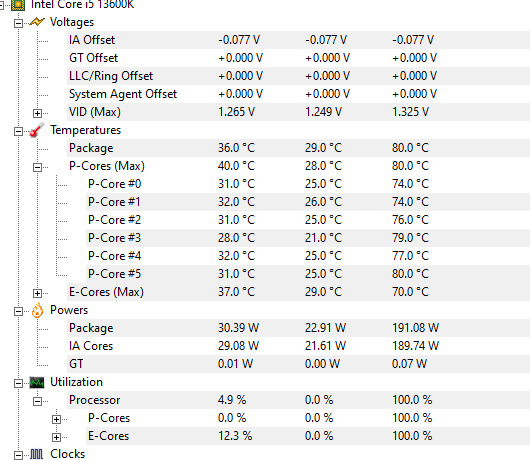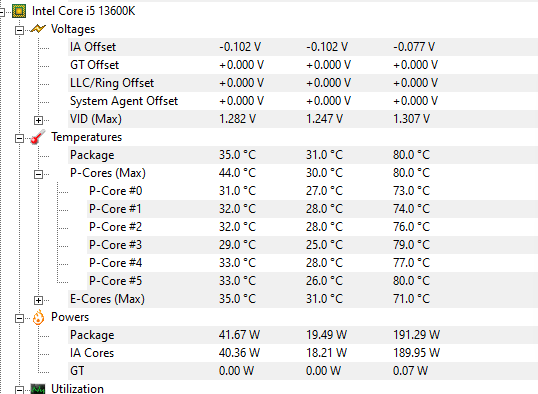I want to refer to this post
"MSI B660s should have the lite load option - look for it under advanced CPU options and set it to 1, leave CPU voltage at auto to start with.
On my 13600KF, chaning lite load to 1 drops the max voltage in cinebench from 1.409v to 1.259v. "
I understand that bios sets more voltage than it should sometimes, resulting higher CPU temps. I have 13600k paired with AK620, on games such as battlefield 2042, or apex my CPU max spikes up to sometimes 90c. I have tried looking for a similar settings in my Gigabyte motherboard, but I am not sure which setting does that.
I want to reduce my cpu temps, can someone help me?
My motherboard Z690 GAMING X DDR4 Gigabyte
"MSI B660s should have the lite load option - look for it under advanced CPU options and set it to 1, leave CPU voltage at auto to start with.
On my 13600KF, chaning lite load to 1 drops the max voltage in cinebench from 1.409v to 1.259v. "
I understand that bios sets more voltage than it should sometimes, resulting higher CPU temps. I have 13600k paired with AK620, on games such as battlefield 2042, or apex my CPU max spikes up to sometimes 90c. I have tried looking for a similar settings in my Gigabyte motherboard, but I am not sure which setting does that.
I want to reduce my cpu temps, can someone help me?
My motherboard Z690 GAMING X DDR4 Gigabyte