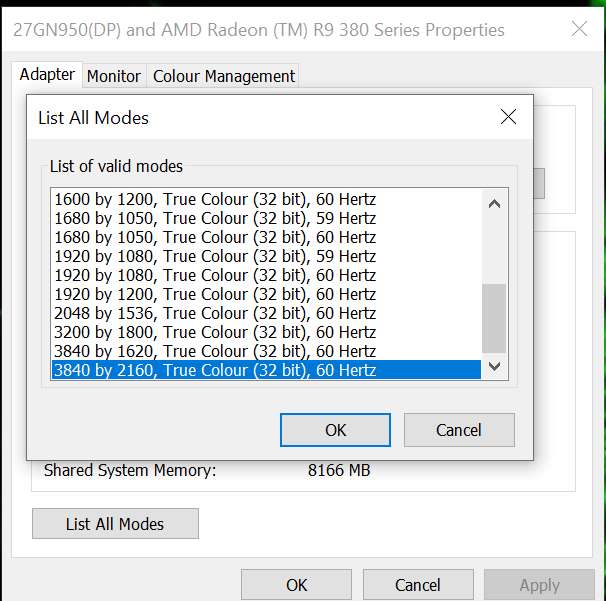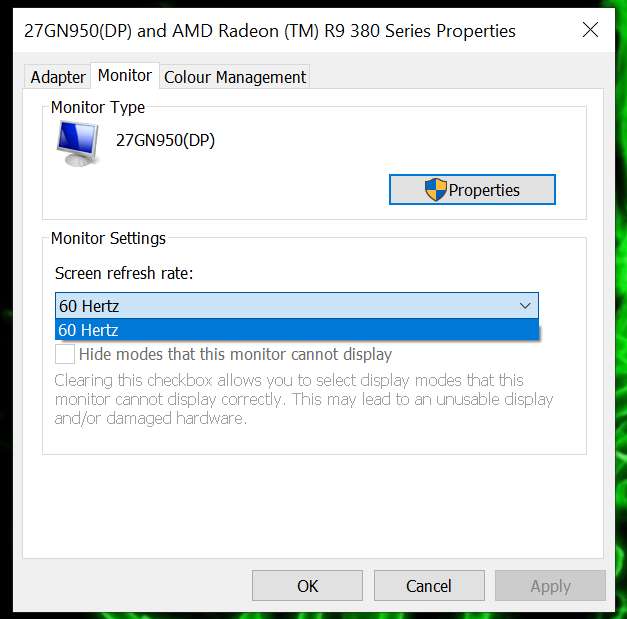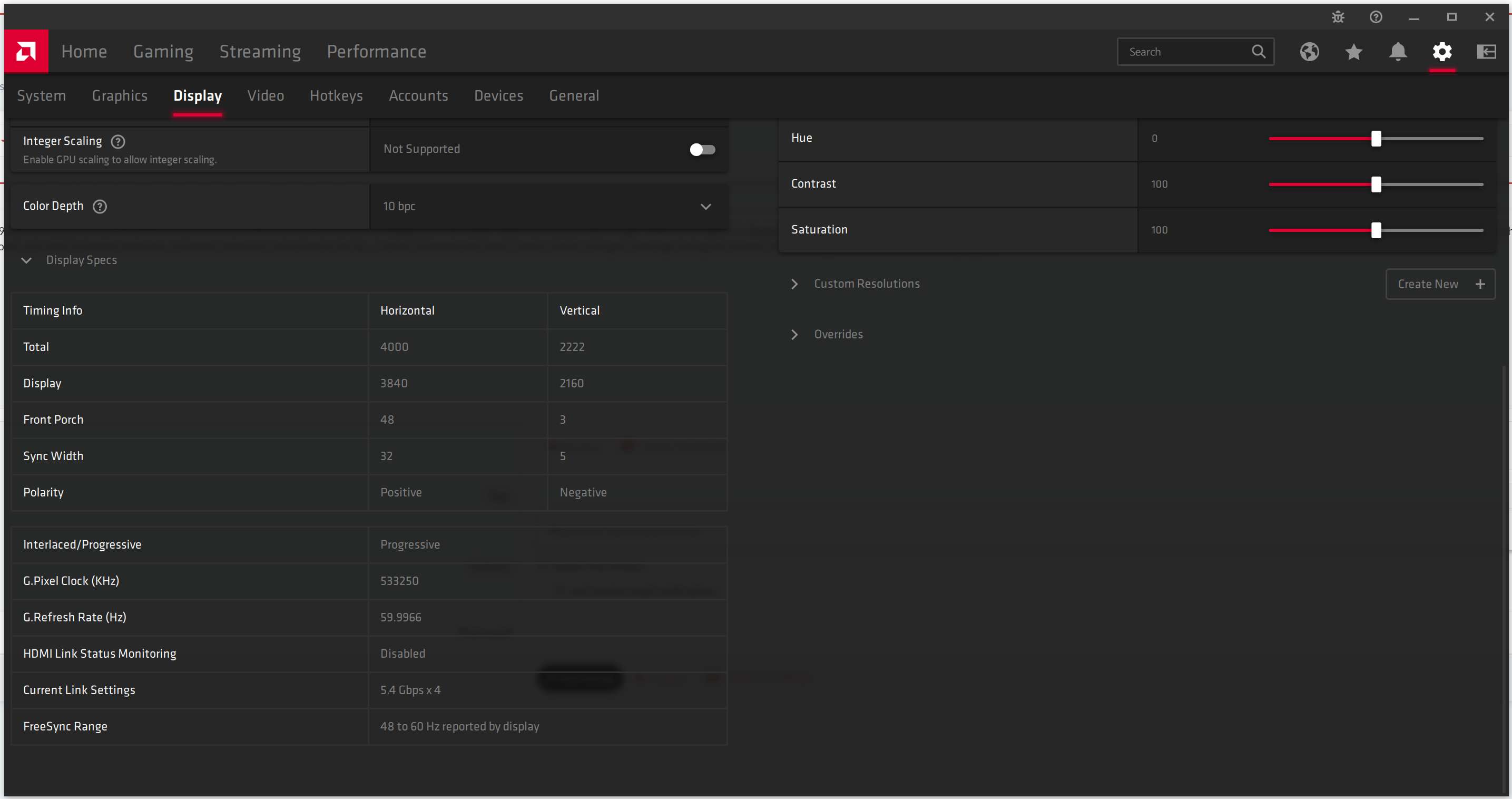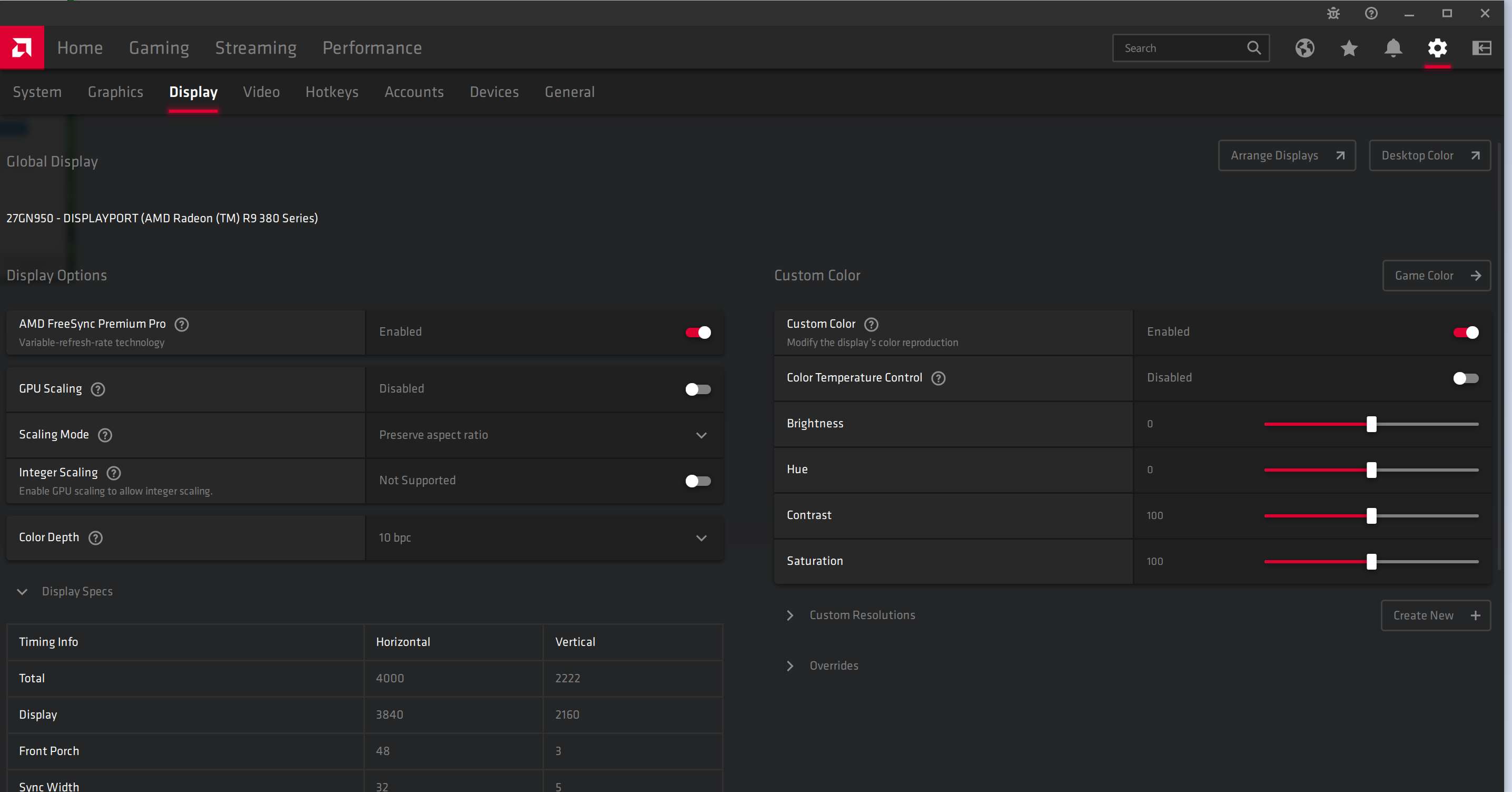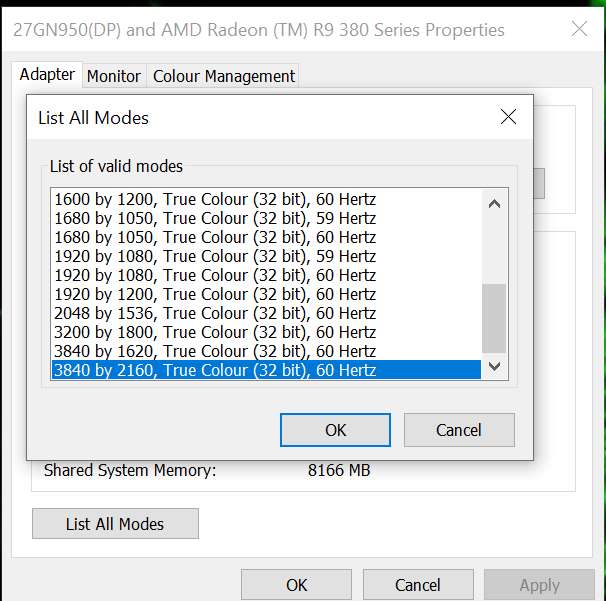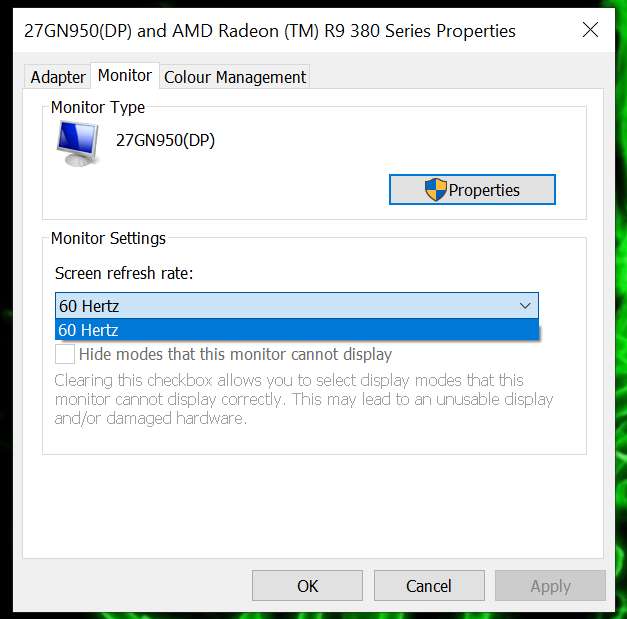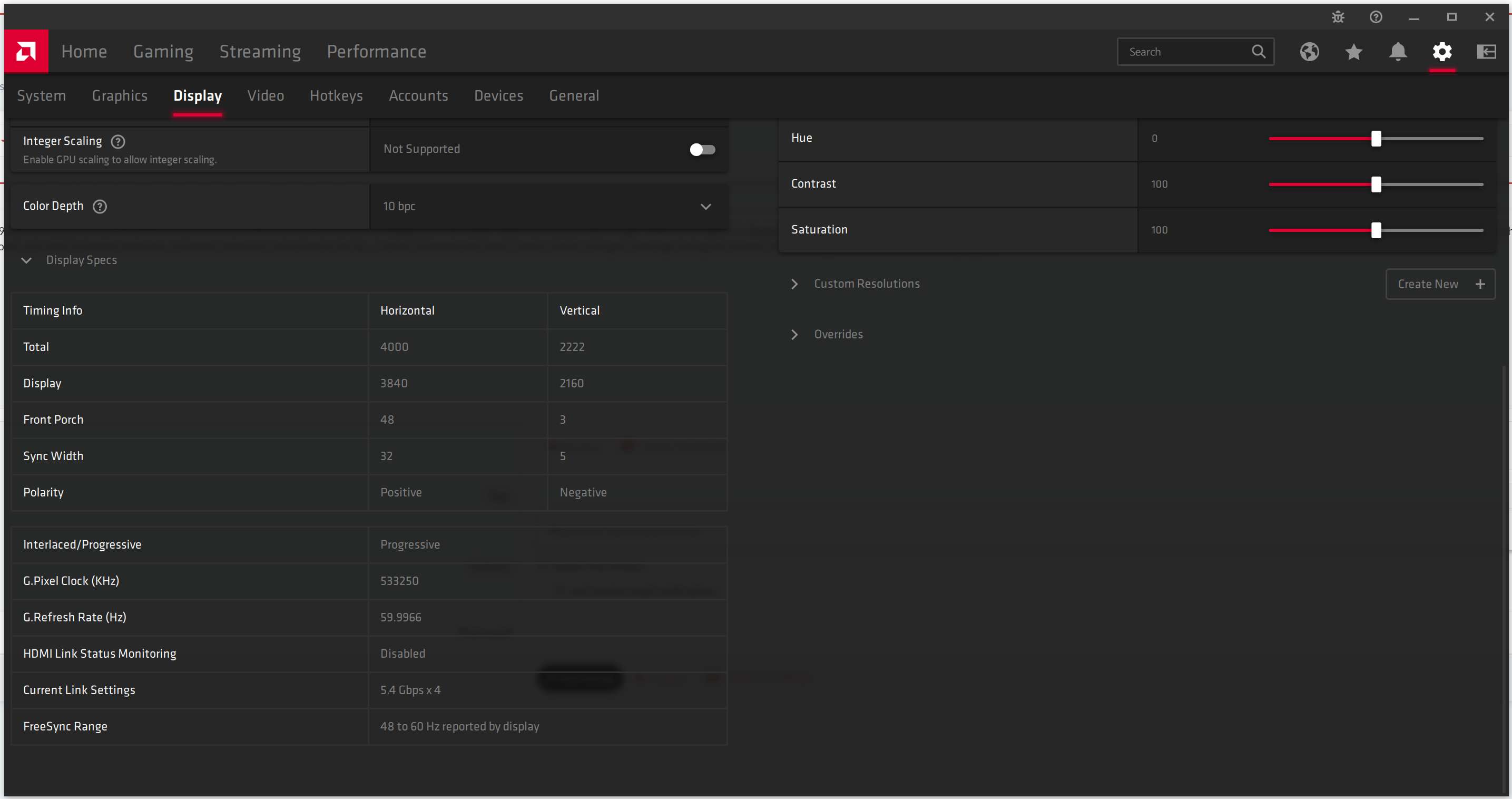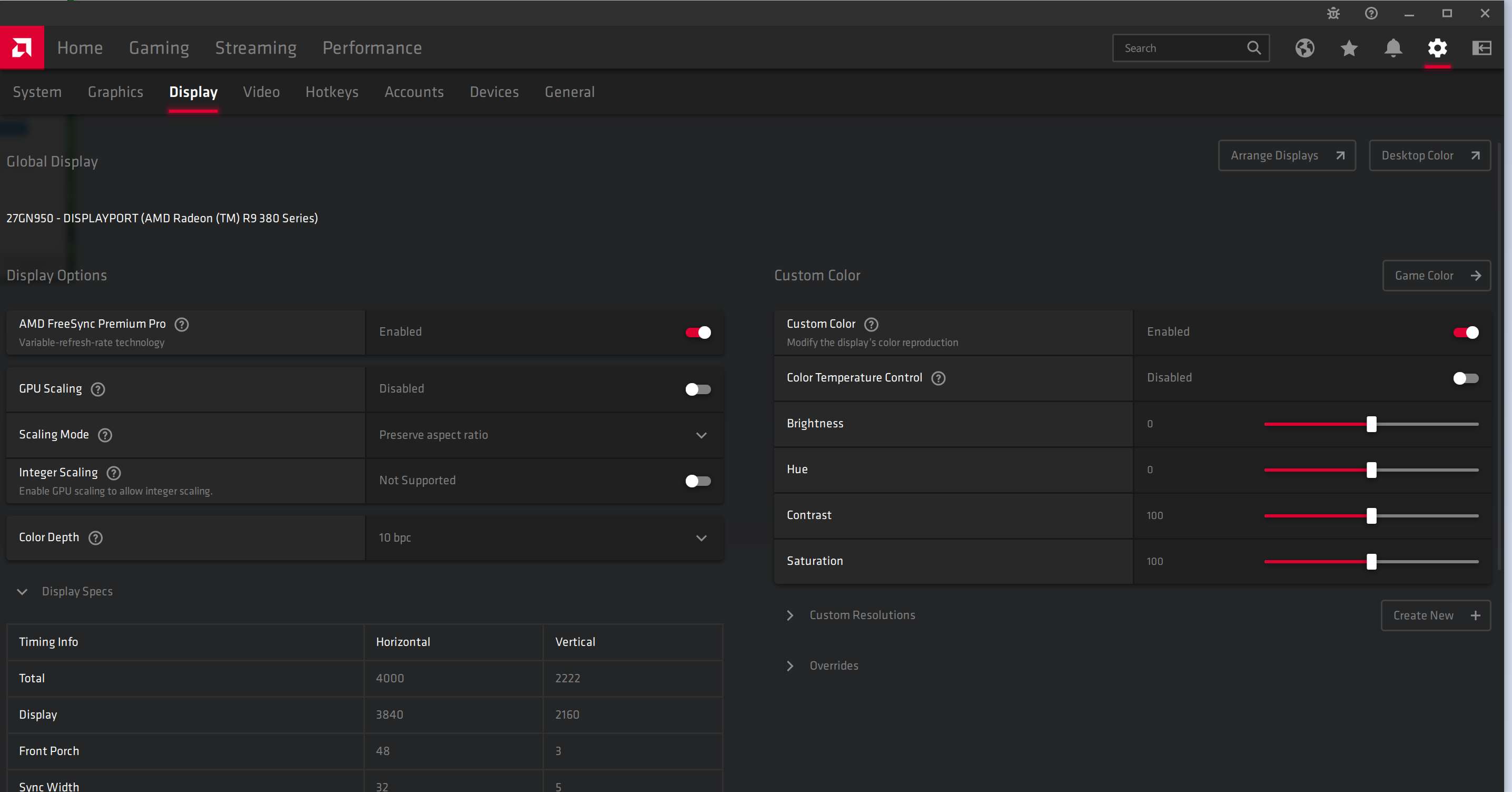I have a R9 380 connected to a LG 27GN950-B which is a 4k 144hz monitor connected via display port. No matter what I do I cannot seem to get 144hz as an option in display settings. I run my PS5 via HDMI and I manage 144Hz. It manages 4k just fine but even when I switch to 1080 I get no option for any Hz greater than 60. I have checked the drivers and software and all seem to be up to date in Radeon Software. In Radeon Software I have tried to set up a custom resolution but when I select 144Hz I just get a message saying the monitor does not support this. Any idea what’s going on?