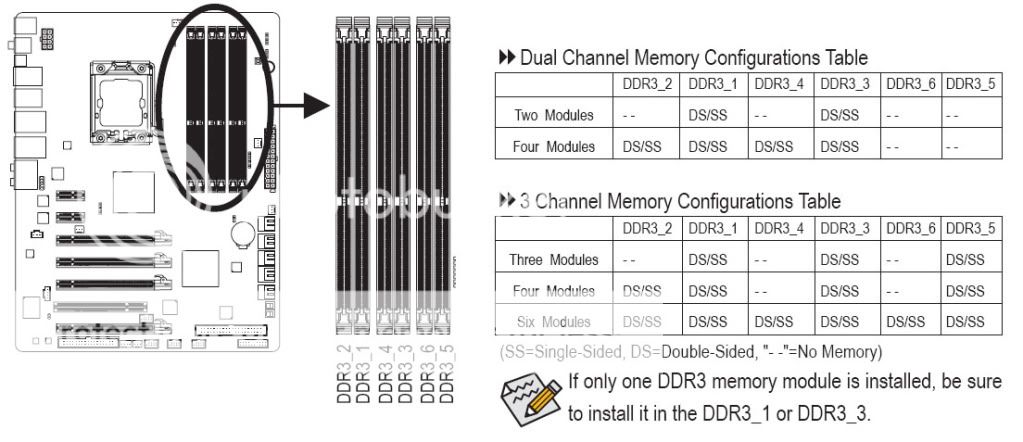I made a fail mistake, and did not pay attention when I purchased my ram. This is the first time I've ordered ram without thinking apparently.
http://www.newegg.com/Product/Product.aspx?Item=N82E16820231456
I have a Asus P6X58D motherboard. I bought quad channel memory without paying attention, I only have 6 DIMM's. 3 channels. I looked into that I could run ram as 2 dual memory dimms. However, my motherboard only allows for XMP and 1600 ram for 1 DIMM per channel.

So I assumed I could use A1 and B1 for 2 of the sticks and A2 and B2 and run all 16gb. The only issue is that the manual states,
"Due to Intel spec definition, X.M.P DIMMs and DDR-1600 are supported for one DIMM per channel only."
Does this actually mean that I can only run 3 of those sticks only? I was trying to figure if I could split the ram into two parts but If I do that the computer will power and go into windows (I can hear the sound) but the screens stay black.
I'm thinking I should just return my ram to newegg and buy different pair? (I have read this in serveral places and a question for concern, but I haven't found a work around except to lower my frequency to 1333 which I will not do)
http://www.newegg.com/Product/Product.aspx?Item=N82E16820231456
I have a Asus P6X58D motherboard. I bought quad channel memory without paying attention, I only have 6 DIMM's. 3 channels. I looked into that I could run ram as 2 dual memory dimms. However, my motherboard only allows for XMP and 1600 ram for 1 DIMM per channel.
So I assumed I could use A1 and B1 for 2 of the sticks and A2 and B2 and run all 16gb. The only issue is that the manual states,
"Due to Intel spec definition, X.M.P DIMMs and DDR-1600 are supported for one DIMM per channel only."
Does this actually mean that I can only run 3 of those sticks only? I was trying to figure if I could split the ram into two parts but If I do that the computer will power and go into windows (I can hear the sound) but the screens stay black.
I'm thinking I should just return my ram to newegg and buy different pair? (I have read this in serveral places and a question for concern, but I haven't found a work around except to lower my frequency to 1333 which I will not do)