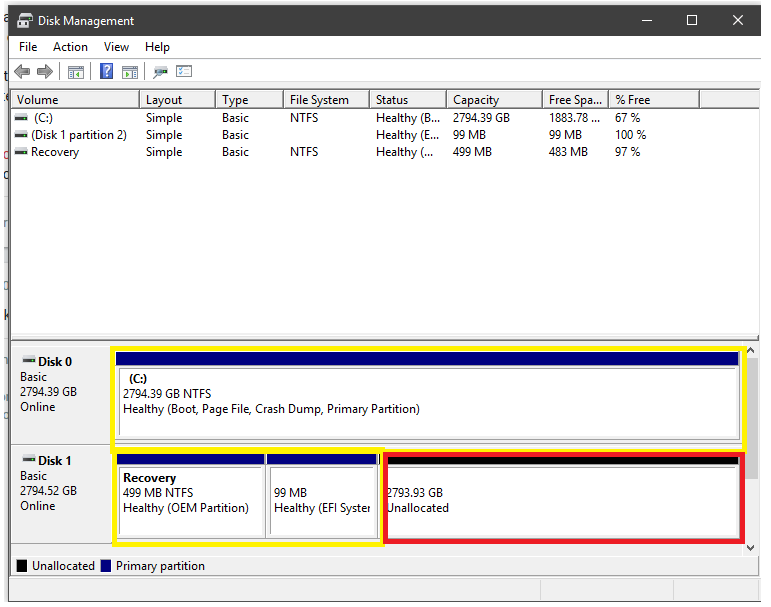When I took my system out of raid on my old computer, I took two hard drives from it out of the four and put them in my new computer. As you can see, only 1 is being utilized and I can't figure out why for the life of me.
I'm not a storage expert by any means but I know a little bit.
Previous thread
 forums.tomshardware.com
forums.tomshardware.com

Sorry this took so long, I got busy with work and overtime. Some family stuff bUt I have time now. Hopefully you're still alive there.
Disk 0, there's activity lots of it and the only one I can see

Disk 1 No activity, barren like my mind at work

I'm not a storage expert by any means but I know a little bit.
Previous thread
RAID 1 (Help)
I just litterally finished building my new computer and when I plugged 2 of my 4 harddrives in, they wouldn't let me boot off of them. I was sure I picked the ones that were able to be seen normally and not the ones on raid. So I messed around with them a little bit and nothing worked, with 1...

Sorry this took so long, I got busy with work and overtime. Some family stuff bUt I have time now. Hopefully you're still alive there.
Disk 0, there's activity lots of it and the only one I can see

Disk 1 No activity, barren like my mind at work