[SOLVED] 22H2 notification area wrong height
- Thread starter OnlyAlex
- Start date
You are using an out of date browser. It may not display this or other websites correctly.
You should upgrade or use an alternative browser.
You should upgrade or use an alternative browser.
Solution
maybe update GPU drivers?
This might help, it might not
right click start
choose Terminal (admin)
if it opens as command prompt, click the drop down arrow in title row and choose Powershell
copy/paste this command into window:
Repair-WindowsImage -Online -RestoreHealth
and press enter
Then type SFC /scannow
and press enter
Restart PC if SFC fixes any files as some fixes require a restart to be implemented
First command repairs the files SFC uses to clean files, and SFC fixes system files
SFC = System File Checker. First command runs DISM - https://docs.microsoft.com/en-us/windows-hardware/manufacture/desktop/what-is-dism?view=windows-11
I don't find anything to suggest desktop & laptop notification panels are...
This might help, it might not
right click start
choose Terminal (admin)
if it opens as command prompt, click the drop down arrow in title row and choose Powershell
copy/paste this command into window:
Repair-WindowsImage -Online -RestoreHealth
and press enter
Then type SFC /scannow
and press enter
Restart PC if SFC fixes any files as some fixes require a restart to be implemented
First command repairs the files SFC uses to clean files, and SFC fixes system files
SFC = System File Checker. First command runs DISM - https://docs.microsoft.com/en-us/windows-hardware/manufacture/desktop/what-is-dism?view=windows-11
I don't find anything to suggest desktop & laptop notification panels are...
Did you intentionally download the Beta version of WhatsApp?
Or that just happened to be the screen you captured with all notifications being the wrong height?
Verify that your build fully supports 22H2.
FYI:
https://pureinfotech.com/windows-11-22h2-available-eligible-pcs-download/
Or that just happened to be the screen you captured with all notifications being the wrong height?
Verify that your build fully supports 22H2.
FYI:
https://pureinfotech.com/windows-11-22h2-available-eligible-pcs-download/
Just happened to be the screen I captured...Did you intentionally download the Beta version of WhatsApp?
Or that just happened to be the screen you captured with all notifications being the wrong height?
Verify that your build fully supports 22H2.
FYI:
https://pureinfotech.com/windows-11-22h2-available-eligible-pcs-download/
It does support 22H2, yes.
Was the screen height correct (or otherwise as expected) before installing WhatsApp Beta?
Start here:
https://support.microsoft.com/en-us...-windows-ddcbbcd4-0a02-f6e4-fe14-6766d850f294
https://answers.microsoft.com/en-us...tore-the/e68db21a-75b2-45bb-8f3a-832567d69a45
Look first and determine the current settings. Then test a new setting as warranted. Change only one thing at a time.
Keep notes so you can undo or do over some changes that goes astray.
Start here:
https://support.microsoft.com/en-us...-windows-ddcbbcd4-0a02-f6e4-fe14-6766d850f294
https://answers.microsoft.com/en-us...tore-the/e68db21a-75b2-45bb-8f3a-832567d69a45
Look first and determine the current settings. Then test a new setting as warranted. Change only one thing at a time.
Keep notes so you can undo or do over some changes that goes astray.
What is the problem? the notifications panel is different in 22H2
It really helps to check what has changed before thinking the sky is falling

looks about same, only difference is I have calendar compressed at bottom

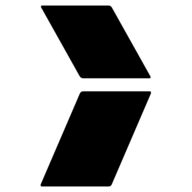 pureinfotech.com
pureinfotech.com
It really helps to check what has changed before thinking the sky is falling

looks about same, only difference is I have calendar compressed at bottom

Windows 11 22H2 new features and changes - Pureinfotech
Here are all the Windows 11 22H2 new features and changes, including improvements for the Start menu, design tweaks, Settings changes, more.
Okay well it isn't like that on my other laptop which I decided to upgrade to 22H2 so I just wanted to ask for advice?What is the problem? the notifications panel is different in 22H2
It really helps to check what has changed before thinking the sky is falling

looks about same, only difference is I have calendar compressed at bottom

Windows 11 22H2 new features and changes - Pureinfotech
Here are all the Windows 11 22H2 new features and changes, including improvements for the Start menu, design tweaks, Settings changes, more.pureinfotech.com
what does it look like on laptop?
here it is with calendar expanded

Yes, that's what it looks like on my main laptop. On the other laptop I upgraded yesterday I noticed it looks like it always used to on 21H2 where it wasn't as long. Anyway, clearly not a major issue then so thanks for your help.
maybe update GPU drivers?
This might help, it might not
right click start
choose Terminal (admin)
if it opens as command prompt, click the drop down arrow in title row and choose Powershell
copy/paste this command into window:
Repair-WindowsImage -Online -RestoreHealth
and press enter
Then type SFC /scannow
and press enter
Restart PC if SFC fixes any files as some fixes require a restart to be implemented
First command repairs the files SFC uses to clean files, and SFC fixes system files
SFC = System File Checker. First command runs DISM - https://docs.microsoft.com/en-us/windows-hardware/manufacture/desktop/what-is-dism?view=windows-11
I don't find anything to suggest desktop & laptop notification panels are different
This might help, it might not
right click start
choose Terminal (admin)
if it opens as command prompt, click the drop down arrow in title row and choose Powershell
copy/paste this command into window:
Repair-WindowsImage -Online -RestoreHealth
and press enter
Then type SFC /scannow
and press enter
Restart PC if SFC fixes any files as some fixes require a restart to be implemented
First command repairs the files SFC uses to clean files, and SFC fixes system files
SFC = System File Checker. First command runs DISM - https://docs.microsoft.com/en-us/windows-hardware/manufacture/desktop/what-is-dism?view=windows-11
I don't find anything to suggest desktop & laptop notification panels are different
Thank you, that worked.maybe update GPU drivers?
This might help, it might not
right click start
choose Terminal (admin)
if it opens as command prompt, click the drop down arrow in title row and choose Powershell
copy/paste this command into window:
Repair-WindowsImage -Online -RestoreHealth
and press enter
Then type SFC /scannow
and press enter
Restart PC if SFC fixes any files as some fixes require a restart to be implemented
First command repairs the files SFC uses to clean files, and SFC fixes system files
SFC = System File Checker. First command runs DISM - https://docs.microsoft.com/en-us/windows-hardware/manufacture/desktop/what-is-dism?view=windows-11
I don't find anything to suggest desktop & laptop notification panels are different

TRENDING THREADS
-
News Intel principal engineer bemoans potential TSMC takeover, touts company's 18A tech advantage
- Started by Admin
- Replies: 35
-
-
News 12VHPWR adapters sporting heatsinks and thermal pads show how problematic the connector is
- Started by Admin
- Replies: 15
-
News Intel 8th, 9th and 10th Gen processors absent from Microsoft's Windows 11 24H2 CPU support list
- Started by Admin
- Replies: 40
-
News Melting RTX cables solution proposed — embed over temperature and current protection on each wire
- Started by Admin
- Replies: 51
-
-
News RTX 5090 supplies to be 'stupidly high' next month as GB200 wafers get repurposed, asserts leaker
- Started by Admin
- Replies: 43
Latest posts
-
-
-
Question RGB on RAM sticks doesn't work when both sticks are installed ?
- Latest: Dark Lord of Tech

Space.com is part of Future plc, an international media group and leading digital publisher. Visit our corporate site.
© Future Publishing Limited Quay House, The Ambury, Bath BA1 1UA. All rights reserved. England and Wales company registration number 2008885.
