Second GPU with second monitor while playing game using half of 2nd GPU core. Anyone know why?
Edit for more clarification: Running a 55' 4k TV on my 3060Ti and a 1440p 144hz monitor on the 1660Ti. Couldn't get the monitor to run at 2560x1440p 144hz off the display port so i am using the 1660Ti's HDMI out so i can. The performance monitor is showing the GPU's position incorrectly and they are actually: 3060Ti (Top PCIE slot) and 1660Ti (Bottom PCIE slot). Running the TV and monitor in extend mode in two different resolutions and refresh rates.
This is my hardware while running Halo: Infinite (doesn't matter the game, just needed to show what happens to second GPU) and i cannot find specific info for my obscure question.
I have my second monitor plugged into a second GPU 1660Ti (bottom slot), but as you can see the second GPU is using almost half of the core. Is it supposed to do that? I have the game running at 1440p mostly ultra settings @ 100-105 fps on my second monitor. Temp is unaffected and power usage is only 7w higher than at idle(30w at idle).
Edit for more clarification: Running a 55' 4k TV on my 3060Ti and a 1440p 144hz monitor on the 1660Ti. Couldn't get the monitor to run at 2560x1440p 144hz off the display port so i am using the 1660Ti's HDMI out so i can. The performance monitor is showing the GPU's position incorrectly and they are actually: 3060Ti (Top PCIE slot) and 1660Ti (Bottom PCIE slot). Running the TV and monitor in extend mode in two different resolutions and refresh rates.
This is my hardware while running Halo: Infinite (doesn't matter the game, just needed to show what happens to second GPU) and i cannot find specific info for my obscure question.
I have my second monitor plugged into a second GPU 1660Ti (bottom slot), but as you can see the second GPU is using almost half of the core. Is it supposed to do that? I have the game running at 1440p mostly ultra settings @ 100-105 fps on my second monitor. Temp is unaffected and power usage is only 7w higher than at idle(30w at idle).
Last edited:

