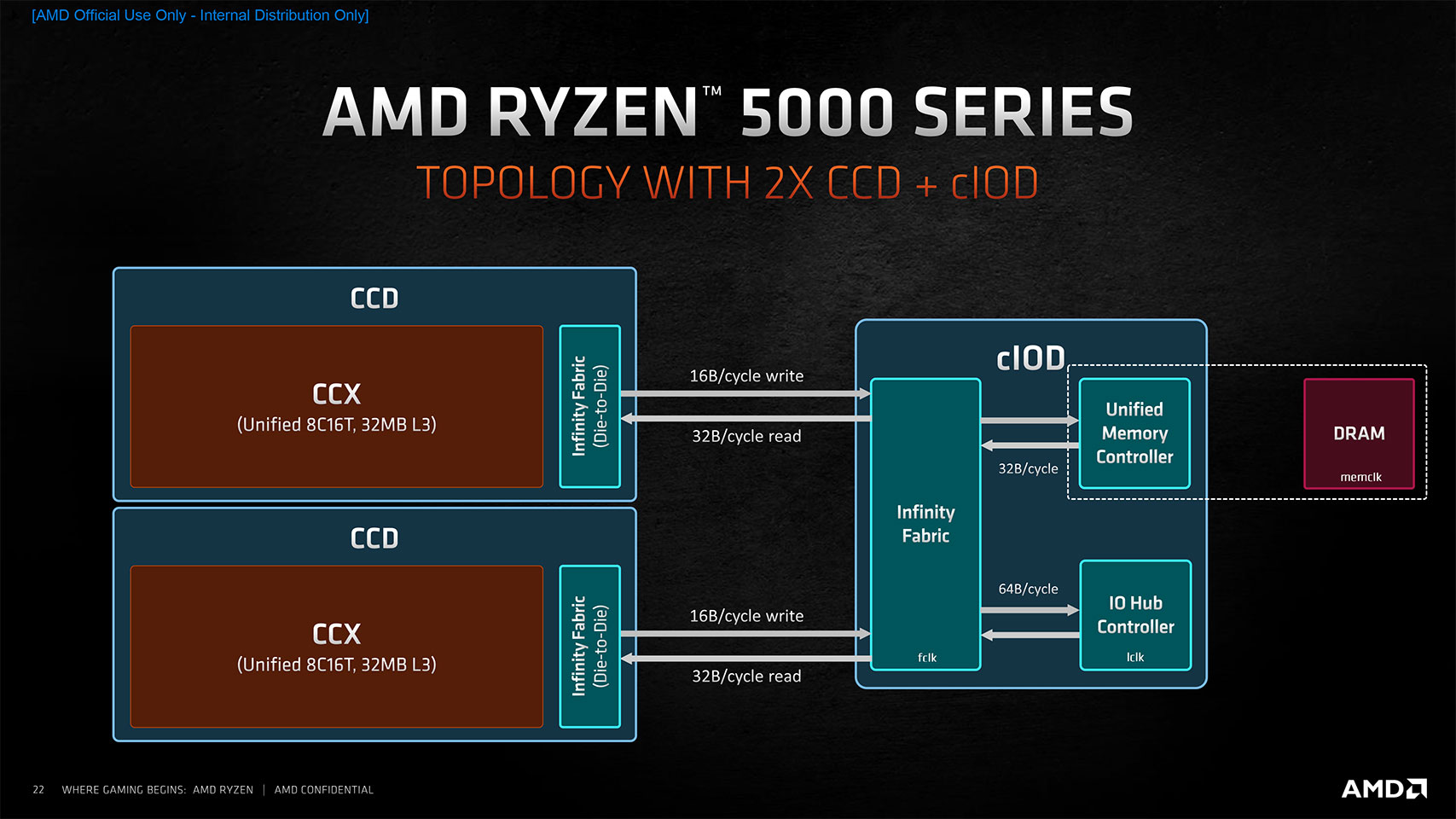Hi all, recently I just made an upgrade on my Memory from Ramaxel 48gb 2400mhz cl18 to Kingston Fury Renegade 216gb 3600mhz cl16 - KF436C16RB1AK2/32. There are 2 XMP profiles available 1: DDR4-3600 CL16-20-20 @1.35V, and 2: DDR4-3000 CL15-17-17 @1.35V. I started with the first one, caused me 4 BSOD within 2 days and I swtiched to profile 2 which seems to resolve all the problems/instabilities. I was wondering what would be the problem for system being instable at 3600mhz cl16? Should try to manually OC to 3200mhz and lower cl such as 14-14-14? or let it stay on profile 2? another weird thing is from the Specifications page of Kingston it says that profile 2 comes at CL15-17-17 but from CPUZ it shows as 16-17-17.
Here are my specs:
Operating System Microsoft Windows 10 Pro x64
CPU Type 12-Core AMD Ryzen 9 3900X, 4550 MHz (45.5 x 100)
Motherboard Name MSI MPG X570 Gaming Pro Carbon WiFi (MS-7B93) (2 PCI-E x1, 2 PCI-E x16, 2 M.2, 4 DDR4 DIMM, Audio, Video, Gigabit LAN, WiFi)
Motherboard Chipset AMD Bixby X570, AMD K17.7 FCH, AMD K17.7 IMC
System Memory 32720 MB
DIMM3: Kingston KF3600C16D4/16GX 16 GB DDR4-3000 DDR4 SDRAM (16-17-17-36 @ 1500 MHz)
DIMM4: Kingston KF3600C16D4/16GX 16 GB DDR4-3000 DDR4 SDRAM (16-17-17-36 @ 1500 MHz)
BIOS Type AMI (01/14/2020)
Video Adapter NVIDIA GeForce GTX 1080 (8 GB)
Case TUF Gaming GT501
CPU Cooler Cooler master masterliquid 360r rgb
PSU I dont know the model, but its 600-650W.
Huge thanks to all of you that spent time reading this.
Here are my specs:
Operating System Microsoft Windows 10 Pro x64
CPU Type 12-Core AMD Ryzen 9 3900X, 4550 MHz (45.5 x 100)
Motherboard Name MSI MPG X570 Gaming Pro Carbon WiFi (MS-7B93) (2 PCI-E x1, 2 PCI-E x16, 2 M.2, 4 DDR4 DIMM, Audio, Video, Gigabit LAN, WiFi)
Motherboard Chipset AMD Bixby X570, AMD K17.7 FCH, AMD K17.7 IMC
System Memory 32720 MB
DIMM3: Kingston KF3600C16D4/16GX 16 GB DDR4-3000 DDR4 SDRAM (16-17-17-36 @ 1500 MHz)
DIMM4: Kingston KF3600C16D4/16GX 16 GB DDR4-3000 DDR4 SDRAM (16-17-17-36 @ 1500 MHz)
BIOS Type AMI (01/14/2020)
Video Adapter NVIDIA GeForce GTX 1080 (8 GB)
Case TUF Gaming GT501
CPU Cooler Cooler master masterliquid 360r rgb
PSU I dont know the model, but its 600-650W.
Huge thanks to all of you that spent time reading this.
Last edited: