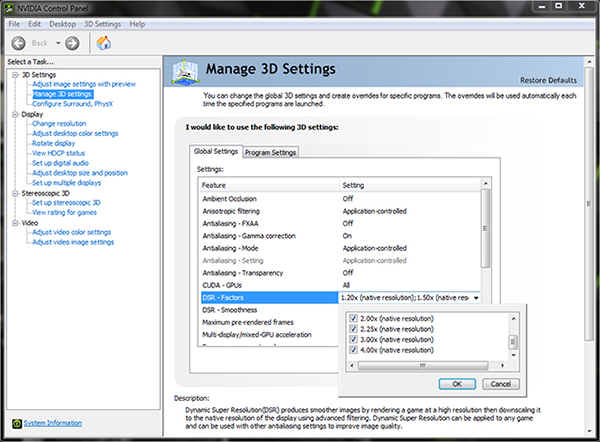Hello, I recently purchased a 4K projector for a theater room in my new house but whenever I go into the "Display Settings" on Windows 10 it does not show 4K as a resolution option, the highest it shows is "1920x1080 (3D)" my graphics card can support 4K (AMD Radeon HD6900 Series) I've checked multiple times online and it says it does and in AMD Catalyst Control Center it even says the resolution of the projector is 4096x2160 but Windows is not displaying any 4K options! Please help! I am running the projector through a DisplayPort 1.2 to HDMI 4K adapter and my HDMI cable came with the projector so it obviously supports 4K.
Here are some screenshots:
http://www.mediafire.com/view/28nt6cm6zyyi2vz/Capture.PNG
http://www.mediafire.com/view/st7de75h3m7ogbu/Capture1.PNG
Thanks
Here are some screenshots:
http://www.mediafire.com/view/28nt6cm6zyyi2vz/Capture.PNG
http://www.mediafire.com/view/st7de75h3m7ogbu/Capture1.PNG
Thanks