My new thermaltake fan connectors on the thermaltake water 3.0 CPU cooler are 5 pin but all my fan headers on my z270 mobo are 4 pin headers. Will these fan work properly if I just plugged them in?
5 pin to 4 pin?
- Thread starter motoholden
- Start date
You are using an out of date browser. It may not display this or other websites correctly.
You should upgrade or use an alternative browser.
You should upgrade or use an alternative browser.
Solution
Oh i see now. Didn't realise it was an RGB one all the ones i looked up came without rgb fans on them. In that case you will most likely need the thermaltake ring controller if it didn't already come with one I believe. Plug the fans into that and then the fan hub into whichever power source that it requires on your motherboard and/or PSU
abaday789 :
do you mean 4 to 3 pin?
No the fan is for a five pin and the mobo only has a four pin for its fan headers
abaday789
Honorable
motoholden :
abaday789 :
do you mean 4 to 3 pin?
No the fan is for a five pin and the mobo only has a four pin for its fan headers
Are you able to post a picture? Fan header pins are either 3 pin or 4 pin in my experience. And from looking at images of your cooler they appear to be 4 pin not 5. 1 4pin for the pump then another 4 pin per fan depending on which size model you bought
13thmonkey
Titan
abaday789 :
motoholden :
abaday789 :
do you mean 4 to 3 pin?
No the fan is for a five pin and the mobo only has a four pin for its fan headers
Are you able to post a picture? Fan header pins are either 3 pin or 4 pin in my experience. And from looking at images of your cooler they appear to be 4 pin not 5. 1 4pin for the pump then another 4 pin per fan depending on which size model you bought
I can post a picture later when I get home from work
abaday789 :
these are the 3 types of fan header plugs that I know of in existence.
3 pin, 4 pin and molex
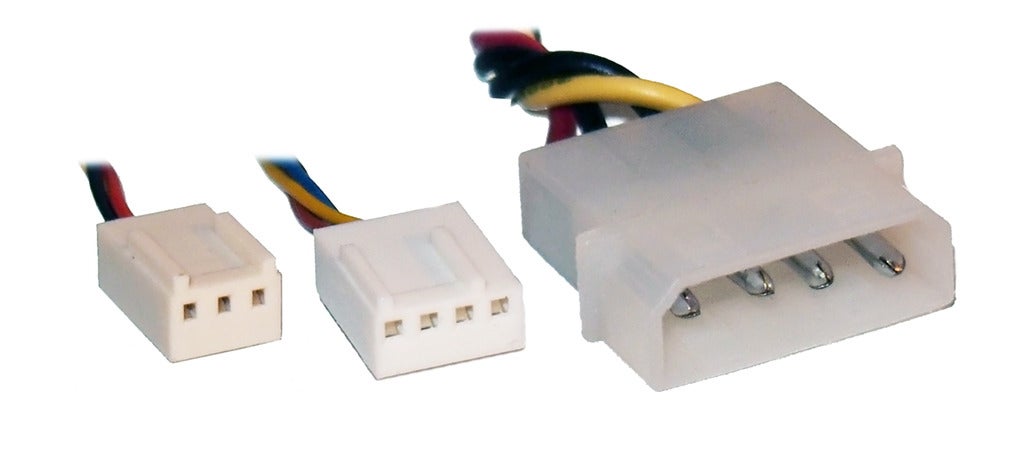
If you do in fact have 4 pin headers and need to plug them into a 3 pin this is how they should fit
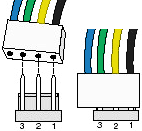
3 pin, 4 pin and molex
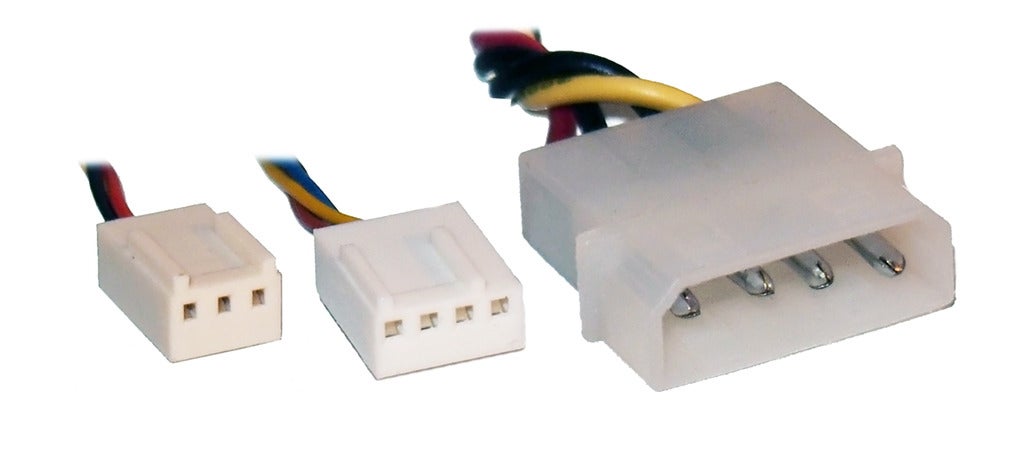
If you do in fact have 4 pin headers and need to plug them into a 3 pin this is how they should fit
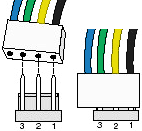
https://www.google.com/search?q=thermaltake+water+3.0+fan+connectors&client=safari&hl=en-us&prmd=sivn&source=lnms&tbm=isch&sa=X&ved=0ahUKEwjUstOcz_vRAhVE42MKHf6NCWsQ_AUICCgC&biw=414&bih=628#imgrc=X851UudXL2DjqM:
13thmonkey
Titan
13thmonkey :
It's for RGB lighting perhaps?
It is a rgb fan that's why I'm asking if it will work on a four pin connector on my mobo
abaday789
Honorable
Oh i see now. Didn't realise it was an RGB one all the ones i looked up came without rgb fans on them. In that case you will most likely need the thermaltake ring controller if it didn't already come with one I believe. Plug the fans into that and then the fan hub into whichever power source that it requires on your motherboard and/or PSU
abaday789 :
Oh i see now. Didn't realise it was an RGB one all the ones i looked up came without rgb fans on them. In that case you will most likely need the thermaltake ring controller if it didn't already come with one I believe. Plug the fans into that and then the fan hub into whichever power source that it requires on your motherboard and/or PSU
Ohhh I see now I didn't realize I had to use that. Thanks for the replies. I have two of them so it should be enough
abaday789
Honorable
If you are feeling a bit more technical a quick glance on google seems to bring up info about how you can join the hubs together as well if wanted so you only have to press the buttons on one hub rather than both. But i'll leave that up to you
XAKEP
Distinguished
I actually had identical question for diffirent reason.
I hate controller boxes. Anything that require extra hardware to work is a big no, no. But in my case I have 3 (yes 3) boxes that I need to get my crap to work property.
I have Thermaltake View71 RGB Case that comes with controller to connect fans in to it. Fans are NOT standard pins and I can't just connect them straight to motherboard even if I said screw RGB aspect of it. Then I have Thermaltake 3 pack fan kit that comes with another controller, pins on that 3 pack fan kit are diffirent from case fans. And finally CPU Cooler. Floe TT Premium 360. Another controller and I also have to use controller for radiator fans.
So recap, Case controller, Controller that came with 3 extra fast I purchased for a case and finally AIO Liquid CPU cooler controller for radiator fans.
Question:
Because this days good high end boards support ANY RGB tech - From ASUS AURA or MSI MAgicLight or some other companies is there anyway to simply eliminate controller and simply use Fan headers on the motherboard using some adapter ? IF I understand correctly FANS needs to be programmed with RGB software once, and then they will work that program until they're reprogrammed again. In other words if that extra pins needed for RGB programming then program it once and then put it via regular header after. You wont be able to reprogram it but who cared it works and RGB is on.
Anyone ?
I hate controller boxes. Anything that require extra hardware to work is a big no, no. But in my case I have 3 (yes 3) boxes that I need to get my crap to work property.
I have Thermaltake View71 RGB Case that comes with controller to connect fans in to it. Fans are NOT standard pins and I can't just connect them straight to motherboard even if I said screw RGB aspect of it. Then I have Thermaltake 3 pack fan kit that comes with another controller, pins on that 3 pack fan kit are diffirent from case fans. And finally CPU Cooler. Floe TT Premium 360. Another controller and I also have to use controller for radiator fans.
So recap, Case controller, Controller that came with 3 extra fast I purchased for a case and finally AIO Liquid CPU cooler controller for radiator fans.
Question:
Because this days good high end boards support ANY RGB tech - From ASUS AURA or MSI MAgicLight or some other companies is there anyway to simply eliminate controller and simply use Fan headers on the motherboard using some adapter ? IF I understand correctly FANS needs to be programmed with RGB software once, and then they will work that program until they're reprogrammed again. In other words if that extra pins needed for RGB programming then program it once and then put it via regular header after. You wont be able to reprogram it but who cared it works and RGB is on.
Anyone ?
13thmonkey
Titan
You'd be best off posting your own thread for this, just copy and paste the bulk of it with a title of something like rgb programming of fans might get you the right kind of people looking at it.
TRENDING THREADS
-
-
-
-
Question Home phone and pc compromised by malicious person
- Started by geoffranklyn
- Replies: 2
-
-
Discussion What's your favourite video game you've been playing?
- Started by amdfangirl
- Replies: 4K

Space.com is part of Future plc, an international media group and leading digital publisher. Visit our corporate site.
© Future Publishing Limited Quay House, The Ambury, Bath BA1 1UA. All rights reserved. England and Wales company registration number 2008885.
