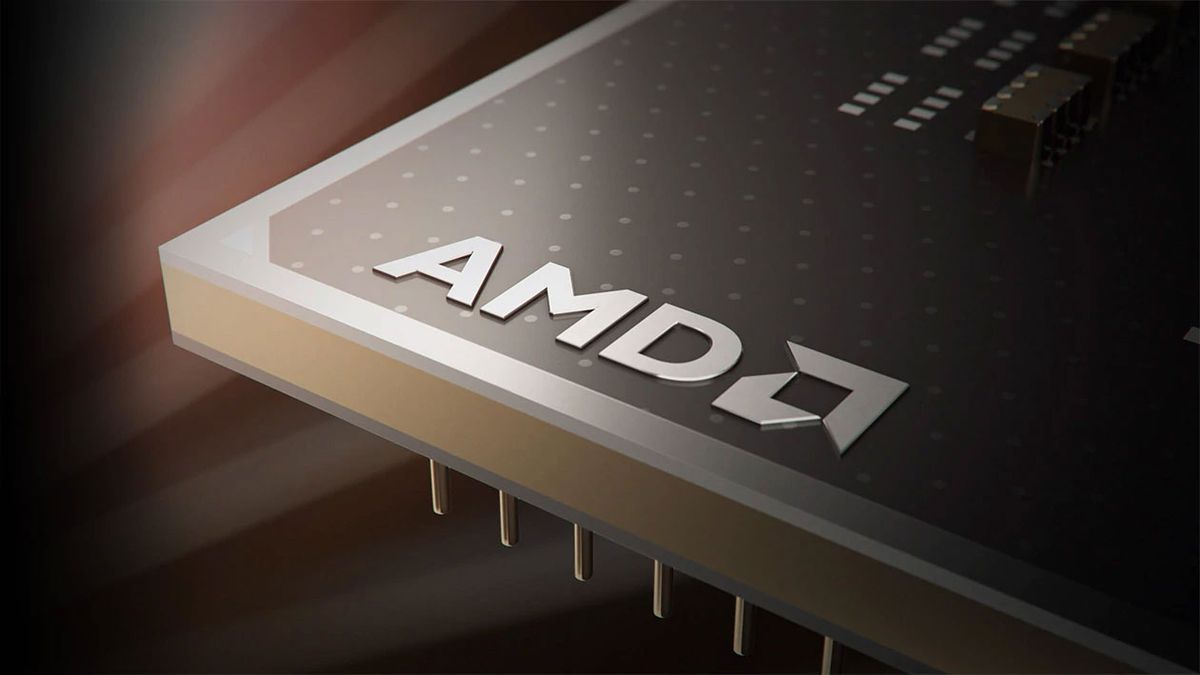I just swapped my 2600x for a 5600x, and my fans are now maxxing out (switched to pwm in bios) I don't have previous temps to compare this to because I never checked. I don't overclock, and my fans are never that loud unless they get over 60%. That pretty much never happens.
Cpu is idling at 53c in bios. And gets to 74c in overwatch 1440 144hz. Nzxt cam says load is only 26%. Just turned off, and checked the thermal paste (arctic mx-4 2019. It was unopened). It looked like a good spread over the cpu.
Rig:
Why is it so high? Did I miss something? This is my first cpu swap. I cleaned off previous paste with isopropyl alcohol. Is it possible to get a bad chip? This is bumming me out.
Cpu is idling at 53c in bios. And gets to 74c in overwatch 1440 144hz. Nzxt cam says load is only 26%. Just turned off, and checked the thermal paste (arctic mx-4 2019. It was unopened). It looked like a good spread over the cpu.
Rig:
- ryzen 5600x w/ wraith prism (the cooler from the 2700x)
- Asus tuf b450m gaming plus
- Corsair vengeance ram (8x4) 3200
- Evga 3080 ftw3
- Evga supernova 850 g+ 80 plus gold
- Corsair 280x (2 120mm front as intake, 2 120mm bottom as intake, 2 140mm top as output). I also extended the gap on the glass panel, so I think the airflow is pretty decent
Why is it so high? Did I miss something? This is my first cpu swap. I cleaned off previous paste with isopropyl alcohol. Is it possible to get a bad chip? This is bumming me out.