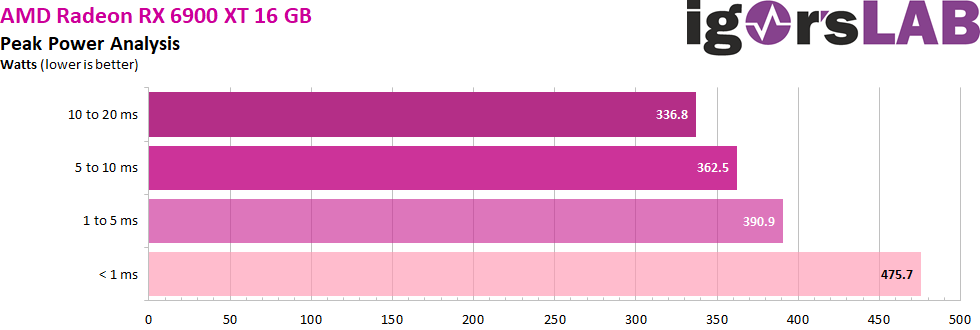Is my 6900XT faulty? Tomorrow I think I will bring it back to the vendor, but here's what's up:
I tested it out on my old pc, an i7-4790+16GB DDR3+750W Cooler Master. DDUd there as well and tested Witcher 3 and Valorant. Well, neither used the CPU more than 40-50% but in Valorant we were hitting anything between 50-200fps total randomly, heavy stutter which was basically game breaking in a fast fps, you can imagine. In W3 it was not only awful (something was odd, I not remember it looking like that) but FPS was between 40 and 50. In ultra, I give them that but in 1080p. I remember that I played W3 on that pc with GTX970 in 50-60FPS in high and when I switched to the 2080+9700K it was 130... So anything under 100 was unacceptable, but then again GPU usage for the 6900XT was 30% at most... Why, I cannot tell.
So all in all:
Any ideas other than this is a faulty Red Devil? All I know is that this particular card should be even better than the rest of the 6900XTs and despite having very little experience with AMD GPUs in the past 10 or so years, they surely can't be nVidias fierce competition featuring cards and fps numbers like this. I mean this is something beyond stuff like "you should have clean installed a new windows" or "this is a new card in an older system". 6900XT RD ultimate, 1000 USD card at least. Cannot even make Valorant run steadily.
- I bought this to increase my 4K framerates while playing on tv (changing from 2080S but DDUd everything, all clean, all fine). However from the very first time I installed it it is very strange to borderline not working. First of all it is loud. Not "fan noise loud" but "im processing" noise loud. Very. Loud.
- then there are the insane frame drops/utilization changes, essentially making in RDR2 fps counts 120 while looking at one direction, dropping to 50 (while GPU usage also dropping to 50...) while taking 180 turn. In some occasions the monitor switched off and on again, Adrenaline showing that usage and power consumption both hitting 0 for a short time
- In Valorant (which works on a smartfridge basically) there were heavy framerate issues and when I used Adrenaline's anti-lag and other features it either crashed, lagged or my pc froze (multiple times).
- Fans switching on and off in very strange patterns while GPU is hot. During RDR2 gpu was around 80 and crosslink (or connector, sry I'm using Adrenaline in Hungarian) was 100°C. Hardly normal I suppose.
I tested it out on my old pc, an i7-4790+16GB DDR3+750W Cooler Master. DDUd there as well and tested Witcher 3 and Valorant. Well, neither used the CPU more than 40-50% but in Valorant we were hitting anything between 50-200fps total randomly, heavy stutter which was basically game breaking in a fast fps, you can imagine. In W3 it was not only awful (something was odd, I not remember it looking like that) but FPS was between 40 and 50. In ultra, I give them that but in 1080p. I remember that I played W3 on that pc with GTX970 in 50-60FPS in high and when I switched to the 2080+9700K it was 130... So anything under 100 was unacceptable, but then again GPU usage for the 6900XT was 30% at most... Why, I cannot tell.
So all in all:
- heavy fps drops, sometimes even 100% drop from one second to the other
- varying GPU usage seemingly at random
- freezing the pc while turning certain features on
- tested in two PCs
Any ideas other than this is a faulty Red Devil? All I know is that this particular card should be even better than the rest of the 6900XTs and despite having very little experience with AMD GPUs in the past 10 or so years, they surely can't be nVidias fierce competition featuring cards and fps numbers like this. I mean this is something beyond stuff like "you should have clean installed a new windows" or "this is a new card in an older system". 6900XT RD ultimate, 1000 USD card at least. Cannot even make Valorant run steadily.