I just switched my motherboard I am now using a ASUS prime z390-A I was wondering how I get the 9900k to run at higher speeds I don't want to do any serious overclocking or anything like that I just want it to run at 4.7ghz stock it currently locks at 3.8ghz during gaming.
[SOLVED] 9900k at 3.8 ghz
- Thread starter Jowala117
- Start date
You are using an out of date browser. It may not display this or other websites correctly.
You should upgrade or use an alternative browser.
You should upgrade or use an alternative browser.
Solution
Check your turbo power limits in the BIOS. If they are set to default values, the 9900K will power limit throttle and run significantly slower. Set the long and short turbo power limits to the max.


I went into bios and they were greyed out I couldn't change them for some reason know what settings might be causing it?Check your turbo power limits in the BIOS. If they are set to default values, the 9900K will power limit throttle and run significantly slower. Set the long and short turbo power limits to the max.

uWebb429
Admirable
If you cannot figure out how to adjust these in the BIOS, give ThrottleStop a try. Click on the TPL button to open the Turbo Power Limits window. Try setting PL1 and PL2 sky high. If you see a lock icon on the left side, you will not be able to increase these power limits.greyed out
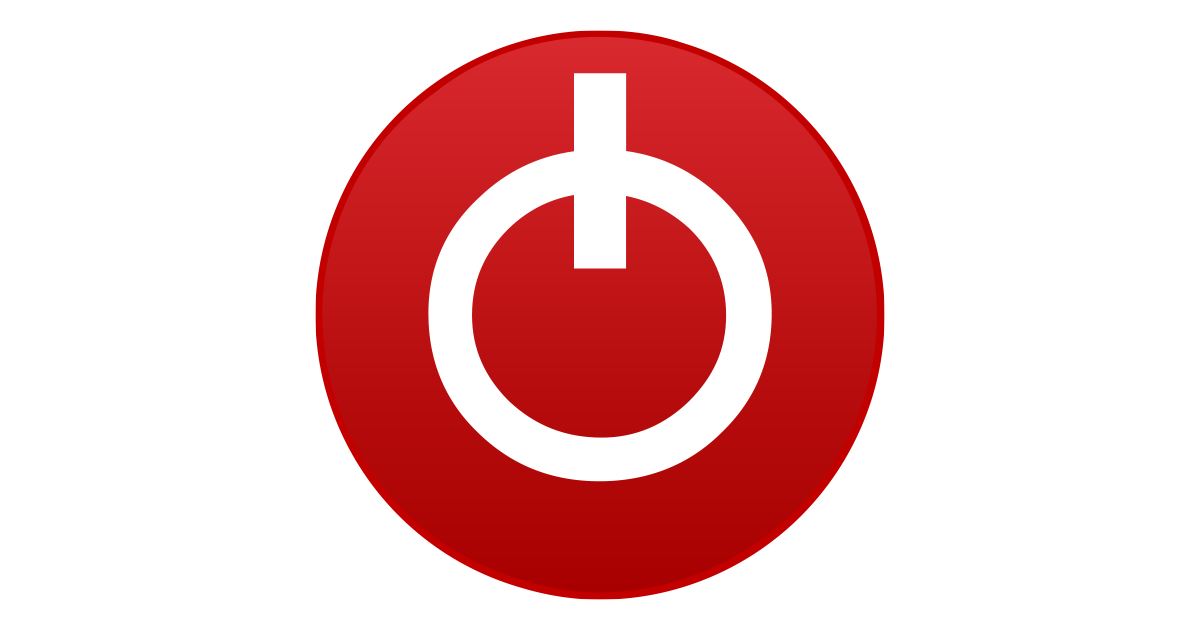
ThrottleStop 9.6 Download
ThrottleStop is a small application designed to monitor for and correct the three main types of CPU throttling that are being used on many lapto
Nevermind i got it to work i just needed to type in a specific value for the power limits and turn mce from auto to off ty for the helpIf you cannot figure out how to adjust these in the BIOS, give ThrottleStop a try. Click on the TPL button to open the Turbo Power Limits window. Try setting PL1 and PL2 sky high. If you see a lock icon on the left side, you will not be able to increase these power limits.
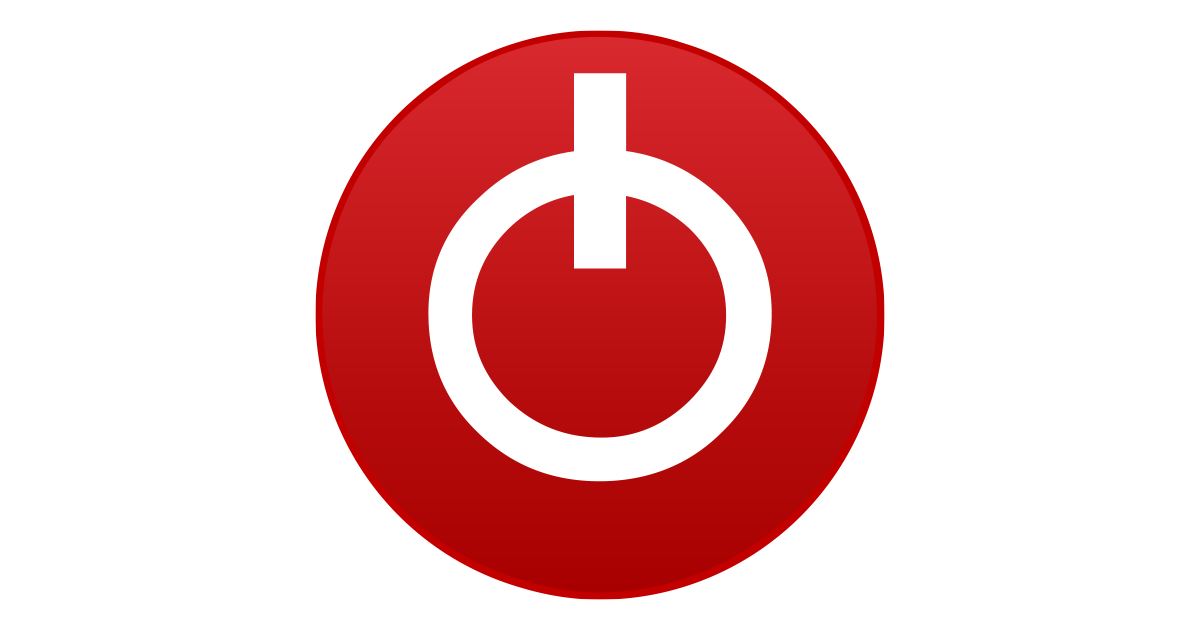
ThrottleStop 9.6 Download
ThrottleStop is a small application designed to monitor for and correct the three main types of CPU throttling that are being used on many laptowww.techpowerup.com
TRENDING THREADS
-
-
Question Tried moving SSD from old PC to new one, now it won't boot from either
- Started by scyer327
- Replies: 9
-
Question why my pc dont have sound after install new Nvidia GPU Card?
- Started by sudsaviour
- Replies: 3
-
News Windows 11 will reportedly display a watermark if your PC does not support AI requirements
- Started by Admin
- Replies: 17
-

Tom's Hardware is part of Future plc, an international media group and leading digital publisher. Visit our corporate site.
© Future Publishing Limited Quay House, The Ambury, Bath BA1 1UA. All rights reserved. England and Wales company registration number 2008885.

