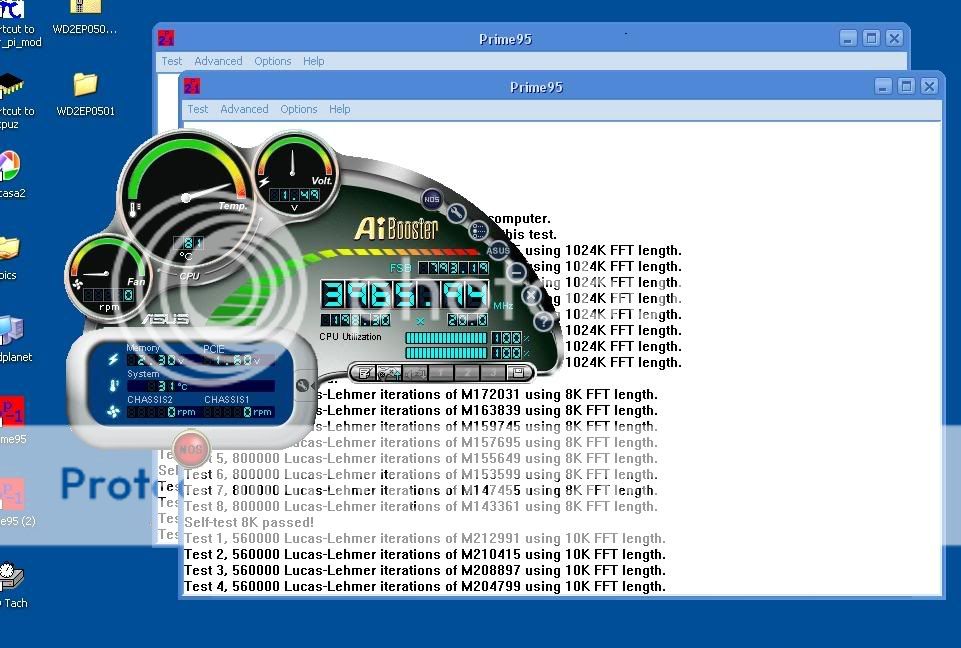Hi IcBIUsCrn....
You said: The chip has Tm2 its a saftey feature its built in so there is your protection regardless
I guess that is one of my main questions.....why is the TM2 set so high (~80C seemingly) when Intel's specs say it should be at about 64.1C? Why not set it at 72C?
I have been testing for 2-3 hours each time before reporting figures here....maybe not quite enough time....however, even when running in the mid 70s Celsius, I have still not experienced any kind of CTD, BSOD, etc....I've even lowered the core voltage to 1.27 and change, just below the recommended value, and I've not had
any difficulty.

Jeff
well its a long story i wish not to tell but will give you some info on later, but info on the d805 was/is hard to find in intels website but about a 2 months ago i talked to intel to see were the the d805 fit in there platform compatability guide was told the 05b series even though it was 800 class so looking at this
"For Pentium® D processors in the 775-land package, processors with different Platform Compatiblity Guides have dissipate different amounts of heat. Typically the highest speed processor in a give Platform Compatiblity Guide will dissipate the most power. (The highest speed processor will be closest ot the maximum specification.) When building systems that will feature many operating frequencies, testing should be performed using the highest frequency processor supported at the highest Platform Compatibility Guide supported, because it dissipates the most power"
I picked 67° as a good temp
Back to the 80°c Tm2 question it has to do with TDP=Thermal design power. To determine compliance to the thermal profile, a measurement of the actual processor power dissipation is required. but since toms did the watt draw it made it easier a measurement. The measured power is plotted on the Thermal Profile to determine the maximum case temperature. Keep in mind power (watts) increases linearly with
frequency and with the square of voltage. If i have not lost you let i will soon ,because i will be lost soon. The temperature at which the Tm2 signal goes active is individually calibrated during manufacturing so not all cpu's will be `80°. The power dissipation of each processor affects the set point temperature. The temperature where Tm2 goes active roughly parallels the thermal profile.
ok stay with me here i think the 80° is a low setting for this cpu because of the thermal profile plot i think its set to 80° for the thermal protection of voltage regulators. <yep even though it triggers off of the cpu temp. I did a little tooling around with Tm2 disabled.
You will also notice that on intels spec sheet they dont give a certain temp° like most of there other cpus they refere you to there own thermal profile chart.
i will also say contact intel they are a great help even with crazy questions.
Ok why is there max 64° the numbers have taking into account noise higher temps required the stock hsf to work harder ergo more noise.