Hello,
Currently using an 8-year old router bridged with ISP's modem with 200/5 bandwidth.
My home network approximate topology:
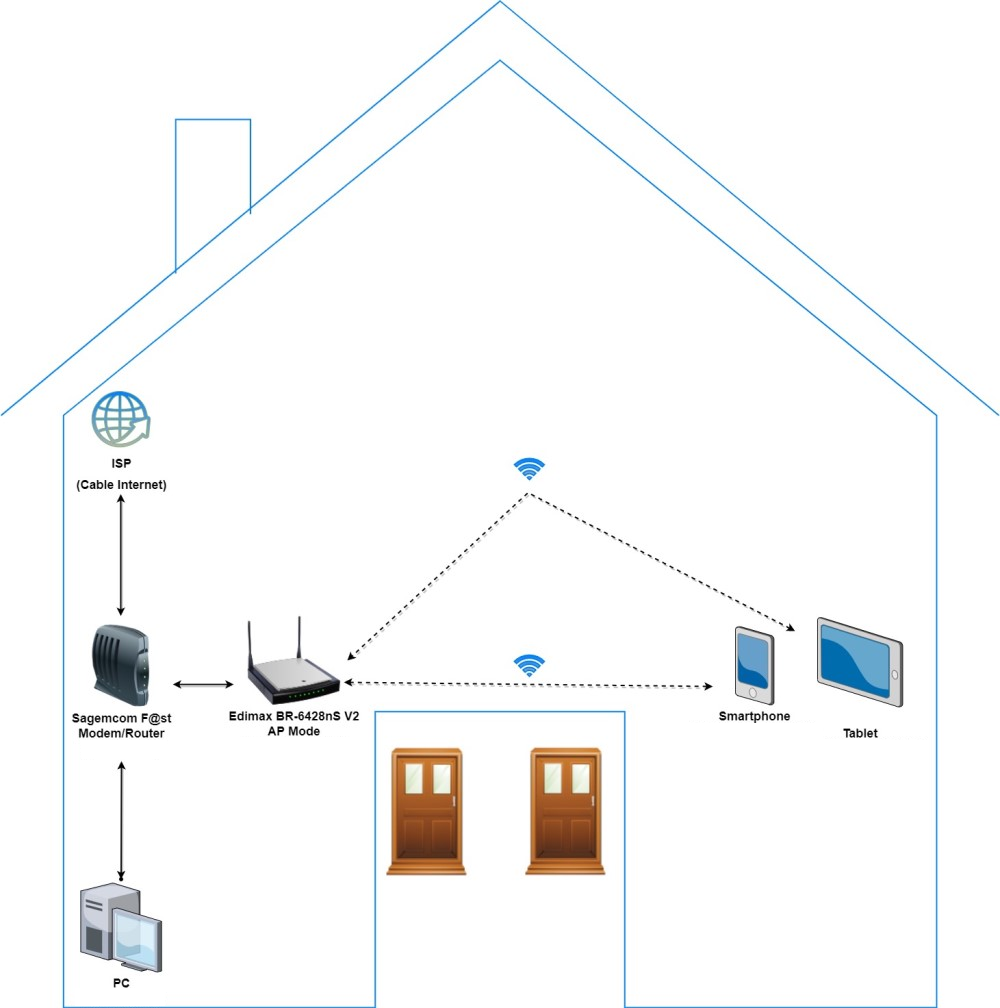
Want to understand a few things about newest routers:
1 - Throughput
I saw 802.11ac wireless routers with:
2.5GHz frequency and bandwidth ranging from 300Mbps to 600Mbps
5GHz frequency and bandwidth ranging from 867Mbps to1733Mbps
Is difference noticeable between 2.5GHz 300Mbps and 2.5GHz 600Mbps that it would
be worth getting less expensive router (2.5GHz 600Mbps, 5GHz 1300Mbps) than
(2.5GHz 300Mbps, 5GHz 1733Mbps) one provided 2.5GHz works better at home?
I saw 802.11ax wireless routers with 5GHz with bandwidth of up to 3000Mbps which
people claim are faster than 802.11ac standard ones. But all I heard is that AX standard
is designed for more dense spaces like public Wi-Fi, hotels renting internet and airports
with many devices for simultaneous connections. AX is also more power efficient for IoT
devices as well.
Is it true that assuming my tablets and smartphones are AX compatible, I will get improved
throughput?
2 - Antennas
I saw AC an AX routers with 4 and even 6 antennas with 2 x 2.5GHz ones and 2 x 5GHz ones.
Also there was device with 2 x 2.5GHz, 2 x 5GHz and 2 x 2.5GHz + 5GHz combined. Is it the more
antennas, the better? Why would antenna have 2.5GHz + 5GHz as well?
People told me that for cheaper than a price of TP-Link Archer C80 AC router locally I could buy newest Huawei AX or Xiaomi Redmi AX router from China. Yet that routers from China don't have English web interface and warranty will be an issue too.
Currently using an 8-year old router bridged with ISP's modem with 200/5 bandwidth.
My home network approximate topology:
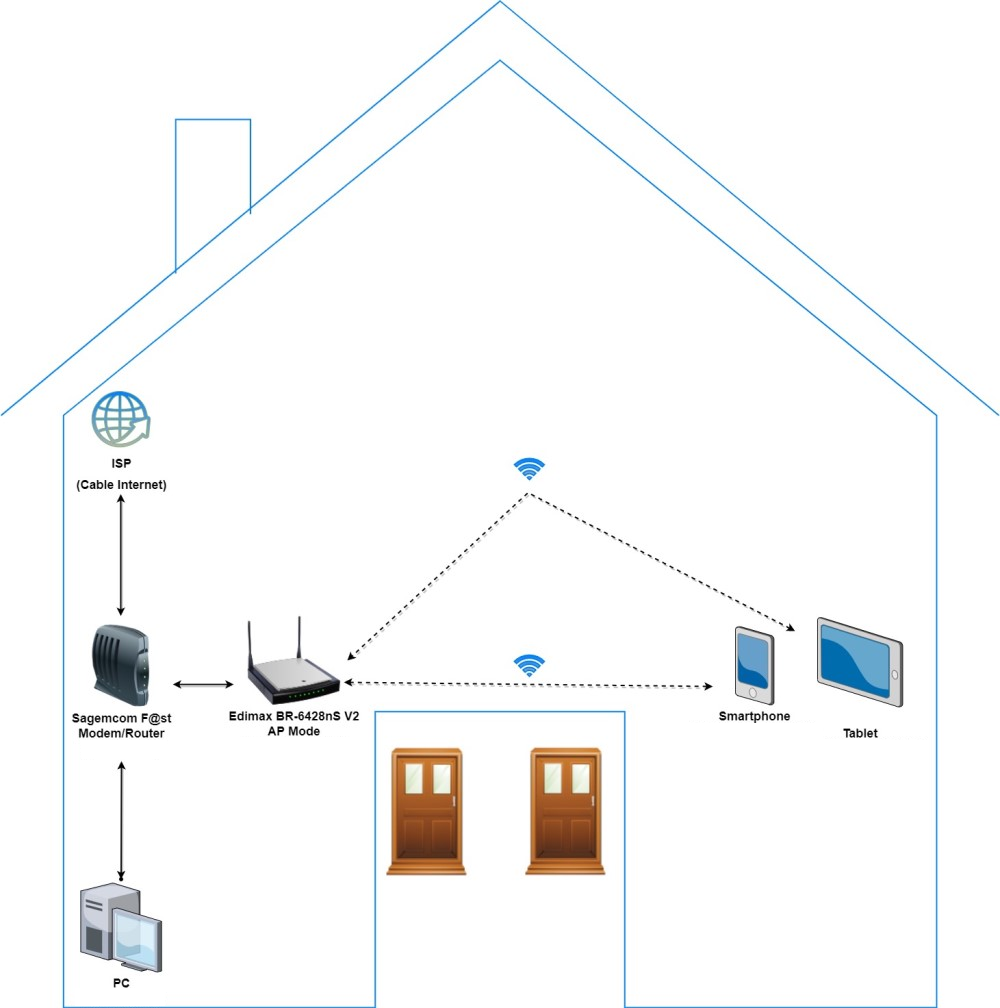
Want to understand a few things about newest routers:
1 - Throughput
I saw 802.11ac wireless routers with:
2.5GHz frequency and bandwidth ranging from 300Mbps to 600Mbps
5GHz frequency and bandwidth ranging from 867Mbps to1733Mbps
Is difference noticeable between 2.5GHz 300Mbps and 2.5GHz 600Mbps that it would
be worth getting less expensive router (2.5GHz 600Mbps, 5GHz 1300Mbps) than
(2.5GHz 300Mbps, 5GHz 1733Mbps) one provided 2.5GHz works better at home?
I saw 802.11ax wireless routers with 5GHz with bandwidth of up to 3000Mbps which
people claim are faster than 802.11ac standard ones. But all I heard is that AX standard
is designed for more dense spaces like public Wi-Fi, hotels renting internet and airports
with many devices for simultaneous connections. AX is also more power efficient for IoT
devices as well.
Is it true that assuming my tablets and smartphones are AX compatible, I will get improved
throughput?
2 - Antennas
I saw AC an AX routers with 4 and even 6 antennas with 2 x 2.5GHz ones and 2 x 5GHz ones.
Also there was device with 2 x 2.5GHz, 2 x 5GHz and 2 x 2.5GHz + 5GHz combined. Is it the more
antennas, the better? Why would antenna have 2.5GHz + 5GHz as well?
People told me that for cheaper than a price of TP-Link Archer C80 AC router locally I could buy newest Huawei AX or Xiaomi Redmi AX router from China. Yet that routers from China don't have English web interface and warranty will be an issue too.
Last edited:

