Hello recent my fan bearings in my PSU went but recently it's got so bad that the pc will turn on and if I leave it off overnight the power button won't work and I will have too wait for up to 5 hours to get it back on the CPU is a year old and never had issues with it before so I have ruled that out I have tested the ram all fine strangely when I'm on the pc I get micro strutters in the mouse and video anyway at the moment I'm suspecting cmos battery or PSU it can't be Mobo because it dose boot but when it finally power's on the clock is wrong
You are using an out of date browser. It may not display this or other websites correctly.
You should upgrade or use an alternative browser.
You should upgrade or use an alternative browser.
My specs mobo: asus a320k . cpu: ryzern5 3600 overclocked. ram: 16gb 3200 mhz. gpu: 1660 dual evo asus. psu: evga 650w bronzeWhat are the full system specs includes the brand and model of the PSU?
Don't OC when there are issues with the system.5 3600 overclocked
What exact brand and model (part number)16gb 3200 mhz
EVGA have tons of these. What's the exact model?evga 650w bronze
I have had the oc for over a yearDon't OC when there are issues with the system.
What exact brand and model (part number)
EVGA have tons of these. What's the exact model?
Ram is Corsair vengeance pro
And psu is EVGA 650 bq bronze
I'm getting a new PSU no matter what anyway because it's on its way out but strangely the Mobo lights are all on but instead of flashing they just sit still when they flash it normally means it's okay too boot I don't think the problem is an expensive one to fix I hope 😂
Update it just booted no doubt it will do it tomorrow though the freezing seems like it is the HDD because my games on my ssd Run fine but when I'm on on games it has mouse and video stutter maybe the CPU isn't getting the power it needs
Definitely replace the PSU -- it's not a particularly good one anyway -- but stutters usually aren't a PSU issue. Again, the first thing you do when you're diagnosing a problem is undoing the overclock, no matter how long it's been in place. You solve problems by simplifying them as much as possible.
What's the partnumber and version number?Ram is Corsair vengeance pro
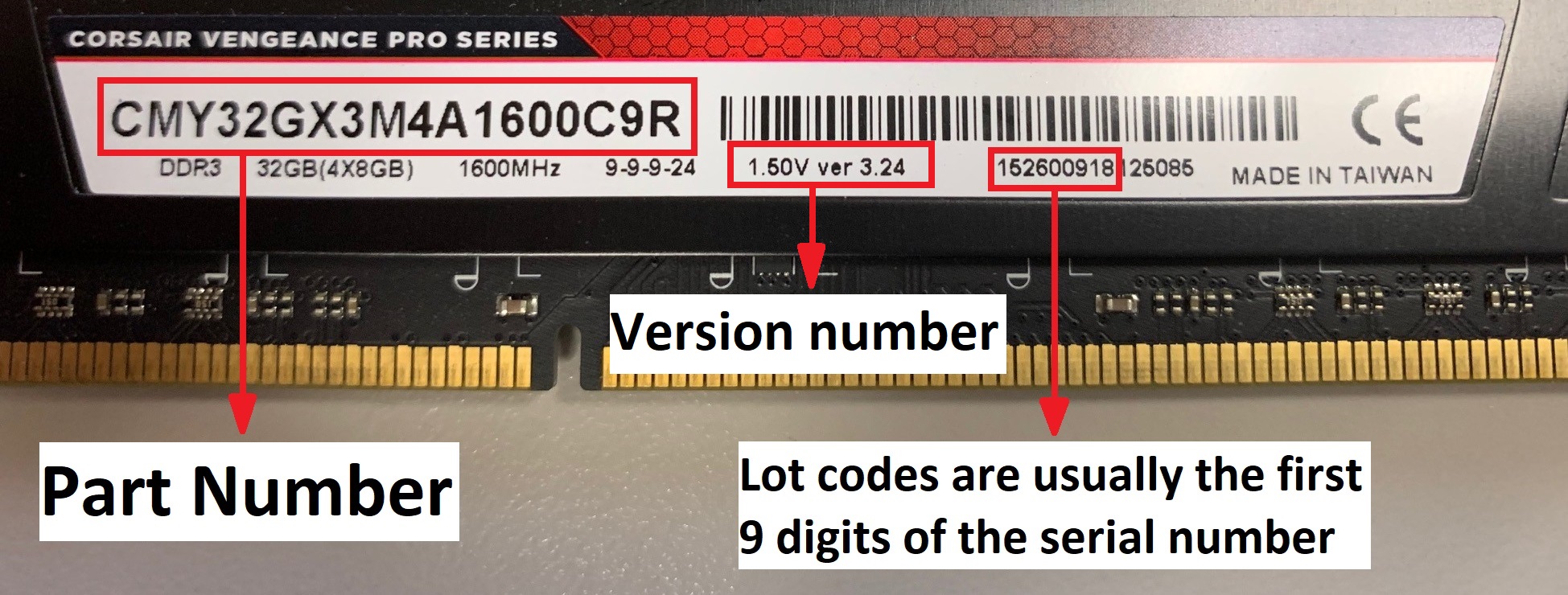
Is DOCP enabled in the BIOS of the motherboard?
All my frie
To be honest I don't know the part number of the ram I know the part number of the PSU I haven't had much time to have a good look at it I know the PSU is faulty I ran memory diagnostics on the ram and no trouble thereWhat's the partnumber and version number?
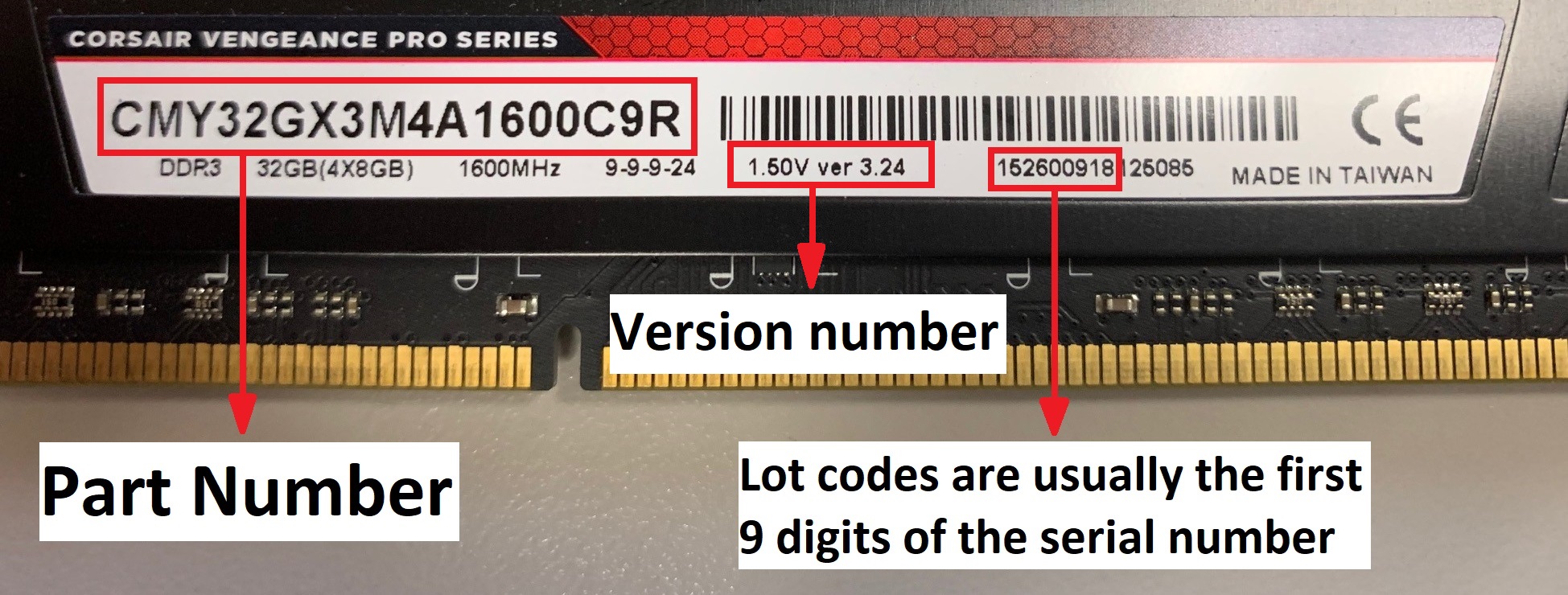
Is DOCP enabled in the BIOS of the motherboard?
And as far as I know docp is not enabledWhat's the partnumber and version number?
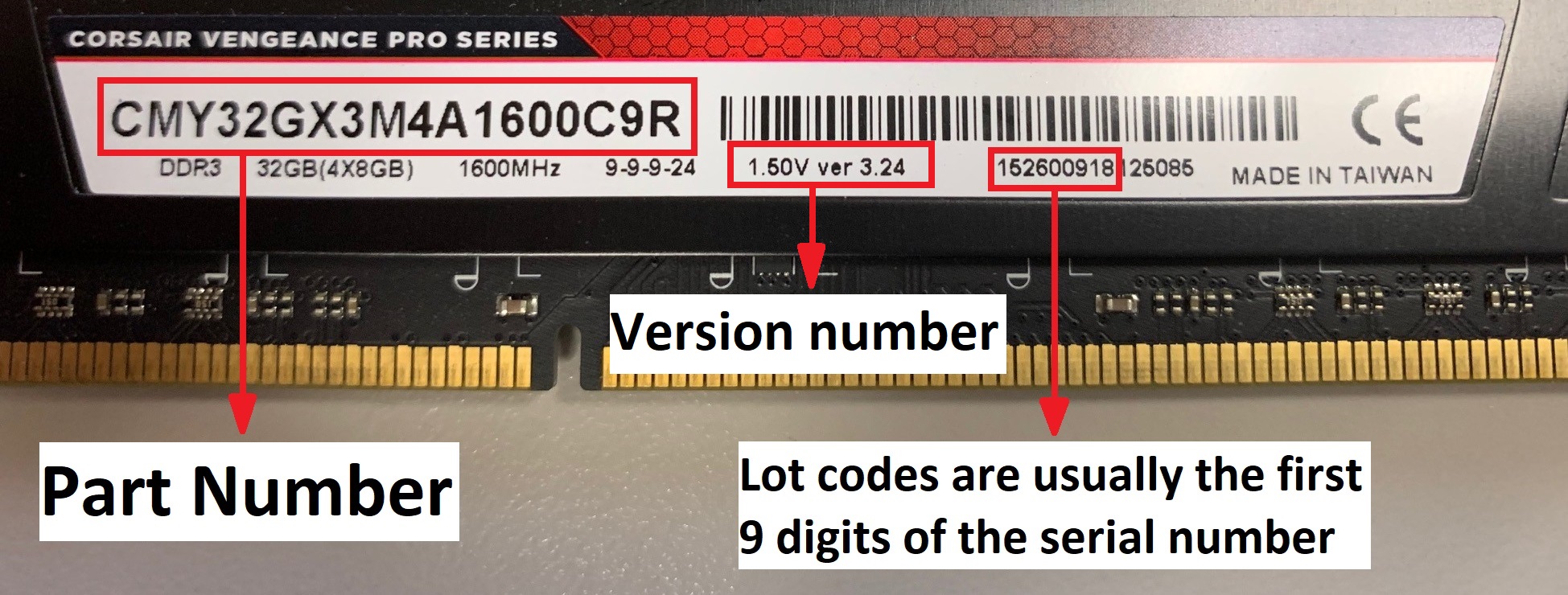
Is DOCP enabled in the BIOS of the motherboard?
Exactly the oc seems stable been doing alot of looking in task manager cpu doesn't seem to be doing anything out of the blue and I have heard that EVGA power supplys like to break there capacitorsDefinitely replace the PSU -- it's not a particularly good one anyway -- but stutters usually aren't a PSU issue. Again, the first thing you do when you're diagnosing a problem is undoing the overclock, no matter how long it's been in place. You solve problems by simplifying them as much as possible.
Exactly the oc seems stable been doing alot of looking in task manager cpu doesn't seem to be doing anything out of the blue and I have heard that EVGA power supplys like to break there capacitors
So, did you undo the overclock while diagnosing or not? It would be helpful if you would be as detailed and specific about everything as possible; it's hard to make much sense of a long series of one-sentence posts disconnected from each other.
The oc has been took off because I reset the cmos what's happening is the PSU had a bad fan bearing and ever since that it has been acting strange not starting from Cold I have to turn it off from the wall and wait a few hours but when I do get it on the mouse and the whole os seems to stutter but very wired because it don't happen in my games It happened about a week ago and it started with the PSU making a loud vibration noise and underload got more high pitchSo, did you undo the overclock while diagnosing or not? It would be helpful if you would be as detailed and specific about everything as possible; it's hard to make much sense of a long series of one-sentence posts disconnected from each other.
TRENDING THREADS
-
-
-
Question ARRGGGH!!!! Looking for help finding a replacement screw.
- Started by Franknj229
- Replies: 15
-
-
Discussion What's your favourite video game you've been playing?
- Started by amdfangirl
- Replies: 4K

Space.com is part of Future plc, an international media group and leading digital publisher. Visit our corporate site.
© Future Publishing Limited Quay House, The Ambury, Bath BA1 1UA. All rights reserved. England and Wales company registration number 2008885.
