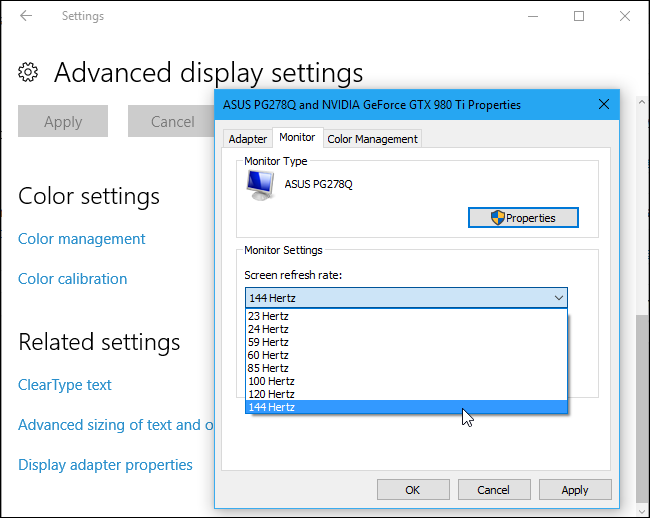i recently bought a dell 2722H monitor and i thought it will the last buy for this year... i set it up to my pc... and for surprise the monitor doesnt wor... there is a message on screen saying that the resolution and rate is not compatible with this monitor and i need to fix it...
i tried everything that you can imagine... from removing the drivers...change the resolutions...change the refresh....editing the registry ...updating mobo bios ...cables... even i tried to install a new fesh windows...but the monitor keeps stuck in that weird page ...with no screen and the message above....
if i put thee hdmi cable to my tv the computer works just fine...
if i remove the cable from my working TV and put it on monitor..
.the monitor works just fine...
but when i do a reset the monitor stucks in that message...
Pc specs... amd3300x ..
aorus elite b450...
32 gb 2x16 sticks corsair..
radeon 5500xt 8gb pulse
1100 strike psu
razer peripherals..
..
everything was working fine with all the previous monitors and tv's ....
any help guys??
thank you in advance...
ps..i notice that when i removed the driver completely it was saying that it uses an atom amd driver with 64hz rate,,,, how is that possible ?? i dont know what to do ,,, any help will is appreciated...
edit : sorry for my bad english...
i tried everything that you can imagine... from removing the drivers...change the resolutions...change the refresh....editing the registry ...updating mobo bios ...cables... even i tried to install a new fesh windows...but the monitor keeps stuck in that weird page ...with no screen and the message above....
if i put thee hdmi cable to my tv the computer works just fine...
if i remove the cable from my working TV and put it on monitor..
.the monitor works just fine...
but when i do a reset the monitor stucks in that message...
Pc specs... amd3300x ..
aorus elite b450...
32 gb 2x16 sticks corsair..
radeon 5500xt 8gb pulse
1100 strike psu
razer peripherals..
..
everything was working fine with all the previous monitors and tv's ....
any help guys??
thank you in advance...
ps..i notice that when i removed the driver completely it was saying that it uses an atom amd driver with 64hz rate,,,, how is that possible ?? i dont know what to do ,,, any help will is appreciated...
edit : sorry for my bad english...

Last edited: