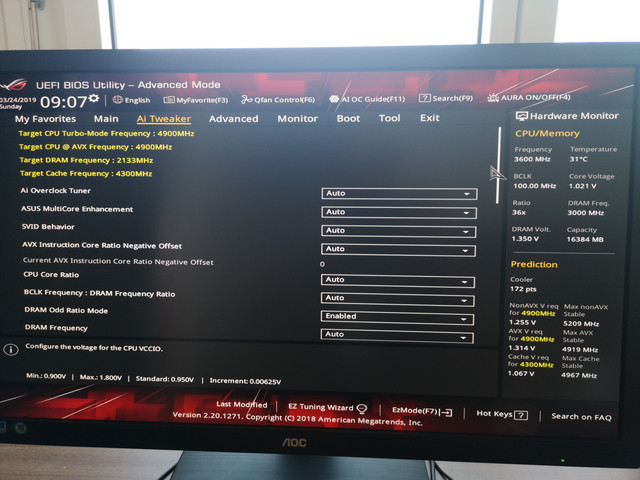Good Morning
Yesterday i build my first PC ever. Before it was just adding or removing things on my old build.
Everything turned out fine, then the Devil appeared, AI Suite 3!
I cant remeber how or why, but somehow i ended up running a stress test and OC my System. I believe the 3rd restart got stuck for 5 min and then
i turned it off.
After my Restart it said 44% OC and it was running on 5,1GHz.
Now with Infos below, it doesnt show any OC Info when Windows appears, but still runs on 4,9
System real quick:
Intel i7 9700k
on a ROG Z390 F
AIO Cooling through Ryujin 240
GeForce GTX 1070Ti
16GB RAM
Somehow (was a long night cant remember :X) i got it back down to 4,9 GHz, but i dont need the OC atm and wanted a rather quite build.
I searched the whole Internet.
Tried the Asus Suite Cleaner, can download but not run it, nothing pops open
In my Suite 3 there is no "Back to Default" Button, People are talking about it but the layout seems different.
I could run Suite and set all Cores to Ratio 39 (3,9GHz) instead of 4,9 , but that doesnt seem clean enought for me and when i did it, it was back to 4,9 after a restart.
Took out the BIOS battery, waited, started up and nothing.
Booted the XMP Profile, cause BIOS says it would set settings to Default but nothing.
Tried the "F5" in BIOS and also nothing. ofc with saving.
In BIOS it tells me my Stats on the right side, top says 3,6 GHz etc etc and bottom is "Prediction" and then in yellow 4,9GHz
In the AI Tweaker of ASUS i also cant seem to find a reset anywhere. Getting really frustrated and dont even know where to look anymore on the Internet.
In conclusion:
My CPU is running between 4,6 and 4,9 atm and i want to go back to the default of 3,6.
Hope any one can Help, so i can clean up the cables and start to enjoy
Thanks alot
Yesterday i build my first PC ever. Before it was just adding or removing things on my old build.
Everything turned out fine, then the Devil appeared, AI Suite 3!
I cant remeber how or why, but somehow i ended up running a stress test and OC my System. I believe the 3rd restart got stuck for 5 min and then
i turned it off.
After my Restart it said 44% OC and it was running on 5,1GHz.
Now with Infos below, it doesnt show any OC Info when Windows appears, but still runs on 4,9
System real quick:
Intel i7 9700k
on a ROG Z390 F
AIO Cooling through Ryujin 240
GeForce GTX 1070Ti
16GB RAM
Somehow (was a long night cant remember :X) i got it back down to 4,9 GHz, but i dont need the OC atm and wanted a rather quite build.
I searched the whole Internet.
Tried the Asus Suite Cleaner, can download but not run it, nothing pops open
In my Suite 3 there is no "Back to Default" Button, People are talking about it but the layout seems different.
I could run Suite and set all Cores to Ratio 39 (3,9GHz) instead of 4,9 , but that doesnt seem clean enought for me and when i did it, it was back to 4,9 after a restart.
Took out the BIOS battery, waited, started up and nothing.
Booted the XMP Profile, cause BIOS says it would set settings to Default but nothing.
Tried the "F5" in BIOS and also nothing. ofc with saving.
In BIOS it tells me my Stats on the right side, top says 3,6 GHz etc etc and bottom is "Prediction" and then in yellow 4,9GHz
In the AI Tweaker of ASUS i also cant seem to find a reset anywhere. Getting really frustrated and dont even know where to look anymore on the Internet.
In conclusion:
My CPU is running between 4,6 and 4,9 atm and i want to go back to the default of 3,6.
Hope any one can Help, so i can clean up the cables and start to enjoy

Thanks alot