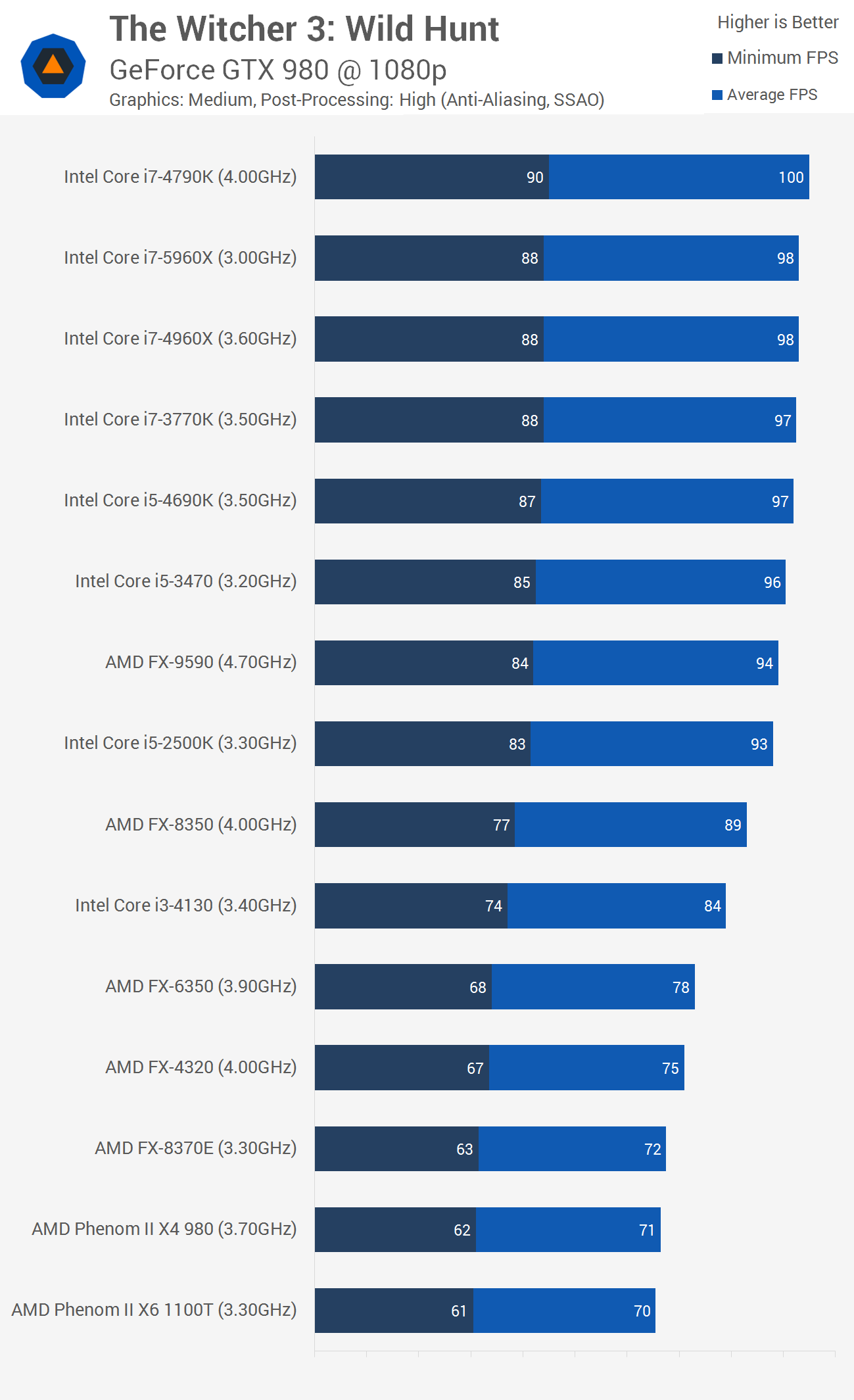I'm trying to build a PC to be able to use this monitor to its full potential. This Acer XR341CK is a freesync, so I'm going to use an AMD GPU. My budget is around $1500 using pcpicker this is what I have built.
CPU: Intel Core i7-6700K 4.0GHz Quad-Core Processor ($369.95 @ B&H)
CPU Cooler: Corsair H80i GT 70.7 CFM Liquid CPU Cooler ($87.99 @ Amazon)
Motherboard: MSI Z170A GAMING M5 ATX LGA1151 Motherboard ($169.99 @ Micro Center)
Memory: G.Skill Ripjaws V Series 16GB (2 x 8GB) DDR4-3000 Memory ($84.89 @ OutletPC)
Storage: Samsung 850 EVO-Series 250GB 2.5" Solid State Drive ($87.49 @ OutletPC)
Storage: Seagate Barracuda 1TB 3.5" 7200RPM Internal Hard Drive ($46.89 @ OutletPC)
Video Card: MSI Radeon R9 390X 8GB Video Card ($389.99 @ Micro Center)
Case: NZXT H440 (Black/Red) ATX Mid Tower Case ($118.99 @ SuperBiiz)
Power Supply: EVGA SuperNOVA P2 850W 80+ Platinum Certified Fully-Modular ATX Power Supply ($109.99 @ Newegg)
Operating System: Microsoft Windows 10 Home OEM (64-bit) ($87.95 @ OutletPC)
Wireless Network Adapter: Gigabyte GC-WB867D-I 802.11a/b/g/n/ac PCI-Express x1 Wi-Fi Adapter ($29.99 @ SuperBiiz)
Total: $1584.11
I know the R9 390x isn't enough, but I already over budget. My plan right now is getting another R9 390x in the future and crossfiring it (bigger power supply already in). My main question is, should I do this (2x 390x) or just get the Fury and drop down the power in PSU to save money. I know the Fury will put me way over budget. Can someone look at my list and see if there is anywhere I can save some money? Also any product you would recommend over another?
Right now the PC will be used for mainly office work and some light gaming. Quickbooks, MS word, stuff like that. The games I like to play are FPS (Call of duty). I mainly game on ps4 right now.
CPU: Intel Core i7-6700K 4.0GHz Quad-Core Processor ($369.95 @ B&H)
CPU Cooler: Corsair H80i GT 70.7 CFM Liquid CPU Cooler ($87.99 @ Amazon)
Motherboard: MSI Z170A GAMING M5 ATX LGA1151 Motherboard ($169.99 @ Micro Center)
Memory: G.Skill Ripjaws V Series 16GB (2 x 8GB) DDR4-3000 Memory ($84.89 @ OutletPC)
Storage: Samsung 850 EVO-Series 250GB 2.5" Solid State Drive ($87.49 @ OutletPC)
Storage: Seagate Barracuda 1TB 3.5" 7200RPM Internal Hard Drive ($46.89 @ OutletPC)
Video Card: MSI Radeon R9 390X 8GB Video Card ($389.99 @ Micro Center)
Case: NZXT H440 (Black/Red) ATX Mid Tower Case ($118.99 @ SuperBiiz)
Power Supply: EVGA SuperNOVA P2 850W 80+ Platinum Certified Fully-Modular ATX Power Supply ($109.99 @ Newegg)
Operating System: Microsoft Windows 10 Home OEM (64-bit) ($87.95 @ OutletPC)
Wireless Network Adapter: Gigabyte GC-WB867D-I 802.11a/b/g/n/ac PCI-Express x1 Wi-Fi Adapter ($29.99 @ SuperBiiz)
Total: $1584.11
I know the R9 390x isn't enough, but I already over budget. My plan right now is getting another R9 390x in the future and crossfiring it (bigger power supply already in). My main question is, should I do this (2x 390x) or just get the Fury and drop down the power in PSU to save money. I know the Fury will put me way over budget. Can someone look at my list and see if there is anywhere I can save some money? Also any product you would recommend over another?
Right now the PC will be used for mainly office work and some light gaming. Quickbooks, MS word, stuff like that. The games I like to play are FPS (Call of duty). I mainly game on ps4 right now.