Hey, as the title states I accidentally installed SteamOS with the first option thinking it is going to show me the disk partition that I created for the SteamOS but guess what? It automatically tried to format the whole disk and install the OS.. I immediately powered it off and now it doesn't boot.. Is there any way I can recover my datas and windows 7? Tried to use a Windows 7 Pro Iso but looks like it created 3 logical parititons in like 9,5 GB each and the main partition as 437.1 GB partition 4... I really need those files on the windows I had... Can I just install a fresh Windows 7 iso and recover the files?
[SOLVED] Acidentally tried to install SteamOS on my PC..
- Thread starter dieterkoenig1999
- Start date
You are using an out of date browser. It may not display this or other websites correctly.
You should upgrade or use an alternative browser.
You should upgrade or use an alternative browser.
Solution
Get a Drive dock or enclosure for the PC drive and use that to connect it to the laptop thru USB.
Running Dmde or Testdisk on the laptop will be able to recover the previous partitions (usually) of the PC drive which should then allow you to copy off most of the data. Whatever hadn't already been overwritten. Recovering Windows itself is unlikely but that's easy enough to reinstall. Its' the hundreds of updates that's the killer. It might be a good time to move on to Win10 which will happily activate using your Win7 key. Just make sure you install the same version that you had for 7 (Pro?).
Running Dmde or Testdisk on the laptop will be able to recover the previous partitions (usually) of the PC drive which should then allow you to copy off most of the data. Whatever hadn't already been overwritten. Recovering Windows itself is unlikely but that's easy enough to reinstall. Its' the hundreds of updates that's the killer. It might be a good time to move on to Win10 which will happily activate using your Win7 key. Just make sure you install the same version that you had for 7 (Pro?).
ScrewySqrl
Champion
it may end up difficult if not impossible to recover your previous data. data recovery software will be needed, and it will only recover what wasn't overwritten. if it reformatted partitions, then its even more specialized software will be needed, and could get very expensive. Regardless, you will only be able to recover files that weren't overwritten by the new install.
it may end up difficult if not impossible to recover your previous data. data recovery software will be needed, and it will only recover what wasn't overwritten. if it reformatted partitions, then its even more specialized software will be needed, and could get very expensive. Regardless, you will only be able to recover files that weren't overwritten by the new install.
Did it actually removed all the datas and what was in there permamently? Everything was literally fine before a hour ago and now it everything formated without even asking for premission like wtf?? I guess I wasn't fast enough to stop the formating process right? It really went fast and hopped right in the Installtion process... after that I completely shut down the pc then it didn't booted showing only the underline ticking and nothing happening.
Should I install Windows 7 nor Windows 10 and then try to recover the formated Windows? I really need the dekstop files it had , I don't really care that much about the programs and games files... as I even planed to upgrade to Windows 10 due to really bad frame drops and stutters occuring but first I created a 50GB partition from the 500 GB HDD to try the SteamOS and see the performance results on both system but look how it ended up....
TerryLaze
Titan
Everything you did until now only destroyed the partition table so most file should still be intact.
What you have to do now is to connect this disk to a working system with a large disk with enough empty space and run file recovery software to recover files to the empty space.
You can also get a bootable file recovery software but you will definitely want to use a second drive to save the files to because as already said writing anything to this drive now will cause files to be destroyed forever.
What you have to do now is to connect this disk to a working system with a large disk with enough empty space and run file recovery software to recover files to the empty space.
You can also get a bootable file recovery software but you will definitely want to use a second drive to save the files to because as already said writing anything to this drive now will cause files to be destroyed forever.
- I give actually recovering the original Win 7 to a workable condition at 0.001%
- Why was there not a backup of that full drive before you started?
- Any further write actions on this drive will significantly reduce chances of recovering anything
- See #2
- No, you can't just install a "new Win 7" and recover your stuff.
- See #2
Your best hope to recover anything requires several steps. And more hardware.
You'd need to make a full copy of this entire drive. Sector by sector, off to some other drive.
Linux and ddrescue for this.
Store your original drive away, for possible future need.
Then on ANOTHER blank drive, install a Windows OS. Win 10 will work.
Install one or more of the commonly available Windows data recovery tools. Recuva, TestDisk, etc.
Then, have another drive to possibly recover to.
Run Recuva or similar, and see what it might recover. This gets recovered to this new drive.
Whatever it recovers, great. If anything.
Again....any further write actions to this particular drive WILL reduce the possiblity of any data recovery to zero.
And see #2 above, and my sig pic below.
Everything you did until now only destroyed the partition table so most file should still be intact.
What you have to do now is to connect this disk to a working system with a large disk with enough empty space and run file recovery software to recover files to the empty space.
You can also get a bootable file recovery software but you will definitely want to use a second drive to save the files to because as already said writing anything to this drive now will cause files to be destroyed forever.
The thing is I don't really have any other PC with enough empty space to run the file recovery softwares, except my Laptop and I doubt the my HDD would actually fit the tiny SATA laptop connectors there.
- I give actually recovering the original Win 7 to a workable condition at 0.001%
- Why was there not a backup of that full drive before you started?
- Any further write actions on this drive will significantly reduce chances of recovering anything
- See #2
- No, you can't just install a "new Win 7" and recover your stuff.
- See #2
Your best hope to recover anything requires several steps. And more hardware.
You'd need to make a full copy of this entire drive. Sector by sector, off to some other drive.
Linux and ddrescue for this.
Store your original drive away, for possible future need.
Then on ANOTHER blank drive, install a Windows OS. Win 10 will work.
Install one or more of the commonly available Windows data recovery tools. Recuva, TestDisk, etc.
Then, have another drive to possibly recover to.
Run Recuva or similar, and see what it might recover. This gets recovered to this new drive.
Whatever it recovers, great. If anything.
Again....any further write actions to this particular drive WILL reduce the possiblity of any data recovery to zero.
And see #2 above, and my sig pic below.
- If I had done a backup of the full drive, I wouldn't have been here to be askin' those questions.
- Did you for real though I would be here if I made a backup of the full system drive?
- Not really sure what options I got left, since I only have a Laptop that I doubt those tiny SATA Connectors would be able to connect on my Seagate 500GB HDD.
- Chekin' 2.
- I mean I don't have anywhere else to install nor got another HDD expect the IDE old ones which doubt again it would be able to connect on SATA.
- Checkin' 2.
Wish I could connect it somehow on my Laptop, so I could immediately start the recovering process without further HDD rewritting on old datas.
I could probably install a LIVE Windows OS but I only got an 4 GB USB that only 3.72 GB is usable which obviously it ain't enough for a Windows LIVE iso.
I tried with GPT LIVE ISO on USB and it only showed that there were 4 partitions , 3 logical and 1 Primary. They all were ext4.
And yeah, checkin' on 2, my fella, also nice sig pic but you ain't gonna backup every single thing you have and do on your PC right? As following that ideology I guess I would be having a whole box of backups right now.
Actually, my main house systems get backed up every night.And yeah, checkin' on 2, my fella, also nice sig pic but you ain't gonna backup every single thing you have and do on your PC right? As following that ideology I guess I would be having a whole box of backups right now.
All systems, all drives individually. 3 systems, 10 physical drives.
All automatically.
Daily amount of time I spend on doing that? 0 min.
Every system, every drive, every day.
Seriously.
What is your backup situation at home?
What is your backup situation at home? And if you don't do that, why not? Every single day, I read multiple threads here of "How do I get my stuff back?" or "That drive had 5 years of photos of my kids!!" Be it a dead drive, dropped phone, virus, accidental deletion, formatting the wrong...
And yes, I'd had to recover the full contents of a failed drive from that. Details on request.
That is to a not-inexpensive NAS space. But could just as easily be done to an inexpensive USB external drive.
A months worth of backups for ALL the house systems, individually addressable by drive, system, date...would all fit in a $140 8TB external.
For a single PC with a single 500GB drive...a $45 external would work.
Backups are those things people never need, until about 2 minutes after they do.
Then, just like needing car insurance after a crash...it is too late.
Most of us have lost data in the past.
A lot of us don't want to go through that again. Hence, my sig pic.
And yeah, checkin' on 2, my fella, also nice sig pic but you ain't gonna backup every single thing you have and do on your PC right? As following that ideology I guess I would be having a whole box of backups right now.
Talk about being unable to read a room; you're the outlier here, not USAFRet. Literally everyone who values their data has a regular backup regimen, frequently automated and ideally to multiple places. I certainly do - I have about 3 TB of data that is automatically checked every night for changes at 7 AM and updates sent to three different locations (separate drives in same PC, file server, and cloud). The most crucial data, I burn to a blu-ray disc on the first of every month.
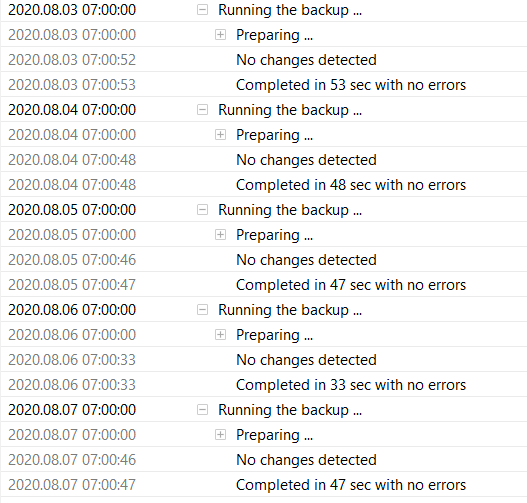
It takes very little effort. Except for burning the disc once a month, everything's automated. I don't have any "boxes of backups." These aren't newspapers in 1937 that you have to scan every day for microfiche.
Simply put, backups of important data are a basic part of PC upkeep, no different than changing the oil in your car or the filter in your furnace. Try going onto a car forum and rolling your eyes at the idea that someone regular puts in clean oil.
Unfortunately, anything you can do that doesn't involve slamming down a significant wad of cash involves you needing to be able to access the hard drive while not actually running an operating system on the hard drive. Which means you either need to connect this to someone else's working PC or to your PC after you've removed the drive and installed a fresh copy of Windows on a new drive you purchase.
The only option other than what's been outlined above is wiping your drive completely, dealing with the loss of your data, and using the lesson to be more responsible with your PC upkeep in the future.
Get a Drive dock or enclosure for the PC drive and use that to connect it to the laptop thru USB.
Running Dmde or Testdisk on the laptop will be able to recover the previous partitions (usually) of the PC drive which should then allow you to copy off most of the data. Whatever hadn't already been overwritten. Recovering Windows itself is unlikely but that's easy enough to reinstall. Its' the hundreds of updates that's the killer. It might be a good time to move on to Win10 which will happily activate using your Win7 key. Just make sure you install the same version that you had for 7 (Pro?).
Running Dmde or Testdisk on the laptop will be able to recover the previous partitions (usually) of the PC drive which should then allow you to copy off most of the data. Whatever hadn't already been overwritten. Recovering Windows itself is unlikely but that's easy enough to reinstall. Its' the hundreds of updates that's the killer. It might be a good time to move on to Win10 which will happily activate using your Win7 key. Just make sure you install the same version that you had for 7 (Pro?).
Recovered them all with DMDE Express Edition for 16 Euros and an used 20 Euros Laptop 500 GB HDD. Appreciate the optimism, keep it up ma fella. 😉Get a Drive dock or enclosure for the PC drive and use that to connect it to the laptop thru USB.
Running Dmde or Testdisk on the laptop will be able to recover the previous partitions (usually) of the PC drive which should then allow you to copy off most of the data. Whatever hadn't already been overwritten. Recovering Windows itself is unlikely but that's easy enough to reinstall. Its' the hundreds of updates that's the killer. It might be a good time to move on to Win10 which will happily activate using your Win7 key. Just make sure you install the same version that you had for 7 (Pro?).
TRENDING THREADS
-
-
-
Discussion What's your favourite video game you've been playing?
- Started by amdfangirl
- Replies: 4K
-
Question Need Advice - 140m Ethernet Run Between Buildings
- Started by Reda_ELF
- Replies: 2
-
News Linus Torvalds still uses an AMD RX 580 from 2017 — also ditches Apple Silicon for an Intel laptop
- Started by Admin
- Replies: 25

Space.com is part of Future plc, an international media group and leading digital publisher. Visit our corporate site.
© Future Publishing Limited Quay House, The Ambury, Bath BA1 1UA. All rights reserved. England and Wales company registration number 2008885.
