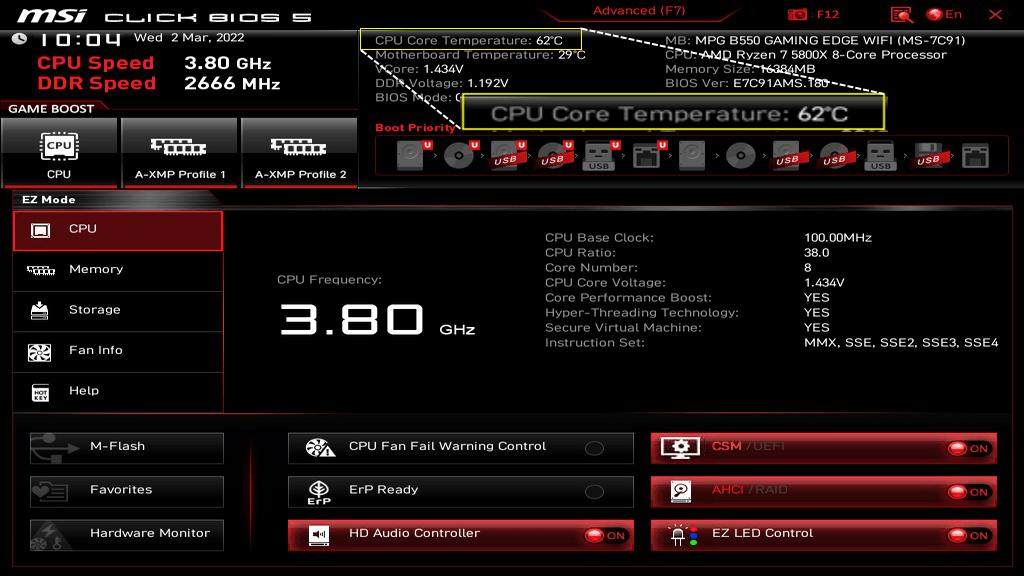My CPU is overheating when under no particular burden. Note that this setup has been stable for 3 years (did have a GPU upgrade 2 years ago) so for this to suddenly happen today caught me off guard.
What happened in detail:
This afternoon I noticed a slowdown. I wasn’t doing anything hard at the time, just web browsing. At the time I thought I simply had too many tabs open. Within 30 minutes the slowdown was unbearable (e.g., opening a folder took several seconds to populate). In hindsight I should have registered that the fans were spinning frantically but at the time I didn’t. Instead, I rebooted.
After the system booted I got a high cpu temp warning. In disbelief I opened Hardware Monitor and got to watch the cpu temp tick over from 105c to 106c. Naturally I shut down. Not having any great diagnostic tools available, I immediately grabbed the IR thermometer from the kitchen and took temps from various parts of the AIO and the system as a whole, hoping to get some idea how heat was moving thru the system. Recorded temps are below.
Max reported cpu temp: 106c
Values measured with IR thermometer
The massive delta between the water lines (measured thru the insulated hose) and the radiator fins led me to think there was a blockage preventing the coolant from circulating (i.e., AIO is dead). But, as I said, I’ve only ever used air cooling before so I’m hoping for advice from someone more experienced with AIOs.
Key system components:
OS: Windows 10 Pro
CPU: Ryzen 5 5600
CPU cooler: MSI MAG CORELIQUID R 84.36 CFM Liquid CPU Cooler
Full system details:
https://pcpartpicker.com/list/2sPpFs
What happened in detail:
This afternoon I noticed a slowdown. I wasn’t doing anything hard at the time, just web browsing. At the time I thought I simply had too many tabs open. Within 30 minutes the slowdown was unbearable (e.g., opening a folder took several seconds to populate). In hindsight I should have registered that the fans were spinning frantically but at the time I didn’t. Instead, I rebooted.
After the system booted I got a high cpu temp warning. In disbelief I opened Hardware Monitor and got to watch the cpu temp tick over from 105c to 106c. Naturally I shut down. Not having any great diagnostic tools available, I immediately grabbed the IR thermometer from the kitchen and took temps from various parts of the AIO and the system as a whole, hoping to get some idea how heat was moving thru the system. Recorded temps are below.
Max reported cpu temp: 106c
Values measured with IR thermometer
- AIO top of pump: 37c
- AIO radiator fins: 27c to 29c
- AIO water line #1: 43c
- AIO water line #2: 39c
- Other parts (gpu, memory, etc.): 21c to 24c
The massive delta between the water lines (measured thru the insulated hose) and the radiator fins led me to think there was a blockage preventing the coolant from circulating (i.e., AIO is dead). But, as I said, I’ve only ever used air cooling before so I’m hoping for advice from someone more experienced with AIOs.
Key system components:
OS: Windows 10 Pro
CPU: Ryzen 5 5600
CPU cooler: MSI MAG CORELIQUID R 84.36 CFM Liquid CPU Cooler
Full system details:
https://pcpartpicker.com/list/2sPpFs