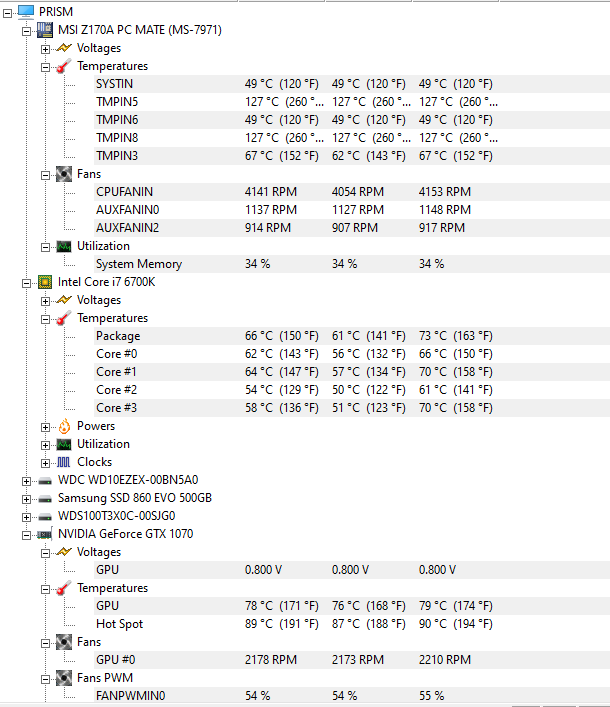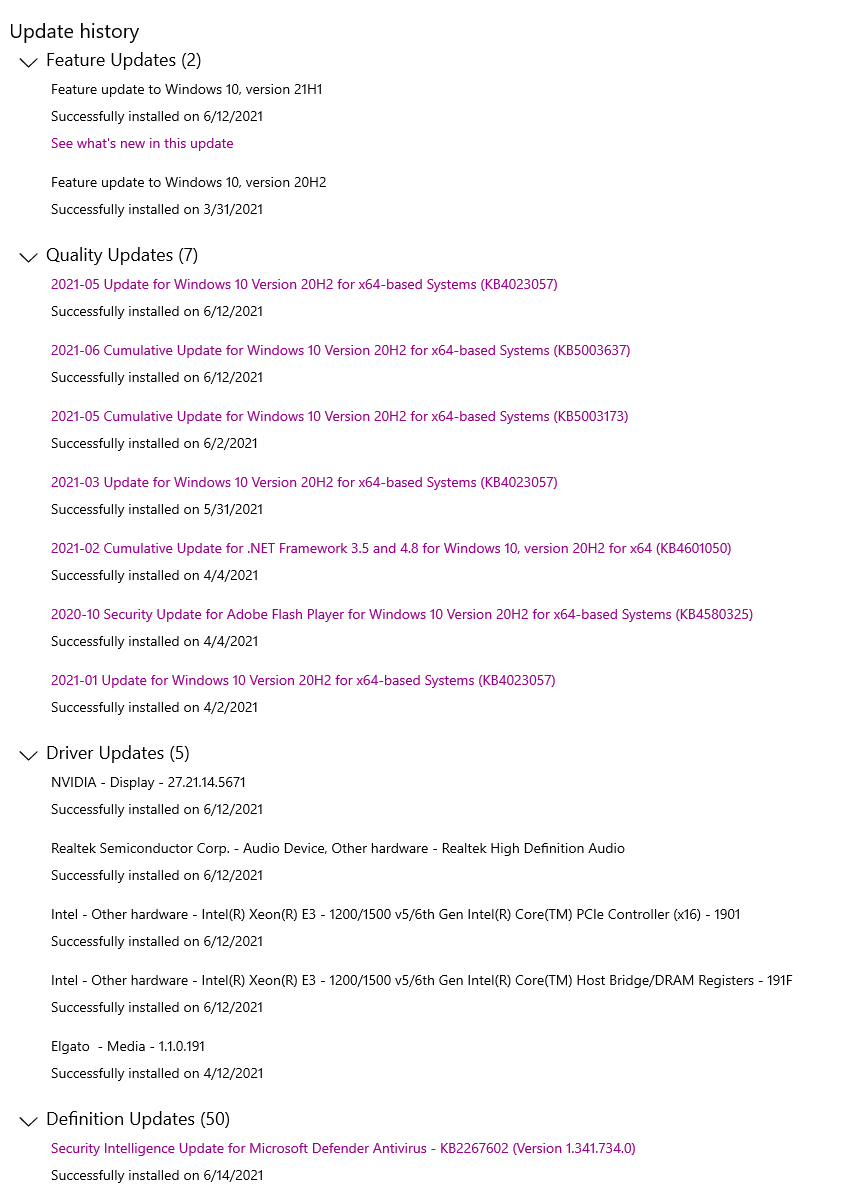Specs: 32Gig DDR3, GeForce 1070 8g, i7-6700k, Samsung SSD 860 EVO 500GB, WDC Wd10EZEX-00BNA0, WDS100T3C0C-00SJG0, PSU CX750M, Monitor 2k LG with G-Sync, Monitor 2 Acer 2k with G-Sync(which Control Panel loves to say doesnt have it, but still enables it anyway)
So as of late, I am suddenly experiencing massive frame drops in most of my games, now as of late as well I have only been playing WoW Classic, which has not really seen much dropping, but if I open GeForce Overlay while in game, the mouse immediately freezes until I turn the Overlay off.
I first noticed the frame drops when I decided to load up Resident Evil 7, which I was just playing last week or so ago at a smooth 60+ frames at almost max settings, but now the game chugs between 30-45, and has a strange "slow motion" like effect to it at time.
Meanwhile Resident Evil 8 seems to be smooth, but between 35-60 frames, but when I first played RE8 it was running between 60-80 frames.
Now for some reason, Overwatch is running at 70-100 FPS, which I only noticed as I began loading up different games to test things, but I used to run it at 144 FPS.
And strangely, After Moving Skyrim and it's mods off of C drive and over to my G drive, which may or may not be related to this sudden change, It's suddenly running at an almost smooth 60FPS when it never did with the crazy lighting mods I had installed (just got used to running at 30 to enjoy the lighting)
I've done fresh installs of the GPU drivers using DDU, I've done malware/virus scanning, of which it did find a few adware, but nothing too serious. I also emptied out my C some in an attempt to quicken the OS at all. I have tried rollbacks before fresh installed to no avail, and have looked into any problematic windows updates, but I can't seem to see any that would have effected myself other than one I found online from April which caused things like this, but my windows does not show I have this update.
I believe my only repair option left is to attempt a windows reinstallation, but before I do so, I'd like to see if anyone else could offer and wisdom on this situation, maybe something obvious that I am missing. Thank you for any help you can offer.
Edit: Dragging windows, whether it be chrome, steam, or folder, also isn't as smooth as it once was. Also, I was Overclocking my CPU, but turned it off to see if anything would change, but I didn't notice any big changes, neither did I notice too much of a change when I overclocked my GPU.
So as of late, I am suddenly experiencing massive frame drops in most of my games, now as of late as well I have only been playing WoW Classic, which has not really seen much dropping, but if I open GeForce Overlay while in game, the mouse immediately freezes until I turn the Overlay off.
I first noticed the frame drops when I decided to load up Resident Evil 7, which I was just playing last week or so ago at a smooth 60+ frames at almost max settings, but now the game chugs between 30-45, and has a strange "slow motion" like effect to it at time.
Meanwhile Resident Evil 8 seems to be smooth, but between 35-60 frames, but when I first played RE8 it was running between 60-80 frames.
Now for some reason, Overwatch is running at 70-100 FPS, which I only noticed as I began loading up different games to test things, but I used to run it at 144 FPS.
And strangely, After Moving Skyrim and it's mods off of C drive and over to my G drive, which may or may not be related to this sudden change, It's suddenly running at an almost smooth 60FPS when it never did with the crazy lighting mods I had installed (just got used to running at 30 to enjoy the lighting)
I've done fresh installs of the GPU drivers using DDU, I've done malware/virus scanning, of which it did find a few adware, but nothing too serious. I also emptied out my C some in an attempt to quicken the OS at all. I have tried rollbacks before fresh installed to no avail, and have looked into any problematic windows updates, but I can't seem to see any that would have effected myself other than one I found online from April which caused things like this, but my windows does not show I have this update.
I believe my only repair option left is to attempt a windows reinstallation, but before I do so, I'd like to see if anyone else could offer and wisdom on this situation, maybe something obvious that I am missing. Thank you for any help you can offer.
Edit: Dragging windows, whether it be chrome, steam, or folder, also isn't as smooth as it once was. Also, I was Overclocking my CPU, but turned it off to see if anything would change, but I didn't notice any big changes, neither did I notice too much of a change when I overclocked my GPU.
Last edited: