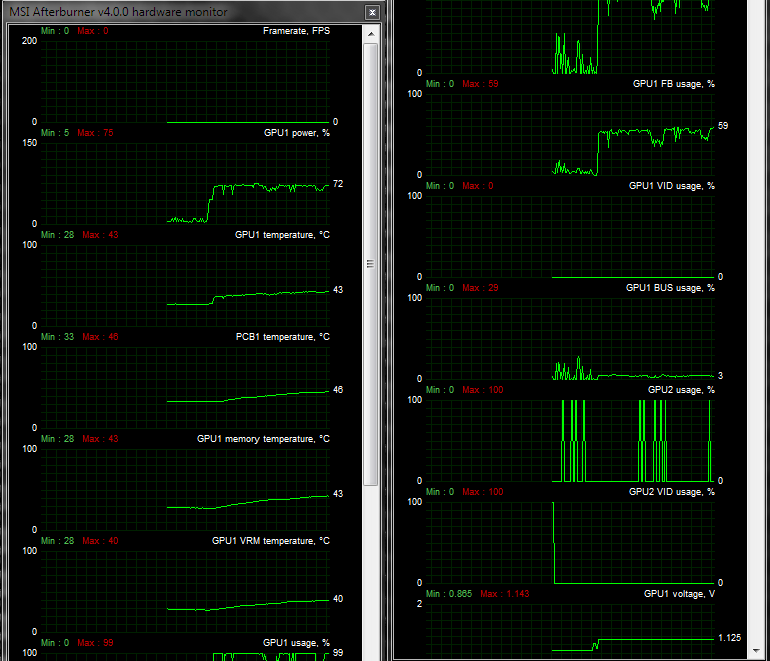Hey guys,
I bought a full on AMD build yesterday thinking that I should try the RED team now, and bought a GIGABYTE AORUS RX 580 8GB (not XTR) and I installed the CRIMSON 18.2.1 driver.
But the driver is crashing in almost every games. Many times I got RSOD also, other times there are zig zag artifacts all over the screen but in the end the game crashes. I also enabled freesync via displayport on a VIEWSONIC VX2257 freesync monitor, Reading other threads I also underclocked the card to run at 1340 MHZ, this solved the problem of RSOD but still I am getting those zig zag artifacts while playing steam games like BLACK SQUAD. On the other games like MASS EFFECT ANDROMEDA if the game profile is loaded in RADEON SETTINGS the game wouldnt even launch and driver would crash.
Any help regarding what is causing all these?
SPECS:
Asus ROG B350F mbd
Gigabyte RX 580 8gigs
Ryzen 5 1600
G Skill ripjaws S3 SSD (for boot drive)
Two WD Blue 1 TB HDD
Thermaltake SMART SE 730W semi modular PSU.
I bought a full on AMD build yesterday thinking that I should try the RED team now, and bought a GIGABYTE AORUS RX 580 8GB (not XTR) and I installed the CRIMSON 18.2.1 driver.
But the driver is crashing in almost every games. Many times I got RSOD also, other times there are zig zag artifacts all over the screen but in the end the game crashes. I also enabled freesync via displayport on a VIEWSONIC VX2257 freesync monitor, Reading other threads I also underclocked the card to run at 1340 MHZ, this solved the problem of RSOD but still I am getting those zig zag artifacts while playing steam games like BLACK SQUAD. On the other games like MASS EFFECT ANDROMEDA if the game profile is loaded in RADEON SETTINGS the game wouldnt even launch and driver would crash.
Any help regarding what is causing all these?
SPECS:
Asus ROG B350F mbd
Gigabyte RX 580 8gigs
Ryzen 5 1600
G Skill ripjaws S3 SSD (for boot drive)
Two WD Blue 1 TB HDD
Thermaltake SMART SE 730W semi modular PSU.