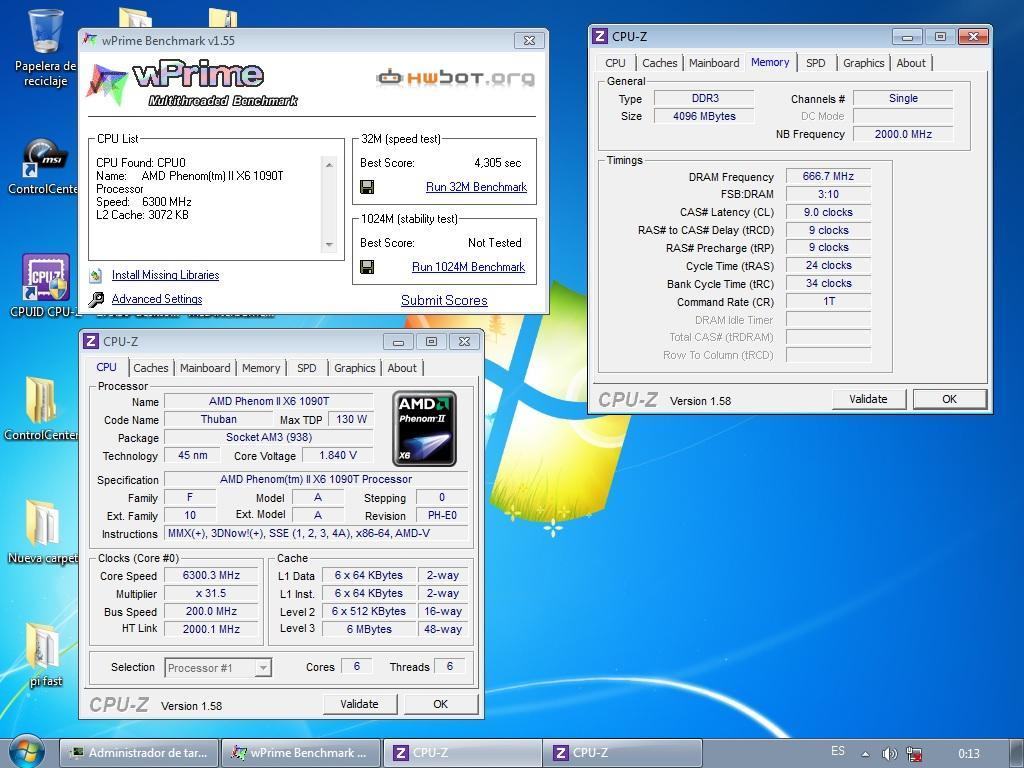bardacuda
Distinguished
lowjack989 :
@Barracuda---So then how is it limited? Neo's RAM is 1866 MHz....So, yeah
Neocloud :
Hey while you are out giving advice lol....is 1.35v CPU/NB too high? also 2600 seems to be the max on my HT Link which I have it set at ...so do I set NB freq to 2600 also?(which I allready have)?...Dram is at 1600 due to my 200 fsb setting.I am trying so hard for days now trying to get this OC right so I can finally post one of my best prime95 pix lol.
Neocloud :
At least I finally got my vcore down from 1.55 to 1.488 now,lol.I can do anything but run prime95 for more than 10 mins.It raises my core temps past 120F and crashes to bios at no matter what i set vcore/multi/fsb to.I need to figure out what to set dram/NB/HT freq to.Also...when I try to print the TH OC Club table,only a graph lined paper comes out,it there any way to print the table with the numbers on it?(maybe just some wierd printer settings)if not, no big deal.I know this isnt going on the stable table but could you add my highest insane @ 4.247(vcore was too high at 1.56) I could get without crashing yet instead of the one I have on there now?Here is cpuz for that
http://valid.canardpc.com/show_oc.php?id=1845779
http://valid.canardpc.com/show_oc.php?id=1845779
He apparently said his RAM is at 1600 so that's probably OK. As you can see though he says he has tried raising vcore and lowering his multiplier and yet he still does not have a stable system therefore if the problem is not with his CPU freq/voltage it makes sense that it is his RAM that is causing issues. If it is set at 1866MHz then I can pretty much guarantee that his RAM frequency is exactly what is causing this stability issue. If you are referring to his RAM's specs then 1866 is great. The higher the better. It is the memory controller on the CPU itself that will cause instability at high RAM frequencies.