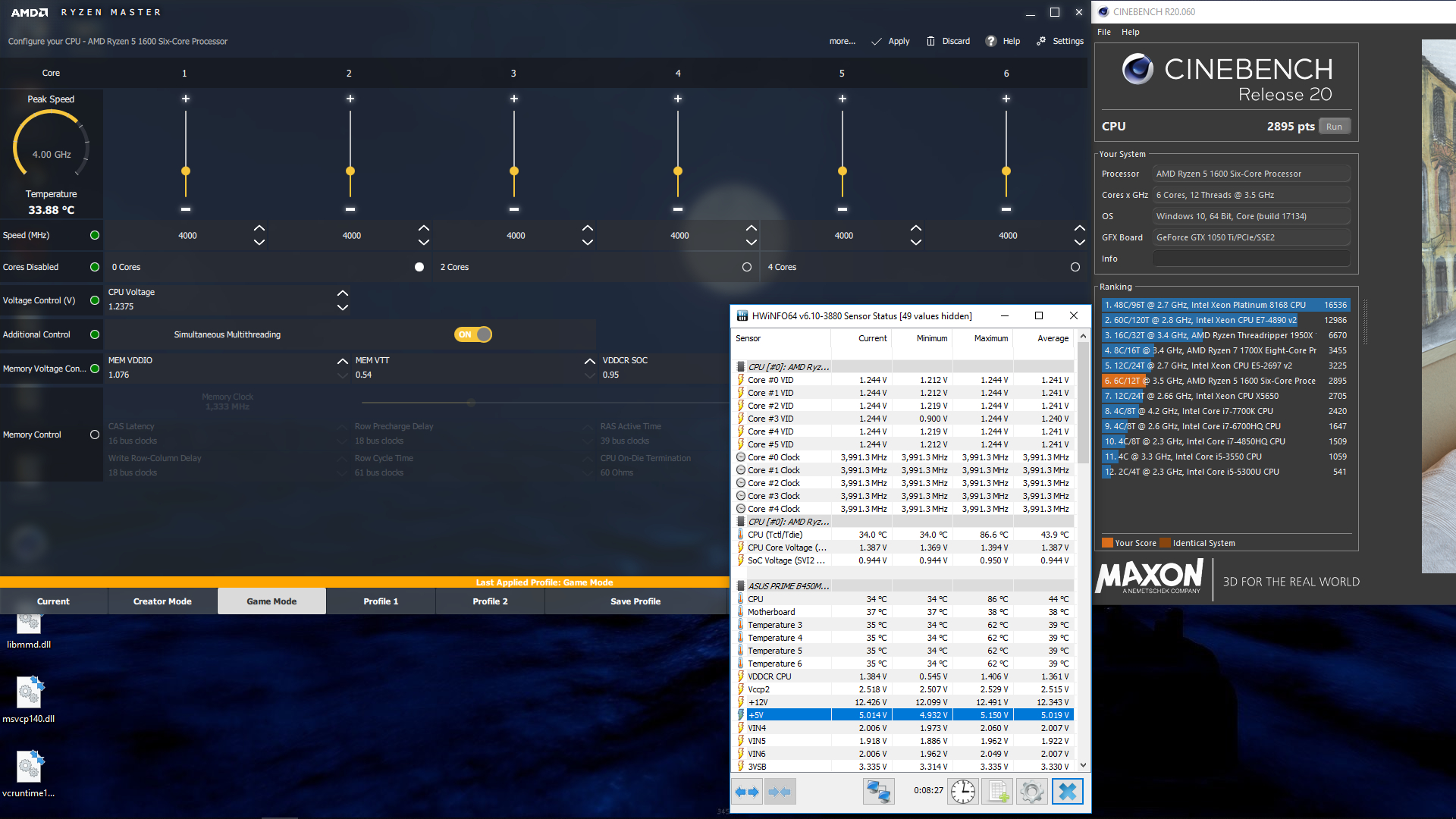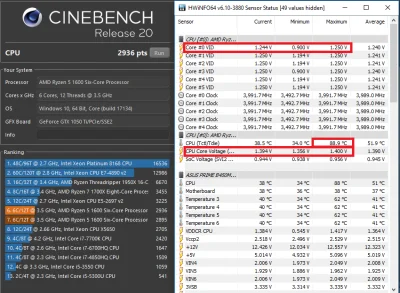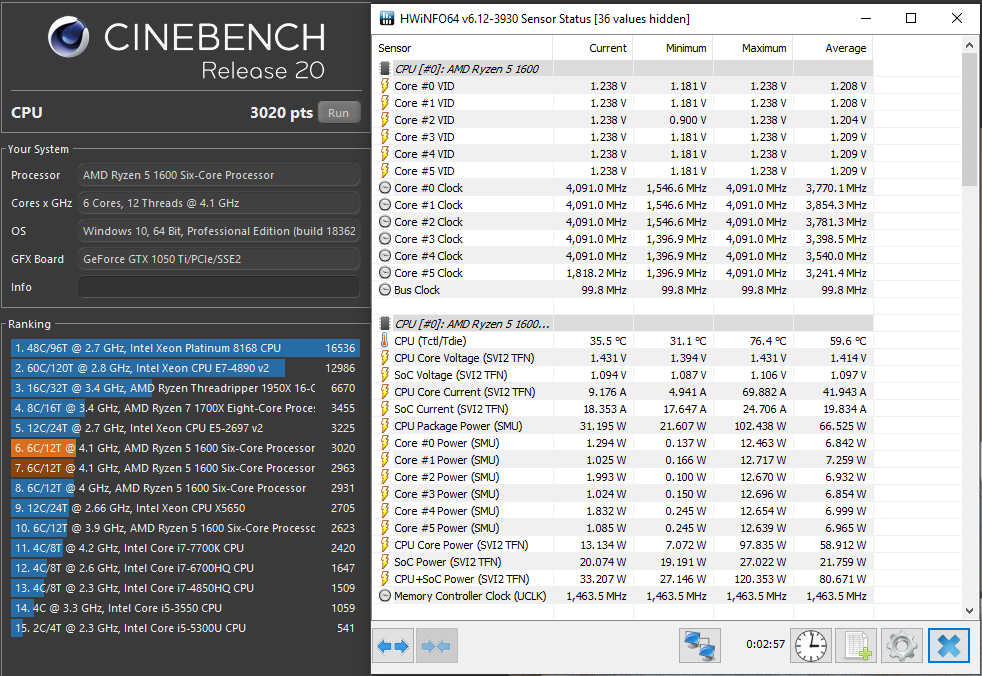AMD Overclocking Club
Page 69 - Seeking answers? Join the Tom's Hardware community: where nearly two million members share solutions and discuss the latest tech.
You are using an out of date browser. It may not display this or other websites correctly.
You should upgrade or use an alternative browser.
You should upgrade or use an alternative browser.
OverclockDaddy
Commendable
Hi guys i have an OLD but still reliable Sapphire R9 380 Nitro card 4 gig. We were able to push it to 1100/1500 with +20% limit and stock voltage of 1212mv with AfterBurner. so we want to push it more but we can't . The MSI AB is not able to adjust voltage. (its stuck with 1212 mili volts maxed out default slider) (allowed in settings also added EULA),
GPU tweak also can not manage voltage. Trixx is able to adjust voltage but the software is not working... When we set anything in trixx, press apply, we can see the oc has changed, but in after a few seconds it changes back to stock. We reinstalled drivers (newest, older, also driver ONLY), newest Trixx version, older Trixx version, nothing helped. Is there any way how to adjust the voltage in this GPU??
i saw some youtube videos of amd R9 380 cards overclocked with 1.3 milivolts, they can adjust the voltage in AB.
im using latest amd driver - adrenaline 18.9.1
i hope someone can help us with a legit trustworthy solution
GPU tweak also can not manage voltage. Trixx is able to adjust voltage but the software is not working... When we set anything in trixx, press apply, we can see the oc has changed, but in after a few seconds it changes back to stock. We reinstalled drivers (newest, older, also driver ONLY), newest Trixx version, older Trixx version, nothing helped. Is there any way how to adjust the voltage in this GPU??
i saw some youtube videos of amd R9 380 cards overclocked with 1.3 milivolts, they can adjust the voltage in AB.
im using latest amd driver - adrenaline 18.9.1
i hope someone can help us with a legit trustworthy solution
Ilijas Ramic
Distinguished
I have the same gpu i was able to unlock voltage. Im running at 1100 and 1600 at 1.2v. I think the limit is 1100 :/
bgunner
Judicious
OverclockDaddy :
Hi guys i have an OLD but still reliable Sapphire R9 380 Nitro card 4 gig. We were able to push it to 1100/1500 with +20% limit and stock voltage of 1212mv with AfterBurner. so we want to push it more but we can't . The MSI AB is not able to adjust voltage. (its stuck with 1212 mili volts maxed out default slider) (allowed in settings also added EULA),
GPU tweak also can not manage voltage. Trixx is able to adjust voltage but the software is not working... When we set anything in trixx, press apply, we can see the oc has changed, but in after a few seconds it changes back to stock. We reinstalled drivers (newest, older, also driver ONLY), newest Trixx version, older Trixx version, nothing helped. Is there any way how to adjust the voltage in this GPU??
i saw some youtube videos of amd R9 380 cards overclocked with 1.3 milivolts, they can adjust the voltage in AB.
im using latest amd driver - adrenaline 18.9.1
i hope someone can help us with a legit trustworthy solution
GPU tweak also can not manage voltage. Trixx is able to adjust voltage but the software is not working... When we set anything in trixx, press apply, we can see the oc has changed, but in after a few seconds it changes back to stock. We reinstalled drivers (newest, older, also driver ONLY), newest Trixx version, older Trixx version, nothing helped. Is there any way how to adjust the voltage in this GPU??
i saw some youtube videos of amd R9 380 cards overclocked with 1.3 milivolts, they can adjust the voltage in AB.
im using latest amd driver - adrenaline 18.9.1
i hope someone can help us with a legit trustworthy solution
Most AMD GPU boards do not support voltage overclocking so this leaves you to have to mod the voltage system. with a rotatory adjustment switch. This is very dangerous as it is very easy to over volt the board/chip, not to mention you need a very good grip on electronics and the ability to follow the traces in the board to know where to hook it up. So in short if your board does not allow for voltage overclocking there is no simple,semi-safe way to up the voltage.
OverclockDaddy
Commendable
bgunner :
OverclockDaddy :
Hi guys i have an OLD but still reliable Sapphire R9 380 Nitro card 4 gig. We were able to push it to 1100/1500 with +20% limit and stock voltage of 1212mv with AfterBurner. so we want to push it more but we can't . The MSI AB is not able to adjust voltage. (its stuck with 1212 mili volts maxed out default slider) (allowed in settings also added EULA),
GPU tweak also can not manage voltage. Trixx is able to adjust voltage but the software is not working... When we set anything in trixx, press apply, we can see the oc has changed, but in after a few seconds it changes back to stock. We reinstalled drivers (newest, older, also driver ONLY), newest Trixx version, older Trixx version, nothing helped. Is there any way how to adjust the voltage in this GPU??
i saw some youtube videos of amd R9 380 cards overclocked with 1.3 milivolts, they can adjust the voltage in AB.
im using latest amd driver - adrenaline 18.9.1
i hope someone can help us with a legit trustworthy solution
GPU tweak also can not manage voltage. Trixx is able to adjust voltage but the software is not working... When we set anything in trixx, press apply, we can see the oc has changed, but in after a few seconds it changes back to stock. We reinstalled drivers (newest, older, also driver ONLY), newest Trixx version, older Trixx version, nothing helped. Is there any way how to adjust the voltage in this GPU??
i saw some youtube videos of amd R9 380 cards overclocked with 1.3 milivolts, they can adjust the voltage in AB.
im using latest amd driver - adrenaline 18.9.1
i hope someone can help us with a legit trustworthy solution
Most AMD GPU boards do not support voltage overclocking so this leaves you to have to mod the voltage system. with a rotatory adjustment switch. This is very dangerous as it is very easy to over volt the board/chip, not to mention you need a very good grip on electronics and the ability to follow the traces in the board to know where to hook it up. So in short if your board does not allow for voltage overclocking there is no simple,semi-safe way to up the voltage.
AMD gpu boards also support voltage overclocking dude, i know you love nvidia but pls don't be "Bias" dude. anyway after searching the net for almost 2 weeks (tired researching) i finally able to oc the old card to 1200 mhz with 1.3 m.volts
the problem is that is did not tick the "allow third party" button in MSI AB , it locks the ability to adjust the
gpu voltage. i just can't believe myself missing that one simple allow third party button thing in MSI.
bgunner
Judicious
OverclockDaddy :
bgunner :
OverclockDaddy :
Hi guys i have an OLD but still reliable Sapphire R9 380 Nitro card 4 gig. We were able to push it to 1100/1500 with +20% limit and stock voltage of 1212mv with AfterBurner. so we want to push it more but we can't . The MSI AB is not able to adjust voltage. (its stuck with 1212 mili volts maxed out default slider) (allowed in settings also added EULA),
GPU tweak also can not manage voltage. Trixx is able to adjust voltage but the software is not working... When we set anything in trixx, press apply, we can see the oc has changed, but in after a few seconds it changes back to stock. We reinstalled drivers (newest, older, also driver ONLY), newest Trixx version, older Trixx version, nothing helped. Is there any way how to adjust the voltage in this GPU??
i saw some youtube videos of amd R9 380 cards overclocked with 1.3 milivolts, they can adjust the voltage in AB.
im using latest amd driver - adrenaline 18.9.1
i hope someone can help us with a legit trustworthy solution
GPU tweak also can not manage voltage. Trixx is able to adjust voltage but the software is not working... When we set anything in trixx, press apply, we can see the oc has changed, but in after a few seconds it changes back to stock. We reinstalled drivers (newest, older, also driver ONLY), newest Trixx version, older Trixx version, nothing helped. Is there any way how to adjust the voltage in this GPU??
i saw some youtube videos of amd R9 380 cards overclocked with 1.3 milivolts, they can adjust the voltage in AB.
im using latest amd driver - adrenaline 18.9.1
i hope someone can help us with a legit trustworthy solution
Most AMD GPU boards do not support voltage overclocking so this leaves you to have to mod the voltage system. with a rotatory adjustment switch. This is very dangerous as it is very easy to over volt the board/chip, not to mention you need a very good grip on electronics and the ability to follow the traces in the board to know where to hook it up. So in short if your board does not allow for voltage overclocking there is no simple,semi-safe way to up the voltage.
AMD gpu boards also support voltage overclocking dude, i know you love nvidia but pls don't be "Bias" dude. anyway after searching the net for almost 2 weeks (tired researching) i finally able to oc the old card to 1200 mhz with 1.3 m.volts
the problem is that is did not tick the "allow third party" button in MSI AB , it locks the ability to adjust the
gpu voltage. i just can't believe myself missing that one simple allow third party button thing in MSI.
Nvidia and intel lover? Me? Not likely. My gaming system, Complete AMD based, FX 8350 @ 4.816 all cores, Asus Sabertooth 990FX HT@ 2608, XFX AMD Radeon HD7970 and Asus R9 280 CUII top. My kids PC is a Complete AMD based also with A FX 6120 @4.116 all cores, Gigabyte 970A-DS3P HT @2208, Saphire Radeon HD 4870 which replaced a HD 5770 that she fried by breaking a snow globe on her desk allowing water to enter the PC and frying the GPU. The last Nvidia I bought was a BFG 9800GTX+ to go into the last Intel system I purchased, a Core 2 Duo system, 2007-2008 ish. So please don't flame the ones trying to help you.
AMD locks the voltage control On the ones they allow adjustment on to limit how much voltage can be added. They have done this for years now. Now Many of AMD's AIB partners also limit the voltage the same way as AMD to help prevent over-volting the chip. As an example, because you know what is in my machine now, My XFX card is 100% locked down for voltage control only allowing for a voltage of 1.125 where as an unlocked card allows for a 1.25V maximum to the GPU chip, like my R9 280 card.
The voltage allowed will vary by chip and board revision but many are locked. Not all mind you, which goes with my first statement that "Most" are locked not all. I am not biased Dude just giving the facts. On 100% voltage locked boards the only way to overvolt is by the means I mentioned before.
OverclockDaddy
Commendable
bgunner :
OverclockDaddy :
bgunner :
OverclockDaddy :
Hi guys i have an OLD but still reliable Sapphire R9 380 Nitro card 4 gig. We were able to push it to 1100/1500 with +20% limit and stock voltage of 1212mv with AfterBurner. so we want to push it more but we can't . The MSI AB is not able to adjust voltage. (its stuck with 1212 mili volts maxed out default slider) (allowed in settings also added EULA),
GPU tweak also can not manage voltage. Trixx is able to adjust voltage but the software is not working... When we set anything in trixx, press apply, we can see the oc has changed, but in after a few seconds it changes back to stock. We reinstalled drivers (newest, older, also driver ONLY), newest Trixx version, older Trixx version, nothing helped. Is there any way how to adjust the voltage in this GPU??
i saw some youtube videos of amd R9 380 cards overclocked with 1.3 milivolts, they can adjust the voltage in AB.
im using latest amd driver - adrenaline 18.9.1
i hope someone can help us with a legit trustworthy solution
GPU tweak also can not manage voltage. Trixx is able to adjust voltage but the software is not working... When we set anything in trixx, press apply, we can see the oc has changed, but in after a few seconds it changes back to stock. We reinstalled drivers (newest, older, also driver ONLY), newest Trixx version, older Trixx version, nothing helped. Is there any way how to adjust the voltage in this GPU??
i saw some youtube videos of amd R9 380 cards overclocked with 1.3 milivolts, they can adjust the voltage in AB.
im using latest amd driver - adrenaline 18.9.1
i hope someone can help us with a legit trustworthy solution
Most AMD GPU boards do not support voltage overclocking so this leaves you to have to mod the voltage system. with a rotatory adjustment switch. This is very dangerous as it is very easy to over volt the board/chip, not to mention you need a very good grip on electronics and the ability to follow the traces in the board to know where to hook it up. So in short if your board does not allow for voltage overclocking there is no simple,semi-safe way to up the voltage.
AMD gpu boards also support voltage overclocking dude, i know you love nvidia but pls don't be "Bias" dude. anyway after searching the net for almost 2 weeks (tired researching) i finally able to oc the old card to 1200 mhz with 1.3 m.volts
the problem is that is did not tick the "allow third party" button in MSI AB , it locks the ability to adjust the
gpu voltage. i just can't believe myself missing that one simple allow third party button thing in MSI.
Nvidia and intel lover? Me? Not likely. My gaming system, Complete AMD based, FX 8350 @ 4.816 all cores, Asus Sabertooth 990FX HT@ 2608, XFX AMD Radeon HD7970 and Asus R9 280 CUII top. My kids PC is a Complete AMD based also with A FX 6120 @4.116 all cores, Gigabyte 970A-DS3P HT @2208, Saphire Radeon HD 4870 which replaced a HD 5770 that she fried by breaking a snow globe on her desk allowing water to enter the PC and frying the GPU. The last Nvidia I bought was a BFG 9800GTX+ to go into the last Intel system I purchased, a Core 2 Duo system, 2007-2008 ish. So please don't flame the ones trying to help you.
AMD locks the voltage control On the ones they allow adjustment on to limit how much voltage can be added. They have done this for years now. Now Many of AMD's AIB partners also limit the voltage the same way as AMD to help prevent over-volting the chip. As an example, because you know what is in my machine now, My XFX card is 100% locked down for voltage control only allowing for a voltage of 1.125 where as an unlocked card allows for a 1.25V maximum to the GPU chip, like my R9 280 card.
The voltage allowed will vary by chip and board revision but many are locked. Not all mind you, which goes with my first statement that "Most" are locked not all. I am not biased Dude just giving the facts. On 100% voltage locked boards the only way to overvolt is by the means I mentioned before.
First of all im not flaming you, second , i am thankful that you are helping me a hand out. third , i was triggered because the solution you gave me is the "last resort" which is overvolting/volt mod the card. fourth , that's not the solution because changing the "allow third party" in MSI AB allowed me to unlock all voltage for the card even upto 1.3 mili volts. fifth, i can't understand why your xfx 7970 is locked , a lot of 7970 users can OC til 1.25v without the volt mod. does that mean that xfx locked that card model
bgunner
Judicious
Yes, XFX locked the voltage on my model of the 7970 but had others that would allow the voltage to be changed, and that was my whole point. Not all cards can have the voltage modified. It depends on the card, chip and venders if the card can be over volted. Over volting: adding more voltage than what the factory has set in the BIOS of the card. It wasn't till the 7000 series cards (I believe) that AMD allowed a voltage change without the mod. (EDIT: allowed the change through MSI AB ect. They did have a bios editer before the 7000 series that would allow for some adjustment but required a flash of the GPU bios and bricked many GPU's due to user error.) If I am not mistaken Nvidia allowed it first through programs and AMD started after that.
As for the MOD If you read back I said "IF" your card is locked, because not all cards allow for the voltage to changed, then that is the only way. Either way you found your solution and is working for you. Just FYI this thread is really meant for OCing the AMD CPU's and not the GPU, Just posted in the wrong place in the forum is all I wanted to say on that. Good luck and enjoy the extra boost.
As for the MOD If you read back I said "IF" your card is locked, because not all cards allow for the voltage to changed, then that is the only way. Either way you found your solution and is working for you. Just FYI this thread is really meant for OCing the AMD CPU's and not the GPU, Just posted in the wrong place in the forum is all I wanted to say on that. Good luck and enjoy the extra boost.
shiotalakhadzegeorgia<3
Prominent
-Fran-
Glorious
Because you don't know how to.i cant overclock my 2700x why ?
Cheers!
Ilijas Ramic
Distinguished
Ilijas Ramic
Distinguished
Modded bios on my r9 380 allows me to push the vcore more currently at 1.244v going for suicide run next month
drea.drechsler
Polypheme
Because it's on an A320 motherboard?i cant overclock my 2700x why ?
Because your BIOS is locked (HP, Dell or some other managed computer)?
Because your dad said so and don't ask why?
How many more guesses do we get....
Hi, I have tried to access your links but they don't work can you help me? 🙁The idea is easy.
Exist two tables, 1st one is for OC stable with stability test and the 2nd one is only for OC (don't stable necessary)
1- The rules for OC stable are this:
Post the OC's here and in this format
Updated example:
Cpu: 955
Name: saint19
Stepping: C2
Frequency: 3700
refmulti: 20018.5
CPU voltage: 1.42
CPU-NB: 1.30
nb frequency: 2600
NB volts: 1.2
RAM: 4GB 1600Mhz DDR3 8-8-8-24-2T @ 1.65V
Motherboard: Gigabyte GA-890FXA-UD5
Cooling: Air cooling/Hyper 212+
OS: 7 64-bit
GFLOPS: 49 (Only for LinX)
(For Gigaflops, You must run either LinX for at least 5 runs, screen shot required, peak score will be taken)
The stability test can be do it with 2 hours on any of this progmras: Prime95, LinX, OCCT or y-cruncher in stress test mode*
* Launch the program, press 2, enter, 0, enter, x GB (x being nearly how much RAM your system has free according to task manager), and press enter. The program will periodically indicate how much time has been consumed for the testing.
It doesn't need to be in that specific order, but don't post just a screenie, it makes it much slower for me to update, and i don't have enough info to fill in many of the spaces. Thanks in advance
Posts with no verification of stability (screenie) were not added to the list, furthermore, posts a CPUz validation only were added to the 2nd table. If you wish to be added to the list. Follow the above format and post a screenshot verifying stability.
Give as much info as you can. Results can also be updated or filled in. Please make a new post to do so and post the pic in thumbnail size.
Stable OC
Stable OC table
Insane OC
Insane OC table
Now start to OC folks!
I hate that this don't support HTML code 🙁
Hi all.
I will close this thread since I do not have time for keep it updated, more with the lost of the files since I just purged all the data in the drive where was stored the documents linked here.
If some of you guys want to step up and create a new thread with the tables, go ahead, that is a good way to keep the OC alive in this world.
I will close this thread since I do not have time for keep it updated, more with the lost of the files since I just purged all the data in the drive where was stored the documents linked here.
If some of you guys want to step up and create a new thread with the tables, go ahead, that is a good way to keep the OC alive in this world.
Hi.
I reopened the thread because after some check I saw that people still post results on this, ask for help and get answer in some cases.
If someone of the guys here want to take the flag for create a new file with the results, go ahead and let me know the link over PM for update the initital thread with the correct link.
Keep pushing it!
Saint19
I reopened the thread because after some check I saw that people still post results on this, ask for help and get answer in some cases.
If someone of the guys here want to take the flag for create a new file with the results, go ahead and let me know the link over PM for update the initital thread with the correct link.
Keep pushing it!
Saint19
Hey! Thanks again for re-opening the thread  I've just ordered three extra fans for my pc so i will finally be able to set up "proper" airflow, in my case i've reached my results from previous post with exhaust fan as an intake and top fan as exhaust so i Wonder how big of a difference it will make if i have 3x 1200pwm fan as an intake this time. Definitely my pc will love the additional cooling.
I've just ordered three extra fans for my pc so i will finally be able to set up "proper" airflow, in my case i've reached my results from previous post with exhaust fan as an intake and top fan as exhaust so i Wonder how big of a difference it will make if i have 3x 1200pwm fan as an intake this time. Definitely my pc will love the additional cooling.
 I've just ordered three extra fans for my pc so i will finally be able to set up "proper" airflow, in my case i've reached my results from previous post with exhaust fan as an intake and top fan as exhaust so i Wonder how big of a difference it will make if i have 3x 1200pwm fan as an intake this time. Definitely my pc will love the additional cooling.
I've just ordered three extra fans for my pc so i will finally be able to set up "proper" airflow, in my case i've reached my results from previous post with exhaust fan as an intake and top fan as exhaust so i Wonder how big of a difference it will make if i have 3x 1200pwm fan as an intake this time. Definitely my pc will love the additional cooling.okay so after getting fans installed i ran cb20 benchmark right away 
im very happy with the results in cb and with my max temps. I've also fine tuned my voltages and im not using ryzen master anymore as the set voltages in it werent really corresponding with real life settings lol.
Im gonna try to break 3000mhz on my ram today because i reallllllllllllyyyyyy want to beat that 3k score haha
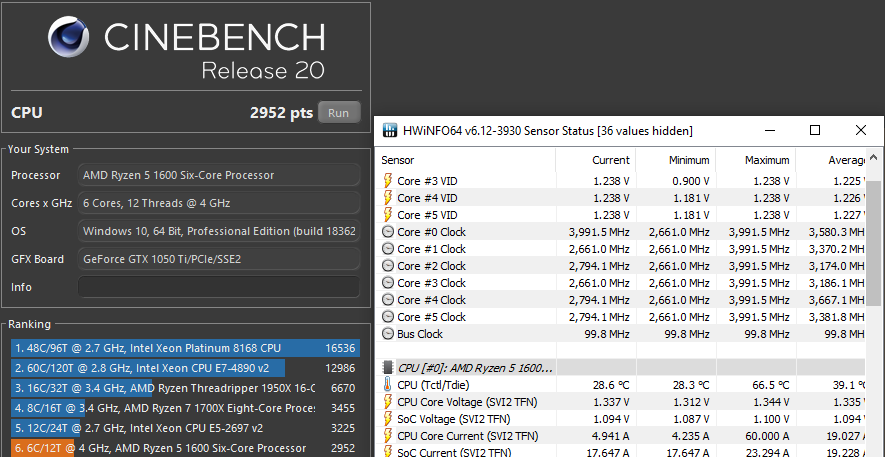

im very happy with the results in cb and with my max temps. I've also fine tuned my voltages and im not using ryzen master anymore as the set voltages in it werent really corresponding with real life settings lol.
Im gonna try to break 3000mhz on my ram today because i reallllllllllllyyyyyy want to beat that 3k score haha
Sooo for some reason i cannot edit my post so ill double post:
I tried to get it to work at 4.1 ghz and i even pushed it to 1.419 vcore with no luck, pc kept crashing at around 70% of cb20 run completed and i dont really want to brick my cpu by feeding it way too much power so im staying at 4.0 ghz 🙁
I tried to get it to work at 4.1 ghz and i even pushed it to 1.419 vcore with no luck, pc kept crashing at around 70% of cb20 run completed and i dont really want to brick my cpu by feeding it way too much power so im staying at 4.0 ghz 🙁
i had no clue until now but my cpu is at 4th place in cb20 scores worldwide with only 1 point of difference to 3rd place 😀 the dude at 3rd place have better ram and much better motherboard so getting 4th place ww with cheap as hell build makes me really happy for what i managed to get 

TRENDING THREADS
-
-
Question Complete PC freeze no errors - new build: AMD 9800X3D + RX 9070 XT
- Started by miaman23
- Replies: 2
-
Discussion What's your favourite video game you've been playing?
- Started by amdfangirl
- Replies: 4K
-
-
AMD Ryzen 9 9950X vs Intel Core Ultra 9 285K Faceoff — it isn't even close
- Started by Admin
- Replies: 22
-
-
Question Are there any PC apps for generating a continuous inaudible frequency sound?
- Started by Aussie_Wolfhound
- Replies: 5

Space.com is part of Future plc, an international media group and leading digital publisher. Visit our corporate site.
© Future Publishing Limited Quay House, The Ambury, Bath BA1 1UA. All rights reserved. England and Wales company registration number 2008885.