AMD Overclocking Club
Page 70 - Seeking answers? Join the Tom's Hardware community: where nearly two million members share solutions and discuss the latest tech.
You are using an out of date browser. It may not display this or other websites correctly.
You should upgrade or use an alternative browser.
You should upgrade or use an alternative browser.
My insane overclock is in my sig.
AMD Ryzen 5 2600 @4.5ghz with an insane +300mv offset. I saw the voltage creeping over 1.7v in hwmonitor. So i definitely didn't run this long.
Its not stable, but boots at it.
AMD Ryzen 5 2600 @4.5ghz with an insane +300mv offset. I saw the voltage creeping over 1.7v in hwmonitor. So i definitely didn't run this long.
Its not stable, but boots at it.
damn, cb scores? also what kind of cooler are u using to cool it?My insane overclock is in my sig.
AMD Ryzen 5 2600 @4.5ghz with an insane +300mv offset. I saw the voltage creeping over 1.7v in hwmonitor. So i definitely didn't run this long.
Its not stable, but boots at it.
N00b here , made my first custom loop from information on this board. I"ve taken a moment out from gaming to see if I can do this. Well here goes
CPU: 3950x
Name: drz400
Stepping: 0
Frequency: 4300
Ref Multiplier: x43.0
CPU voltage: 1.288v
NB Frequency: 1499.7 MHz
NB Volts: Auto
RAM: 16GB 3000MHz DDR4 16-18-18-36 @ 1.35v
MOBO: Crosshair Hero VIII wifi
Cooling: Custom Loop 3 rads CPU/GPU
O.S.: WIN 10 PRO 64x



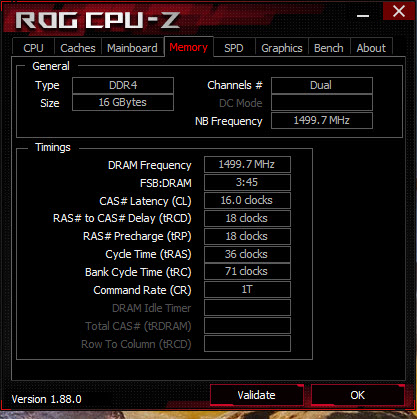

good names that start with j
CPU: 3950x
Name: drz400
Stepping: 0
Frequency: 4300
Ref Multiplier: x43.0
CPU voltage: 1.288v
NB Frequency: 1499.7 MHz
NB Volts: Auto
RAM: 16GB 3000MHz DDR4 16-18-18-36 @ 1.35v
MOBO: Crosshair Hero VIII wifi
Cooling: Custom Loop 3 rads CPU/GPU
O.S.: WIN 10 PRO 64x



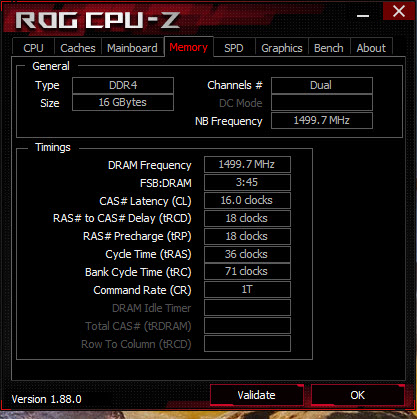

good names that start with j
Yea that's not happening. Cinebench would never open without BSOD and the cooler is an Arctic Freezer 34.damn, cb scores? also what kind of cooler are u using to cool it?
The temps are only fine since I never could stress the CPU.
I did get 3286CB in R20 at 4.3ghz with my old ram. Ill run it at 4.3ghz again with my new 3466mhz ram.
I like it! More RGB than I like but specs that would make me drool nonetheless.N00b here , made my first custom loop from information on this board. I"ve taken a moment out from gaming to see if I can do this. Well here goes
CPU: 3950x
Name: drz400
Stepping: 0
Frequency: 4300
Ref Multiplier: x43.0
CPU voltage: 1.288v
NB Frequency: 1499.7 MHz
NB Volts: Auto
RAM: 16GB 3000MHz DDR4 16-18-18-36 @ 1.35v
MOBO: Crosshair Hero VIII wifi
Cooling: Custom Loop 3 rads CPU/GPU
O.S.: WIN 10 PRO 64x
good names that start with j
Your ram, although 3600mhz C16 already, could be tuned to benefit your performance a lil.
Freezemod mini pump combo 60mm, I need two upgrades. First I ordered a D5 pump. And yes I regret buying that ram on sale,lol. That will be next. Yes for my 1st custom loop build I did pour on the unicorn puke.
Yea that's not happening. Cinebench would never open without BSOD and the cooler is an Arctic Freezer 34.
The temps are only fine since I never could stress the CPU.
I did get 3286CB in R20 at 4.3ghz with my old ram. Ill run it at 4.3ghz again with my new 3466mhz ram.
Well then that oc doesnt matter if you can't even run a cb20 😛 my r5-1600 at 4.1 managed to run one instance of cinebench20 before it crashed 😀 3020 points with 2933mhz ram
Koekieezz
Splendid
Heloo, im currently new to AMD. I have read and watch videos abt ryzen 5 overclock o 4.2 ghz, there's a couple thing i want to ask:
Im looking for guidance in oc ing, Thank you in advance, i will look towards for the replies
- Is it save to OC ryzen 5 2600 past 4.2 ghz? (+ need guide to overclock, im on MSi B450M Gaming Plus)
- if i raised my highest all core frequency, will it only push the higher freq on load/full load and it will lower the frequency to 3.4 base (or even lower than 3ghz), or it will stay at the highest setting i push even not under load/idling?
Im looking for guidance in oc ing, Thank you in advance, i will look towards for the replies

Heloo, im currently new to AMD. I have read and watch videos abt ryzen 5 overclock o 4.2 ghz, there's a couple thing i want to ask:
Im looking for guidance in oc ing, Thank you in advance, i will look towards for the replies
- Is it save to OC ryzen 5 2600 past 4.2 ghz? (+ need guide to overclock, im on MSi B450M Gaming Plus)
- if i raised my highest all core frequency, will it only push the higher freq on load/full load and it will lower the frequency to 3.4 base (or even lower than 3ghz), or it will stay at the highest setting i push even not under load/idling?

Hi.
- It is safe always that your temps stay safe, personally I would not go with anything above 40-45°C
- This dependes. You can disable all power saving settings that means that your CPU will run always to OC frequency or you can keep the power saving options enable and the CPU will only run at OC Speed on full load. That's is your choice and based on stability.
Koekieezz
Splendid
Hi.
- It is safe always that your temps stay safe, personally I would not go with anything above 40-45°C
- This dependes. You can disable all power saving settings that means that your CPU will run always to OC frequency or you can keep the power saving options enable and the CPU will only run at OC Speed on full load. That's is your choice and based on stability.
Thanks alot 😀, is it the power mode on windows or what? the balanced or amd balanced? Also, im goimg to use Deepcool gammaxx 300 with arctic mx4 thermal paste.
It is safe always that your temps stay safe, personally I would not go with anything above 40-45°C
you mean 40-45c under load? that's going to be though unless you have really good cooling solution, which again will cost extra money.
Honestly anything under 90c during stress test is safe, as long as you are not exceeding thermal limits of your cpu it's safe to push for it.
my 1600 (non af) will sit at close to 80c during stress test but i've never seen it go higher than 55(gaming on not cpu intensive games) - 70c(gaming on heavily cpu intensive games) during day to day use.
im also using rainmeter so i can constantly monitor the temps without it being obnoxious like with afterburner.
Thanks alot 😀, is it the power mode on windows or what? the balanced or amd balanced? Also, im goimg to use Deepcool gammaxx 300 with arctic mx4 thermal paste.
No, I mean the power options in your BIOS settings.
The cooler and thermal paste are good for the porpouse.
you mean 40-45c under load? that's going to be though unless you have really good cooling solution, which again will cost extra money.
Honestly anything under 90c during stress test is safe, as long as you are not exceeding thermal limits of your cpu it's safe to push for it.
my 1600 (non af) will sit at close to 80c during stress test but i've never seen it go higher than 55(gaming on not cpu intensive games) - 70c(gaming on heavily cpu intensive games) during day to day use.
im also using rainmeter so i can constantly monitor the temps without it being obnoxious like with afterburner.
My bad, 40-45C on non load or low load, that will give around 80-85C under load.
Usually, you won't get much past 4.2ghz out of a zen 2 part. Maybe 4.3ghz if you're lucky.
Heres the clocks and frequencies my CPU can run at:
As you can see, anything over 4.2ghz really starts to require sizable jumps in voltage in my case. My CPU tops out at 4.3ghz as any higher frequency requires a HUGE amount of voltage to be stable.
4.25ghz at 1.4v would be the highest I would run my chip 24/7, but in my opinion, 4.25ghz is not worth the added voltage over 4.2ghz.
Heres the clocks and frequencies my CPU can run at:
| Ryzen 5 2600 4.2ghz | 1.3625v |
| Ryzen 5 2600 4.25ghz | 1.4v |
| Ryzen 5 2600 4.3ghz | 1.45v or higher |
As you can see, anything over 4.2ghz really starts to require sizable jumps in voltage in my case. My CPU tops out at 4.3ghz as any higher frequency requires a HUGE amount of voltage to be stable.
4.25ghz at 1.4v would be the highest I would run my chip 24/7, but in my opinion, 4.25ghz is not worth the added voltage over 4.2ghz.
Usually, you won't get much past 4.2ghz out of a zen 2 part. Maybe 4.3ghz if you're lucky.
Heres the clocks and frequencies my CPU can run at:
Ryzen 5 2600 4.2ghz 1.3625v Ryzen 5 2600 4.25ghz 1.4v Ryzen 5 2600 4.3ghz 1.45v or higher
As you can see, anything over 4.2ghz really starts to require sizable jumps in voltage in my case. My CPU tops out at 4.3ghz as any higher frequency requires a HUGE amount of voltage to be stable.
4.25ghz at 1.4v would be the highest I would run my chip 24/7, but in my opinion, 4.25ghz is not worth the added voltage over 4.2ghz.
damn that's quite high voltage to sqeeze more than 4.2 what temps? im curious what kind of voltage will 3300x need to get to 4.5ghz (reportedly it can go this high!)
3300x should be a fair bit different since it is 7nm Zen2 rather than 12nm Zen+. It hits 4.2-4.3 on all cores out of the box, while running at lower voltages and drawing far less power.
1.36v for 4.4ghz
https://ibb.co/vv0mf05
Different YouTuber got 4.575ghz at 1.45v, which is ofc too high for 24/7 usage.
https://ibb.co/kSrG8Z8
Id imagines you could get 4.5ghz at around 1.4v, but silicon quality and luck play a big part.
1.36v for 4.4ghz
https://ibb.co/vv0mf05
Different YouTuber got 4.575ghz at 1.45v, which is ofc too high for 24/7 usage.
https://ibb.co/kSrG8Z8
Id imagines you could get 4.5ghz at around 1.4v, but silicon quality and luck play a big part.
i wont mind having my cpu at 1.4v to get 4.5ghz, there are power states for some reason and not using them and pushing the cpu to the max all the time while it's not needed is... dumb.3300x should be a fair bit different since it is 7nm Zen2 rather than 12nm Zen+. It hits 4.2-4.3 on all cores out of the box, while running at lower voltages and drawing far less power.
1.36v for 4.4ghz
https://ibb.co/vv0mf05
Different YouTuber got 4.575ghz at 1.45v, which is ofc too high for 24/7 usage.
https://ibb.co/kSrG8Z8
Id imagines you could get 4.5ghz at around 1.4v, but silicon quality and luck play a big part.
my 1600 at 4.0 ghz will clock as low as 15% of it's set cpu frequency at idle, not using such features and pushing cpu nedlessly to 100% of it's performance "just because" is dumb.
ive pushed my 1600 to 4.1 ghz at 1.431v core, it was stable for two runs of cinebench20 and then it just kept crashing, i dialed it back to 4.0 for daily use and i havent seen anything wrong with it, yes it's all core 4.0 ghz 1.351vcore
I got my 1600 up to around 4.1 at 1.4v iirc, however i didn't have that CPU long enough to really verify long term stability
ive got my 1600 since september last year and hasnt noticed any issues, the performance is good, temps are good, frequency holds up. so far everything is good.I got my 1600 up to around 4.1 at 1.4v iirc, however i didn't have that CPU long enough to really verify long term stability
Hey guys, I built my new rig a few days ago, and I'd like to do some overclocking. I do have a little bit of OC experience with my old system, but I haven't messed with it in years since I OC'd it.
I now have:
Ryzen 7 3800X
Asus Prime X570p
GSkill Trident Z Neo (32 gigs, 3600) CAS 16
Gigabyte RTX 2070 windforce
Deepcool Castle 360ex aio
Can someone point me to an OC guide? Like a step by step tutorial? I've searched Youtube, but I haven't really found anything that gets into detail.
I'm currently idling at 36c, and it gets up to 67 on cbr15, with a score of 2197
Any help is appreciated.
Thanks
I now have:
Ryzen 7 3800X
Asus Prime X570p
GSkill Trident Z Neo (32 gigs, 3600) CAS 16
Gigabyte RTX 2070 windforce
Deepcool Castle 360ex aio
Can someone point me to an OC guide? Like a step by step tutorial? I've searched Youtube, but I haven't really found anything that gets into detail.
I'm currently idling at 36c, and it gets up to 67 on cbr15, with a score of 2197
Any help is appreciated.
Thanks
I'm currently idling at 36c, and it gets up to 67 on cbr15, with a score of 2197
try using cb20, no point using an obsolete benchmark, yes it's free too.
about overclocking i cant really help you, all i did on my 1600 was to up the voltage and multiplier hit enter and i left other stuff on auto
 you can really fine tune the ryzen chip but same like you i did not have the know how to do it so i just went the easiest way possible
you can really fine tune the ryzen chip but same like you i did not have the know how to do it so i just went the easiest way possibleking smp
Splendid
this article looks decent for a basic Ryzen primer https://www.pcmag.com/how-to/how-to-overclock-your-amd-ryzen-cpu
king smp
Splendid
this is an old guide for Phenom but gives good information on the more intricate settings that still apply to most CPUs
https://www.overclockers.com/forums/showthread.php/596023-Dolk-s-Guide-to-the-Phenom-II
https://www.overclockers.com/forums/showthread.php/596023-Dolk-s-Guide-to-the-Phenom-II
kgabris
Prominent
The idea is easy.
Exist two tables, 1st one is for OC stable with stability test and the 2nd one is only for OC (don't stable necessary)
1- The rules for OC stable are this:
Post the OC's here and in this format
Updated example:
Cpu: 955
Name: saint19
Stepping: C2
Frequency: 3700
refmulti: 20018.5
CPU voltage: 1.42
CPU-NB: 1.30
nb frequency: 2600
NB volts: 1.2
RAM: 4GB 1600Mhz DDR3 8-8-8-24-2T @ 1.65V
Motherboard: Gigabyte GA-890FXA-UD5
Cooling: Air cooling/Hyper 212+
OS: 7 64-bit
GFLOPS: 49 (Only for LinX)
(For Gigaflops, You must run either LinX for at least 5 runs, screen shot required, peak score will be taken)
The stability test can be do it with 2 hours on any of this progmras: Prime95, LinX, OCCT or y-cruncher in stress test mode*
* Launch the program, press 2, enter, 0, enter, x GB (x being nearly how much RAM your system has free according to task manager), and press enter. The program will periodically indicate how much time has been consumed for the testing.
It doesn't need to be in that specific order, but don't post just a screenie, it makes it much slower for me to update, and i don't have enough info to fill in many of the spaces. Thanks in advance
Posts with no verification of stability (screenie) were not added to the list, furthermore, posts a CPUz validation only were added to the 2nd table. If you wish to be added to the list. Follow the above format and post a screenshot verifying stability.
Give as much info as you can. Results can also be updated or filled in. Please make a new post to do so and post the pic in thumbnail size.
Stable OC
Stable OC table
Insane OC
Insane OC table
Now start to OC folks!
I hate that this don't support HTML code 🙁
<head>
Motherboard: Gigabyte PD-UD4 v2
GPU : Gigabyte (not sure)
CPU i5 2.xGhz
RAM 8GB (a bit cheaper)
Voltage: automatic
Cable: Ironing cable
NO MAC adress!!!!!
TRENDING THREADS
-
-
Question security camera system and how it affects my lan and home theater
- Started by velocci
- Replies: 18
-
I swapped my mini-LED display for a $1,300 OLED monitor. Here’s what happened
- Started by Admin
- Replies: 22
-
-
-
Discussion What's your favourite video game you've been playing?
- Started by amdfangirl
- Replies: 4K
-

Space.com is part of Future plc, an international media group and leading digital publisher. Visit our corporate site.
© Future Publishing Limited Quay House, The Ambury, Bath BA1 1UA. All rights reserved. England and Wales company registration number 2008885.
