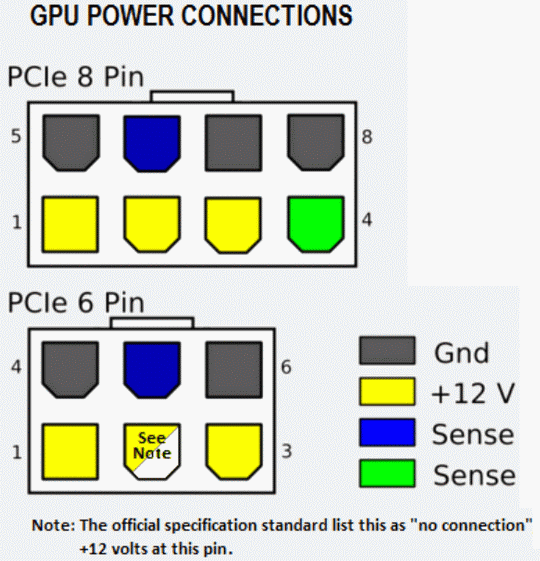Heya! I don't often post on forums so this one is really hard for me, i'll try to keep it short and simple and sorry if i broke any rules! Really didnt mean to! On topic:
I have an AMD R9 280x PowerColor (never overclocked it) wich was working fine until one day something weird happened. I was watching movies all night and in the morning i left my BSPlayer on pause cuz i had to go to work. When i came back i decided i'd like to do some gaming so i rebooted my PC for optimal performance and then the strange thing happened. I got "No signal" to monitor. I was shocked and i took the GPU out (at that point i was sure its not the monitor, brand new JVC 32"). So i looked at the GPU to inspect for any visible damage, didnt find anything. Tried the DVI slot and different cables (HDMI/DVI), no luck. I got really sad and decided to re-heat the 8 and 6 pin soldering points no idea why, but it worked. 3-4 days later the same problem occured. I decided to take down the passive cooling/radiator and check the termal paste. It looked fine (greasy and not like mud/dust), anyways its not so expensive so i've replaced it with a brand new one. No luck. Then i tried re-heating the HDMI port soldering points (made sure i dont bridge them ofcourse, tested with DMM also) and poof... it worked, sadly for another 3-4 days. I took the GPU down for visual inspection again and i noticed that one side of a tiny SMD capacitor is hanging in the air. No matter how hard i tried to solder it back it just didnt want to stick back to its original place so i decided to give it a try without it. I was amazed when the GPU suddenly ran just fine, with a little problem - I couldnt restart my PC, every time i did a restart i got "No signal", the proper way was to shut down the PC, turn the PWR swich off and hold PWR button for 10 seconds. After that the PC started just fine and without any problems. I was going like this for a month or so until one day i tried to turn my PC on, pushed the PWR button, but nothing happened. No CPU fan spin-up, no GPU fan spin-up, no sound, nothing. I thought that its the damn power connectors (8 and 6 pin ones). Took my DMM, did some (unclear) tests and figured that 2 of the "legs" on those connectors are "shaking". I went to 3 shops to ask if they got 6/8 pin female connectors... No luck they had none, so i decided to try and solder the shaky legs directly to their "planes" (pictures). Well, no luck. So my guess is that i didnt solder them to the right place ?I've tried looking up for schematics, altho i cant really read one, but i couldnt find one eighter... My question is, where exactly do i have to solder them to ?
Please don't say "just buy a new GPU/throw it in the thrash/don't waste your time", i am currently unemployed and that GPU is a gift from my brother and has a sentimental value to me. Plus i've got the time and nerve to tinker with it, hopefully to a good end. Any other ideas are very very much welcome! I'm sure its not a hard task for a guy with the correct knowledge! So please share your thoughts with me! Thanks in advance!
https://ibb.co/1bbVvMz
 https://ibb.co/PFFnVKc
https://ibb.co/PFFnVKc

I have an AMD R9 280x PowerColor (never overclocked it) wich was working fine until one day something weird happened. I was watching movies all night and in the morning i left my BSPlayer on pause cuz i had to go to work. When i came back i decided i'd like to do some gaming so i rebooted my PC for optimal performance and then the strange thing happened. I got "No signal" to monitor. I was shocked and i took the GPU out (at that point i was sure its not the monitor, brand new JVC 32"). So i looked at the GPU to inspect for any visible damage, didnt find anything. Tried the DVI slot and different cables (HDMI/DVI), no luck. I got really sad and decided to re-heat the 8 and 6 pin soldering points no idea why, but it worked. 3-4 days later the same problem occured. I decided to take down the passive cooling/radiator and check the termal paste. It looked fine (greasy and not like mud/dust), anyways its not so expensive so i've replaced it with a brand new one. No luck. Then i tried re-heating the HDMI port soldering points (made sure i dont bridge them ofcourse, tested with DMM also) and poof... it worked, sadly for another 3-4 days. I took the GPU down for visual inspection again and i noticed that one side of a tiny SMD capacitor is hanging in the air. No matter how hard i tried to solder it back it just didnt want to stick back to its original place so i decided to give it a try without it. I was amazed when the GPU suddenly ran just fine, with a little problem - I couldnt restart my PC, every time i did a restart i got "No signal", the proper way was to shut down the PC, turn the PWR swich off and hold PWR button for 10 seconds. After that the PC started just fine and without any problems. I was going like this for a month or so until one day i tried to turn my PC on, pushed the PWR button, but nothing happened. No CPU fan spin-up, no GPU fan spin-up, no sound, nothing. I thought that its the damn power connectors (8 and 6 pin ones). Took my DMM, did some (unclear) tests and figured that 2 of the "legs" on those connectors are "shaking". I went to 3 shops to ask if they got 6/8 pin female connectors... No luck they had none, so i decided to try and solder the shaky legs directly to their "planes" (pictures). Well, no luck. So my guess is that i didnt solder them to the right place ?I've tried looking up for schematics, altho i cant really read one, but i couldnt find one eighter... My question is, where exactly do i have to solder them to ?
Please don't say "just buy a new GPU/throw it in the thrash/don't waste your time", i am currently unemployed and that GPU is a gift from my brother and has a sentimental value to me. Plus i've got the time and nerve to tinker with it, hopefully to a good end. Any other ideas are very very much welcome! I'm sure its not a hard task for a guy with the correct knowledge! So please share your thoughts with me! Thanks in advance!
https://ibb.co/1bbVvMz