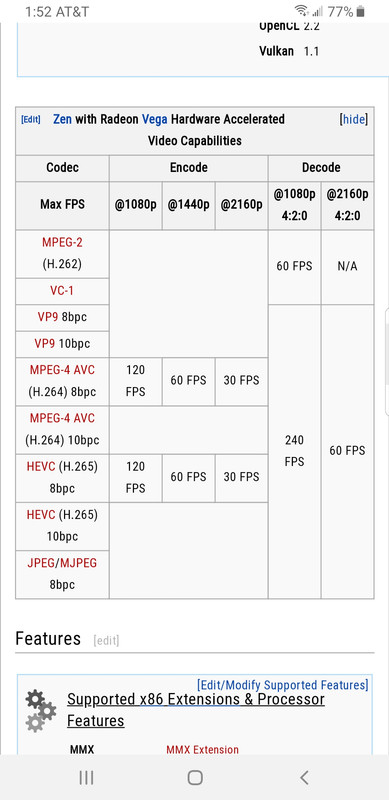Hi guys! What is the maximum refresh rate I can get at 1920x1080 using Ryzen 5 2400G built-in graphics?
I have a BenQ XL2410T monitor which supports 1920x1080@120Hz via DVI-D Dual Link. But after connecting it to motherboard's DVI-D port I could get only 60Hz. Later I read the motherboards specs and found out that its "1 x DVI-D port, supports a maximum resolution of 1920x1200@60Hz, 1 x HDMI™ 1.4 port, supports a maximum resolution of 4096x2160 @30Hz, 2560x1600 @60Hz".
Why so?! DVI-D Dual Link (24+1 pin) should support 1920×1200@120Hz and 1920×1080@120Hz. I researched the specs of other motherboards of different manufactures and everywhere the same feature "max. res. 1920x1200@60Hz via DVI-D". Is this a limitation of the Radeon Vega 11 graphics itself?
And what about 144Hz monitors that use HDMI as their primary video interface - do they have a similar issue of limited refresh rates at 1920x1080 while using Ryzen 5 2400G integrated graphics? Please help me out, I'm rather confused and disappointed in my expectations.
I have a BenQ XL2410T monitor which supports 1920x1080@120Hz via DVI-D Dual Link. But after connecting it to motherboard's DVI-D port I could get only 60Hz. Later I read the motherboards specs and found out that its "1 x DVI-D port, supports a maximum resolution of 1920x1200@60Hz, 1 x HDMI™ 1.4 port, supports a maximum resolution of 4096x2160 @30Hz, 2560x1600 @60Hz".
Why so?! DVI-D Dual Link (24+1 pin) should support 1920×1200@120Hz and 1920×1080@120Hz. I researched the specs of other motherboards of different manufactures and everywhere the same feature "max. res. 1920x1200@60Hz via DVI-D". Is this a limitation of the Radeon Vega 11 graphics itself?
And what about 144Hz monitors that use HDMI as their primary video interface - do they have a similar issue of limited refresh rates at 1920x1080 while using Ryzen 5 2400G integrated graphics? Please help me out, I'm rather confused and disappointed in my expectations.