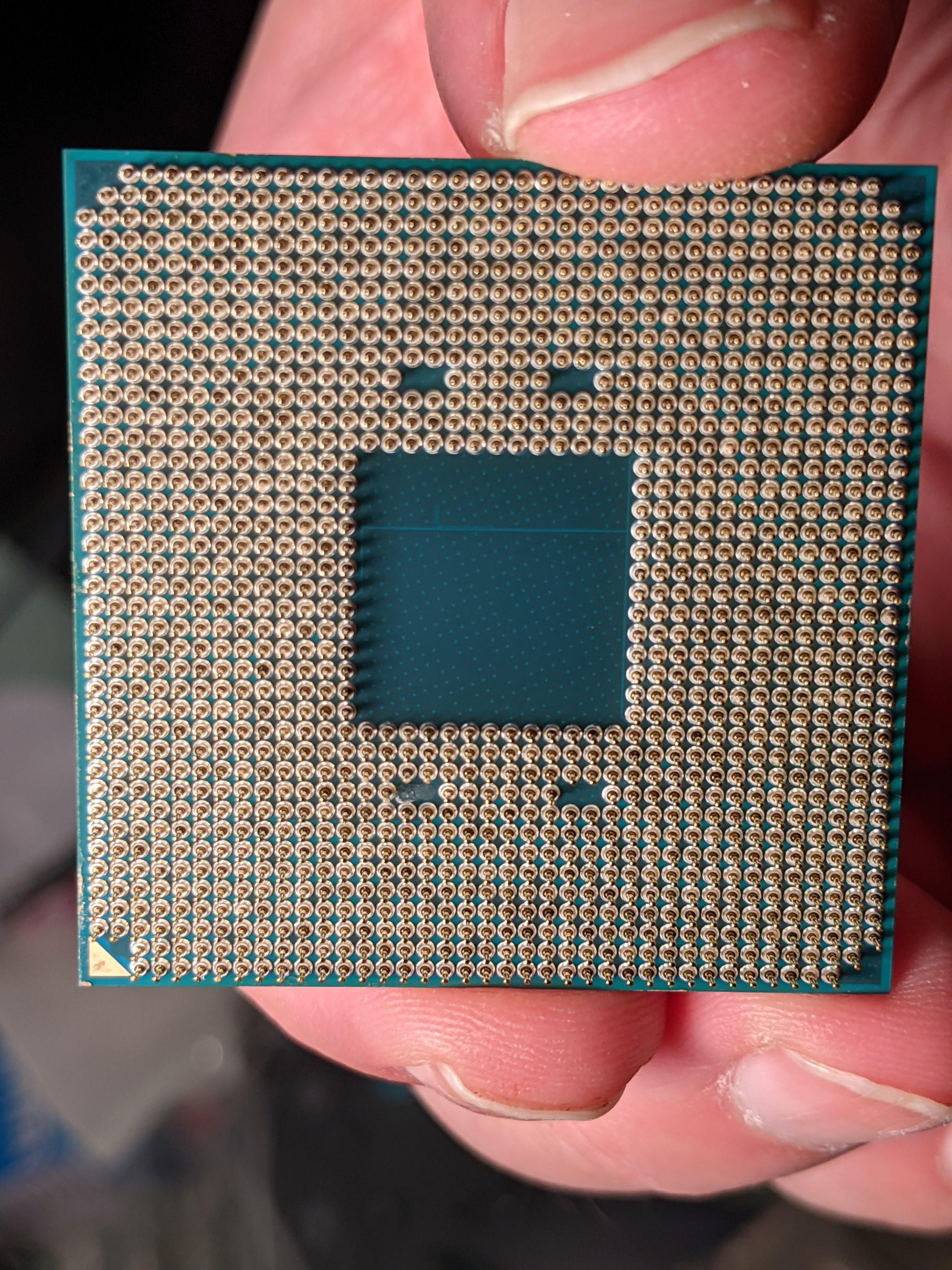Hi,
I recently purchased the Ryzen 5 59000x.
At the second day after installing, I got a few crashes. The crashes were no blue screen, but just a direct restart of my PC.
After I updated to the latest beta BIOS, everything seemed to work again.
Now, about an hour ago, out of the blue, it happened again. But this time, I got caught in a restart loop.
Every 10th try I would get into windows (although only briefly), but the rest of the time my PC would restart while Windows was loading.
My first idea was to reinstall windows, but I couldn't even get in the Windows setup without rebooting.
My next idea was checking my memory. I ran memtest86 but after about 10 minutes, my PC restarted again.
After a few other things like downgrading and resetting BIOS, I read online that one person could solve this by increasing the CPU voltage.
After I found out how to do it, I raised the voltage to 1.5V. With this, I could start my PC again and for now it seems stable.
I did never overclock my system and reset BIOS multiple times, so my CPU ran with the default configuration before.
My question is, is this OK, or should I try to return the CPU to prevent further errors down the line?
I recently purchased the Ryzen 5 59000x.
At the second day after installing, I got a few crashes. The crashes were no blue screen, but just a direct restart of my PC.
After I updated to the latest beta BIOS, everything seemed to work again.
Now, about an hour ago, out of the blue, it happened again. But this time, I got caught in a restart loop.
Every 10th try I would get into windows (although only briefly), but the rest of the time my PC would restart while Windows was loading.
My first idea was to reinstall windows, but I couldn't even get in the Windows setup without rebooting.
My next idea was checking my memory. I ran memtest86 but after about 10 minutes, my PC restarted again.
After a few other things like downgrading and resetting BIOS, I read online that one person could solve this by increasing the CPU voltage.
After I found out how to do it, I raised the voltage to 1.5V. With this, I could start my PC again and for now it seems stable.
I did never overclock my system and reset BIOS multiple times, so my CPU ran with the default configuration before.
My question is, is this OK, or should I try to return the CPU to prevent further errors down the line?