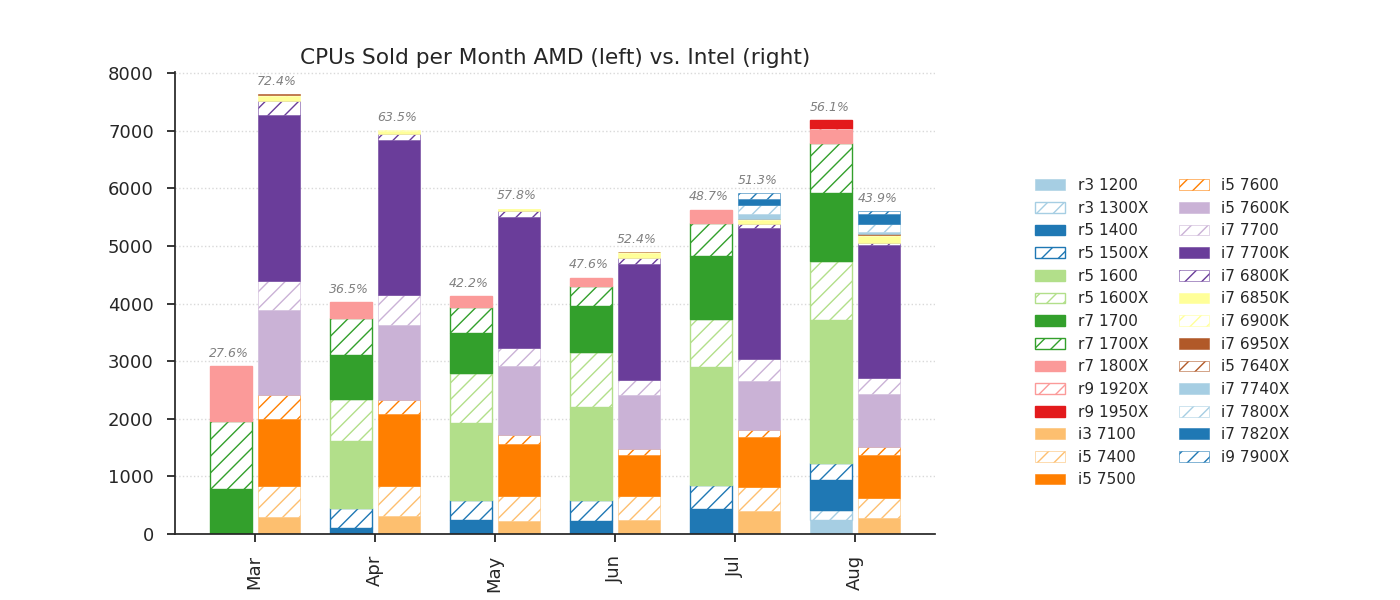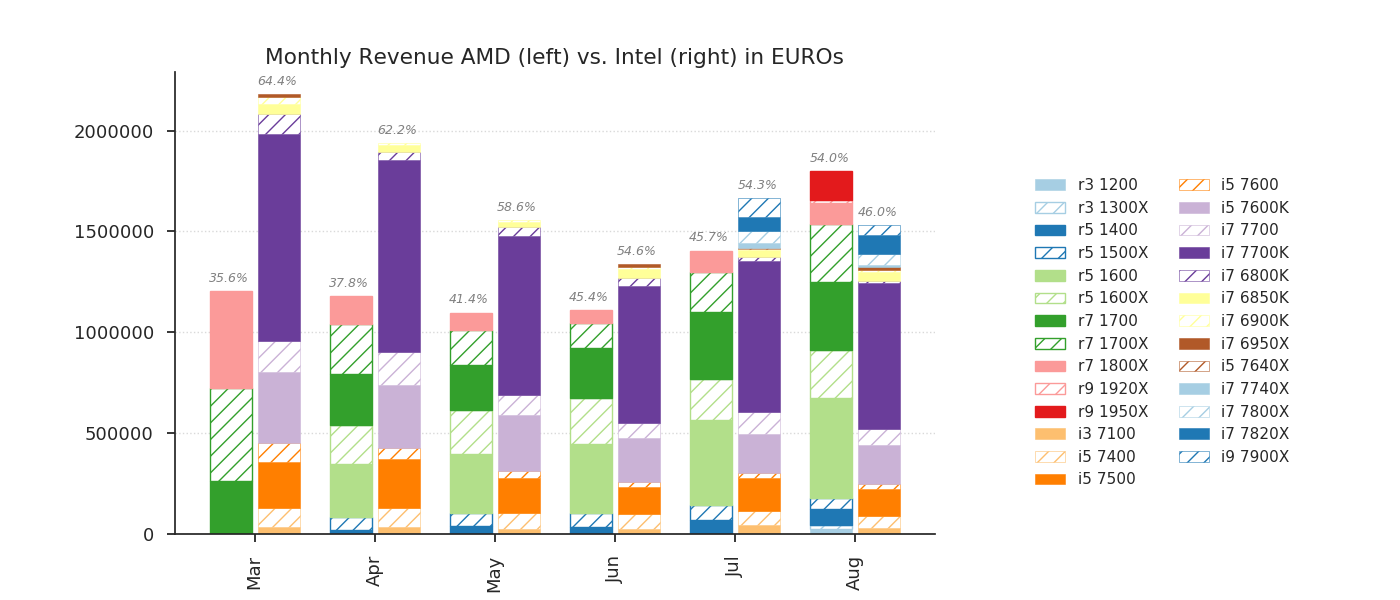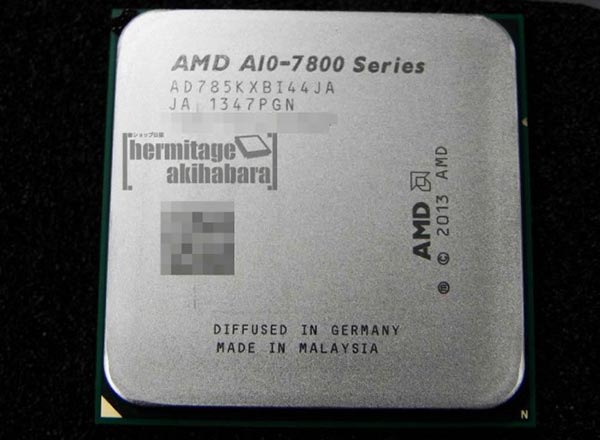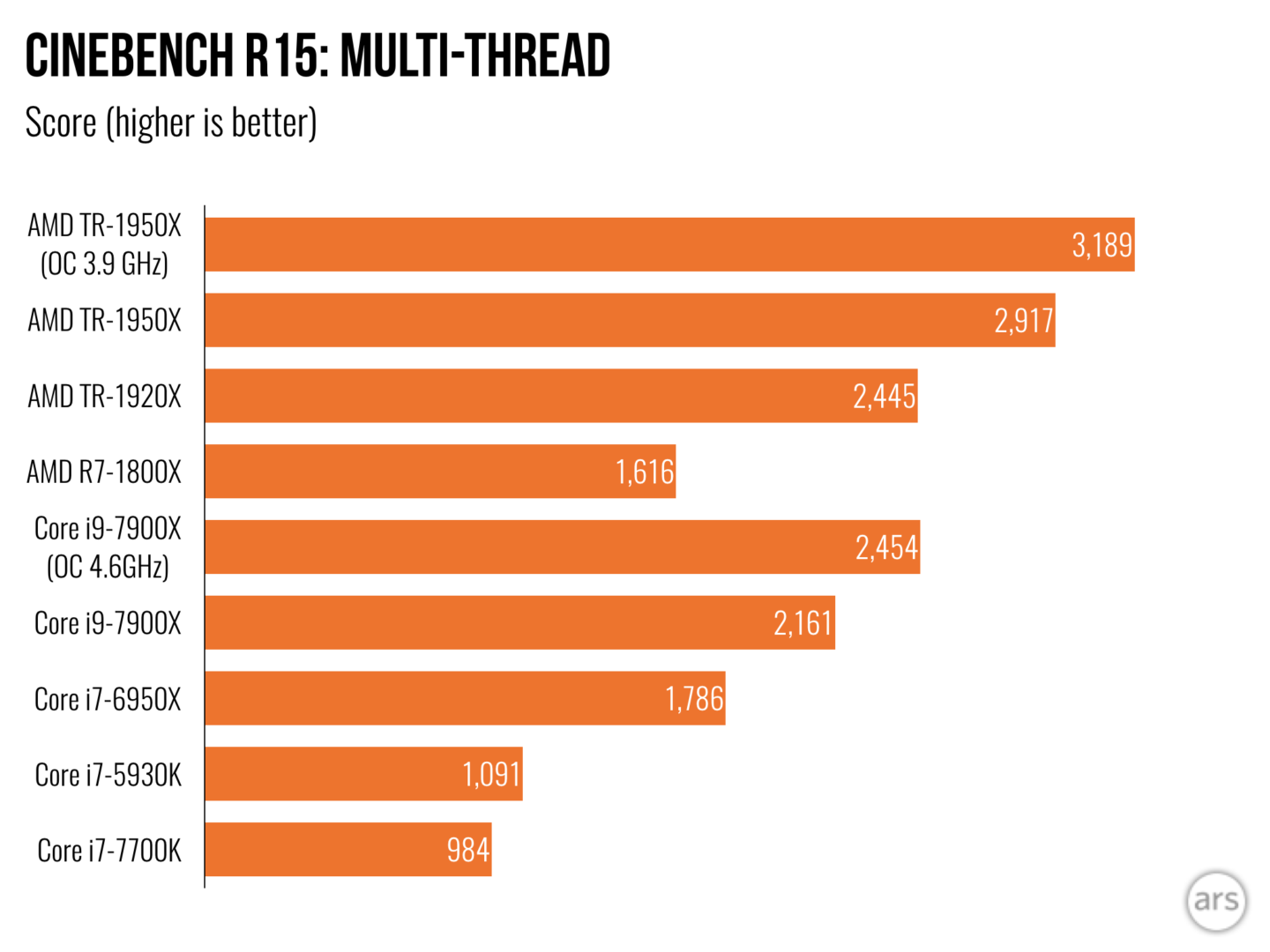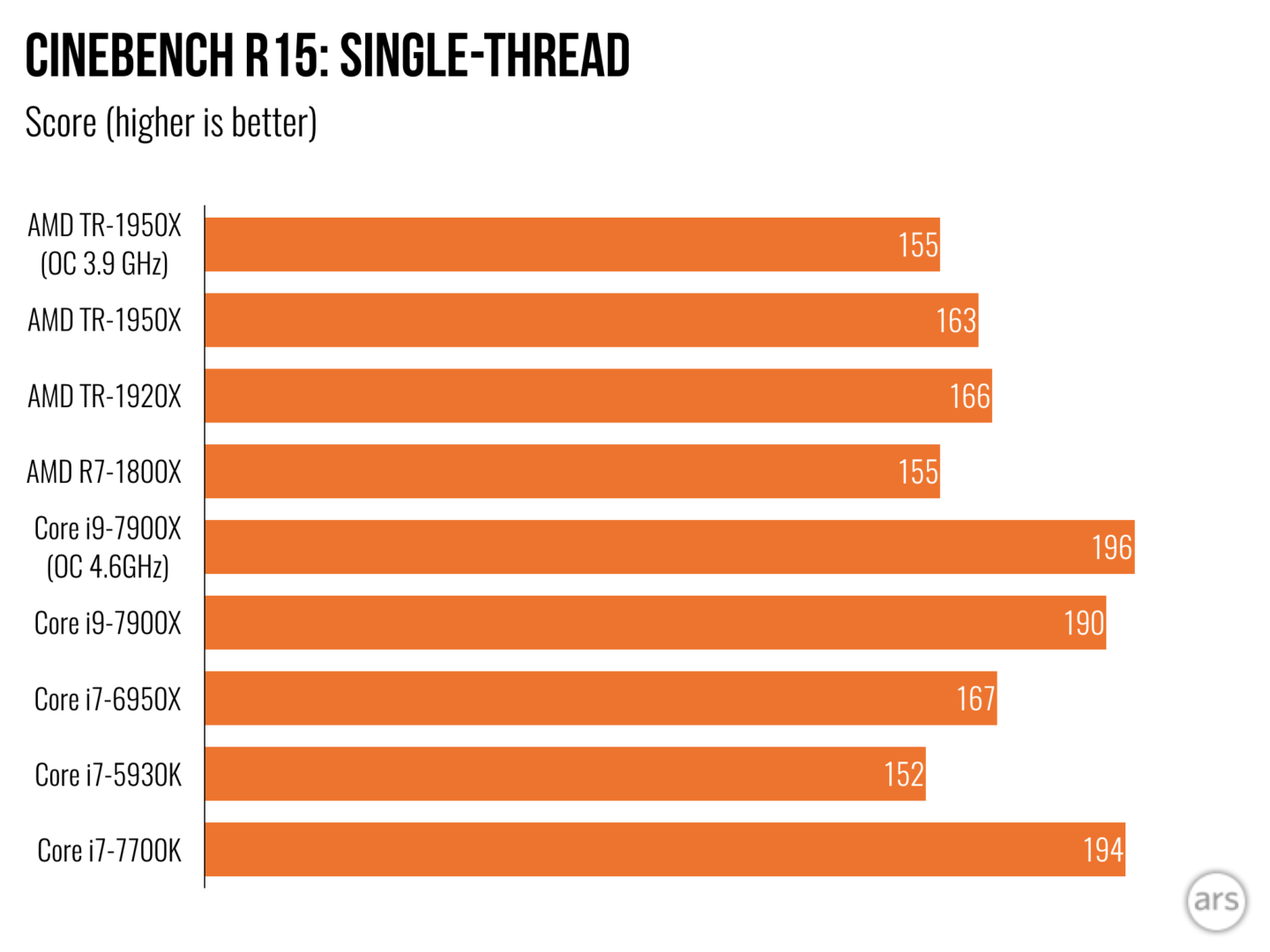If Ryzen was a polite, if firm way of telling the world that AMD is back in the processor game, then Threadripper is a foul-mouthed, middle-finger-waving, kick-in-the-crotch "screw you" aimed squarely at the usurious heart of Intel. It's an olive branch to a part of the PC market stung by years of inflated prices, sluggish performance gains, and the feeling that, if you're not interested in low-power laptops, Intel isn't interested in you.
Where Intel charges $1,000/£1,000 for 10 cores and 20 threads in the form of the Core i9-7900X, AMD offers 16C/32T with Threadripper 1950X. Where Intel limits chipset features and PCIe lanes the further down the product stack you go—the latter being ever more important as storage moves away from the SATA interface—AMD offers quad-channel memory, eight DIMM slots, and 64 PCIe lanes even on the cheapest CPU for the platform.
Threadripper embraces the enthusiasts, the system builders, and the content creators that shout loud and complain often, but evangelise products like no other. It's the new home for extravagant multi-GPU setups, and RAID arrays built on thousands of dollars worth of M.2 SSDs. It's where performance records can be broken, and where content creators can shave precious minutes from laborious production tasks, while still having more than enough remaining horsepower to get their game on.
Sure, dive deep into the technicalities and Intel's Skylake-X is still the absolute fastest when it comes to pure instructions-per-clock performance and high-frame-rate gaming. But the sheer daring of AMD Threadripper and accompanying X399 platform is nothing short of astonishing. Its performance, particularly in content creation tasks and production workloads, wipes the floor with the Intel equivalent. Taken as a whole, there really is no competition—Threadripper is the High End Desktop (HEDT) platform to beat.
Double trouble
When AMD unveiled its Zen architecture, which finally morphed into a product as Ryzen, much was said about Infinity Fabric, the company's new interconnect designed for maximum scalability. The 14nm FinFET Zen core is designed as a four-core-complex (CCX), with Infinity Fabric used to bind two CCX together to create the eight-core CPUs of Ryzen 7. What many didn't quite realise at the time is just how well Infinity Fabric would work (after a few teething troubles were resolved, at least) and just how far AMD could push it.
Threadripper 1950X is effectively two eight-core Ryzen 1800X CPUs placed onto the same package joined together by Infinity Fabric. The result is a CPU measuring a mammoth 72mm by 55mm, which slots into the even larger TR4 motherboard socket. Threadripper is, physically at least, the biggest consumer CPU released since the cartridge slot format of the Pentium 2—and even then the CPU itself was just a small part of the cartridge.
The advantages and disadvantages of AMD's Infinity Fabric design are well documented at this point—and I'd advise taking a look at Peter Bright's excellent deep dive into the Zen architecture to learn more—but many of the quirks that arose from it have since been patched out or tweaked. Do note, however, that Infinity Fabric performance still depends greatly on memory speed. Thankfully, running 3200MHz memory with a Threadripper CPU is as simple as loading an XMP profile—a far cry from the memory issues that plagued Ryzen at launch.
Indeed, with Threadripper being based so heavily on Ryzen, it's a pleasingly stable platform. The only real difference is the memory configuration—which is now quad-channel with ECC support, thanks to the two dual-channel controllers present on each eight-core die—and the PCIe lane configuration, which now features 64 lanes, four of which are reserved for connection to the new X399 chipset.
With Threadripper, you can run two graphics cards at X16 PCIe speeds, two at X8, and still have enough lanes left over for three X4 NVMe SSDs connected directly to the CPU. Intel's i9-series offers a mere 44 PCIe lanes on the CPU by comparison, but does make up the difference with a further 24 lanes on the motherboard (they do, however, share a single X4 PCIe link to the CPU).
There are two Threadripper CPUs available at launch: the 16C/32T 1950X, and the 12C/24T 1920X. Both feature the same 512K of L2 cache per core (8MB total), 16MB per die (32MB total) of L3 cache, and 4.0GHz boost clock across four cores. They can both boost as far as 4.2GHz across the same four cores thanks to AMD's XFR (extended frequency range) enhancements, which offer increased clock speeds for those with suitably robust cooling setups. The only difference between them is the slight base clock bump to 3.5GHz on the 1920X, versus the 3.4GHz on the 1950X. Like the rest of the Ryzen line-up, both Threadripper CPUs are fully unlocked for overclocking.
At $1,000/£1,000, the 1950X offers 16C/32 where Intel offers just 10C/20T. While Intel's superior IPC performance and clock speeds do make up some of the difference, to get the same core count with an i9 costs $1,700, while the top-end 18C/36T i9-7980XE costs an eye-watering $2,000. The 1920X fares even better, offering 12C/24T for $800. Intel doesn't have an equivalent chip for the price, only the more expensive i9-7900X, or the $600 i7-7820X, which features a mere 28 PCIe lanes and just eight cores. Simply put, AMD offers a lot more for a lot less.
Holy motherboard, Batman!
The same isn't quite true of the X399 platform, which features motherboards that are just as expensive as the Intel X299 equivalent. That said, you do get a lot for your money. With Ryzen AMD showed it could cajole partners into making motherboards as good as those they make for Intel—with Threadripper it has convinced them to make them even better. The flagship is without doubt the £520/$550 Asus ROG Zenith Extreme, an EATX motherboard (over an inch wider than ATX) that's as fiercely over-the-top as the Threadripper CPU itself.
It features four full-length PCIe 3.0 X16 slots connected directly to the CPU (with an additional PCIe 2.0 X4 slot and PCIe 2.0 slot wired to the chipset); three M.2 SSD slots, two of which are mounted via a unique DIMM-style board, along with a U.2 port, all of which are connected directly to the CPU; six SATA 6Gbps ports connected to the chipset, 802.11 a/b/g/n/ac+ and WiGig 802.11ad WiFi, excellent eight-channel audio courtesy of a ESS9018Q2C DAC (complete with LED-lit jacks); and eight USB 3.1 Gen 1 ports connected to the CPU, along with an ASMedia USB 3.1 Gen 2 controller and a swathe of other USB IO.
Then there's the onboard Intel I211-AT gigabit Ethernet; a 10 gigabit Ethernet PCIe expansion card; dual eight-pin power connectors for overclocking the CPU; numerous pump headers, a monoblock sensor and LN2 mode switches for extreme overclocking; a switch for turning individual PCIe lanes on and off (handy for when a card dies in a hardline liquid cooling setup); a customisable OLED display that shows detailed diagnostics during boot, and information like CPU temperature or clock speed when booted (or animated GIFs); and active VRM cooling with a finned heatsink and fan (take that, X299 VRM throttling).
There's even a hefty backplate that covers a good third of the rear of the motherboard, complete with built-in RGB lighting that lets you go full boy racer with a neon under glow. Suffice it to say, there's very little you could possibly want that's not already featured on the Zenith Extreme—except for Thunderbolt, since it's an Intel technology.
At the heart of the X399 platform is the imposing TR4 socket. Unlike the mainstream Ryzen CPUs, which use a pin grid array (PGA) with the pins on the back of the chip, Threadripper uses the same land grid array (LGA) as Intel CPUs, where the pins are mounted on the motherboard. There are 4,094 pins inside a TR4 socket, which makes it something of a fragile beast. To help protect the pins, AMD has over-engineered the CPU mounting mechanism and then some.
Opening the socket requires undoing three torx screws (a tool is included with every Threadripper CPU), after which the first part of the bracket lifts up. Each Threadripper CPU comes pre-mounted inside an orange bracket, which is part of the mounting process. You slide the bracket into a tray, which clips down onto the frame, which you secure with the outer frame and the three torx screws you undid to begin with. The procedure isn't as simple as simply placing the CPU in a socket and pulling a lever, but it is theoretically a safer approach: there's very little room for user error.
The size of the CPU and the socket means that no existing air or liquid cooling solutions fit. However, AMD includes a bracket inside the Threadripper box for liquid coolers that use the standard Asetek mounting mechanism (a circular pump onto which the teeth of the bracket grab). AMD has published a full list of compatible coolers, but notably absent (aside from a few Noctua models) are air coolers. AMD strongly recommends using a liquid cooler for Threadripper with good reason: both the 1920X and the 1950X sport a hefty 180W TDP.
That's a lot of heat to disperse, even for a liquid cooler. It's also worth noting that the sheer size of Threadripper means none of the existing coolers fully cover the heat spreader. AMD claims that this isn't a huge problem, since Threadripper's CPU cores fall under the radius of the most liquid cooler cold plates. Without any coolers to test that do cover the whole Threadripper heat spreader, I can't put AMD's claims to the test (expect a swathe of them to appear after launch), but I can say I was pleasantly surprised by temperatures under load.
Using the (admittedly OP) 360mm liquid cooler AMD provided resulted in temperatures hitting highs of just 78 degrees Celsius, even when overclocked. Compared to the i9-7900X system I've been wrestling with the past week or so—which features a thick 280mm radiator—Threadripper is a far easier CPU to tame. Using solder to attach the heat spreader for more efficient heat transfer, as AMD does with Threadripper and Ryzen, works well. Here's hoping Intel revisits its decision to stop using solder in favour of less efficient thermal material for Skylake-X—it makes a big difference.
Do I really need all these cores?
While $1,000 CPUs and 16 cores aren't for everyone, there are plenty of use cases outside of enthusiast e-peen waving (which, to be clear, is a perfectly valid use case, too). Games rarely benefit from more cores—although, as the likes of Rise of the Tomb Raider show, that's changing—but heavily multithreaded applications do. These tend to be focused on content creation and production work, with video encoding, 3D rendering, and software compilation all benefiting from the addition of extra cores.
The key, as anyone that works in a production environment will tell you, is time. Shaving minutes off a single render might not seem like much in isolation, but multiplied over several workstations over the course of a year, days of working time can be recovered. There's also the so-called "megatasker," the person who wants to play a game and stream to Twitch at the same time without dropping frames, or who wants to dedicate most cores to a render, while saving a handful of them for playing a game.
Interestingly, AMD has added a new set of tools to its Ryzen Master software, which allows users to tweak performance based on whether they're playing a game or working with production applications. It offers two memory access modes: Distributed and Local. Distributed (the default setting) places the system into a Uniform Memory Access (UMA) configuration, which prioritises an even distribution of memory transactions in order to improve bandwidth. This, AMD says, is ideal for the vast majority of production workloads.
Local Mode places the system into a Non-Uniform Memory Access (NUMA) configuration, which prioritises access via the physical distance of the memory DIMM from the CPU core that is accessing it. The goal is to reduce latency, which AMD says affects games like Gears of War Ultimate and Fallout 4. I haven't yet had the chance to test the two modes in depth (the Ryzen Master software arrived very late in the day), but from some brief testing there doesn't seem to be a huge difference in performance between the two modes.
What does make a difference, however, is Legacy Compatibility Mode. This automatically reconfigures the 1950X as an 8C/16T CPU and the 1920X as a 6C/12T CPU in order to improve compatibility with games that fail to launch when more than 20 logical CPU cores are detected. These include the likes of Dirt Rally, and Far Cry Primal. AMD also claims that certain games, older ones for the most part, run better (to an average of four percent) when presented with less physical cores. These include Fallout 4, Dota 2, Heroes of the Storm, and Civilization VI.
In an ideal world, AMD's Ryzen Master software would automatically toggle these modes when an affected game is launched, but for the hardcore performance tweakers out there it's nice to have the option nonetheless.
Performance
THREADRIPPER TEST SYSTEM SPECIFICATIONS
CPU AMD Threadripper 1950X/1920X
RAM 32GB quad-channel G-Skill RGB @ 3200MHz
HDD 512GB Samsung 960 Pro M.2 PCI-e 3.0 SSD
MOTHERBOARD Asus ROG Zenith Extreme
POWER SUPPLY Be Quiet! Dark Power Pro 11
COOLING Thermaltake Floe Ring RGB 360mm liquid cooler
To get a better idea of just how well certain tasks and real-world applications scale across multiple cores, we've added two new tests to the standard Ars CPU benchmarking suite. The first is Blenchmark, a rendering benchmark for Blender 3D, the free 3D pipeline—modelling, rigging, animation, simulation, rendering, compositing, and motion tracking application. The benchmark renders a 3D image of a BMW across as many CPU (or GPU) cores as you give it access to. Coupled with the POV-Ray benchmark we already run, this gives a good indication of how well Threadripper handles heavy production tasks.
The second new benchmark, courtesy of one Peter Bright, is a Chromium compile test. It measures how long the computer takes to build a single instance of Google's Chromium Web browser using Google's standard method, which uses GN and Ninja to perform the build. Naturally, there are certain flags and optimisations you can use to reduce the overall build time, but for the purposes of benchmarking the standard build highlights the potential performance benefits of scaling all the way up to 16 cores in real-world tasks.
Z270 TEST SYSTEM SPECIFICATIONS
CPU Intel Core i7-7700K/7600K
RAM 16GB dual-channel G-Skill DDR4 @ 3,000MHz
HDD 512GB Samsung SM951 M.2 PCI-e 3.0 SSD
MOTHERBOARD ROG Strix Z270E
POWER SUPPLY Corsair HX1200i
COOLING Corsair H100 liquid cooler
Those two benchmarks, along with the standard suite of CPU tests and gaming tests, were run on stock 1950X and 1920X chips on the Asus Zenith Extreme motherboard, and on an overclocked 1950X. Like Ryzen, overclocking Threadripper isn't as sophisticated as it is on Intel's chips. While you can deep-dive into voltages, the actual overclock is limited to all cores. You can't, for example, overclock two of the better cores up to 4.2GHz, while keeping the rest at 4.0GHz like you can with an Intel chip. Because of that, the overall overclock remains similar to that of Ryzen, topping out at around 4.1GHz with a particularly good chip.
RYZEN TEST SYSTEM SPECIFICATIONS
CPU Ryzen 7/Ryzen 5
RAM 16GB dual-channel Corsair Vengeance LPX DDR4 @ 2933MHz
HDD 512GB Samsung 950 Pro M.2 PCI-e 3.0 SSD
MOTHERBOARD Crosshair VI Hero
POWER SUPPLY Corsair HX750i
COOLING EK-XLC Predator 240
I wasn't able to get 4.1GHz out of our Threadripper chip, instead settling for an all-core 3.9GHz overclock at 1.3v (AMD recommends a maximum of 1.35v). I suspect that, with more tweaking time, 3.95GHz or 3.9GHz at a lower voltage is possible. The latter is particularly important, since both power consumption and temperatures shoot up dramatically the more volts you pump in. At stock clocks, the average voltage for the 1950X under load is around 1.12v, resulting in a total system power draw (that includes a GTX 1080 Ti) from the wall of 451W running Asus' Rog Real Bench, and a CPU temperature of 64 degrees Celsius.
X99 TEST SYSTEM SPECIFICATIONS
CPU Intel Core i7-6950X, 6900K, 5960X
RAM 32GB quad-channel Corsair Vengeance LPX DDR4 @ 3,000MHz
HDD 512GB Samsung SM951 M.2 PCI-e 3.0 SSD, 500GB Samsung Evo SSD
MOTHERBOARD ASUS X99 Deluxe USB 3.1
POWER SUPPLY Corsair HX1200i
COOLING Corsair H110i GT liquid cooler
Overclocked, the CPU temperature rises to 78 degrees Celsius, and power draw to 552W, the highest on test. Considering the 1950X is a 16C/32T chip, that's not bad going. Intel's i9-7900X, when overclocked to 4.6GHz, pulls 507W from the wall for its 10C/20T.
Alongside the 1950X and 1920X are benchmarking results for Intel's current top-of-the-line and identically priced i9-7900X, along with older generation HEDT CPUs like the 10C/20T i7-6950X and i7-5930K. For comparison purposes there are also results for AMD's best mainstream CPU, the 1800X, and Intel's i7-7700K (the latter remains the best gaming CPU around in most games, thanks to its impressive single-core performance and high clock speeds). If you're wondering just how much performance you gain switching from a mainstream CPU to a HEDT chip, these comparisons are ideal.
X299 TEST SYSTEM SPECIFICATIONS
CPU Intel Core i9-7900K
RAM 32GB quad-channel Corsair Vengeance RGB DDR4 @ 3200MHz
HDD 512GB Samsung 960 Pro M.2 PCI-e 3.0 SSD
MOTHERBOARD Asus ROG Strix X299 Gaming-E
POWER SUPPLY Be Quiet! Dark Power Pro 11
COOLING Coolermaster Master Liquid Pro 280mm
Production
The results, at least in production tasks, speak for themselves. In the Chromium build, the 1950X turns in the fastest time, shaving six minutes from the i9-7900X. Overclocking both chips improves the time, but the 1950X still comes out ahead with a build time of one hour, 24 minutes. Even the cheaper 12C/24T 1920X turns in a faster time than a stock i9-7900X. Compared to an i7-7700K, which took over three hours to complete the same build, the time savings are huge over the mainstream Intel chips.