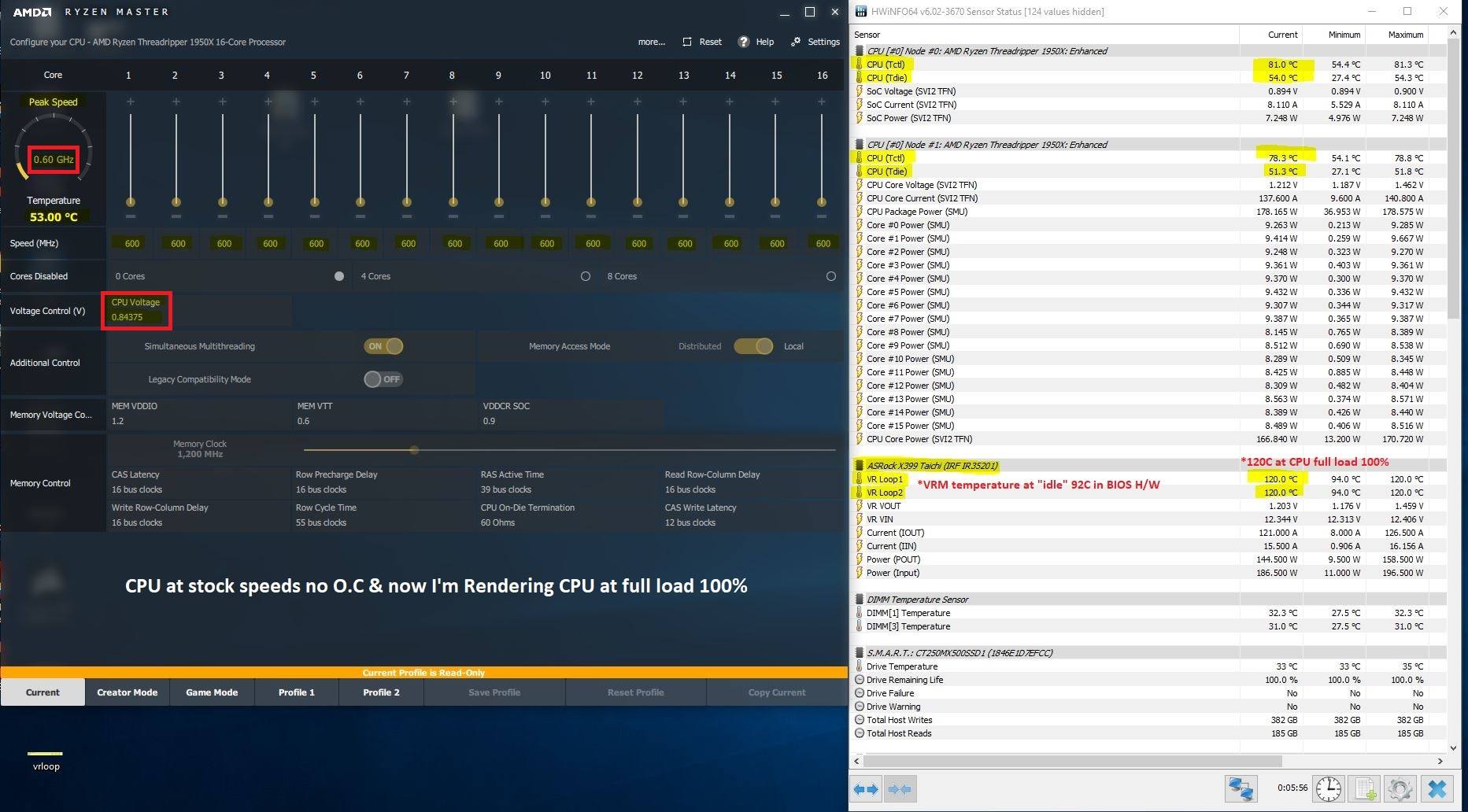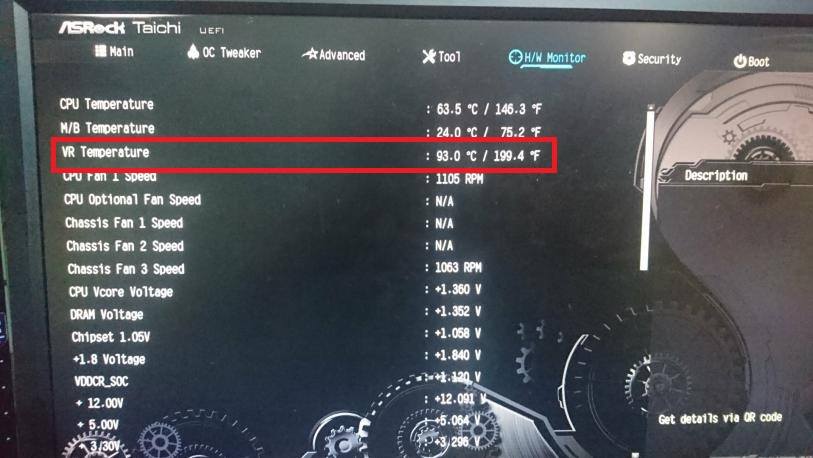Hi, I just build my TR4 workstation PC but I noticed a problem after doing some work clock speeds inconsistent after it hits temp 50c core clock speed drop to 0.60Ghz on all cores then it goes back to 3.70Ghz and so on!
CPU temps
idle 28c
MAX 52c
CPU cooler: Noctua NH-U14S TR4-SP3 dual fan config.
Mobo: ASrock tatcihi X399 (P3.30 BIOS).
RAM: G.skill Flare X 3200mhz dual channel so far. Memory slots config > [1000] - [0100]
I'm happy with the rendering speeds but why it drops speed in the middle of the process?
here's a pic:
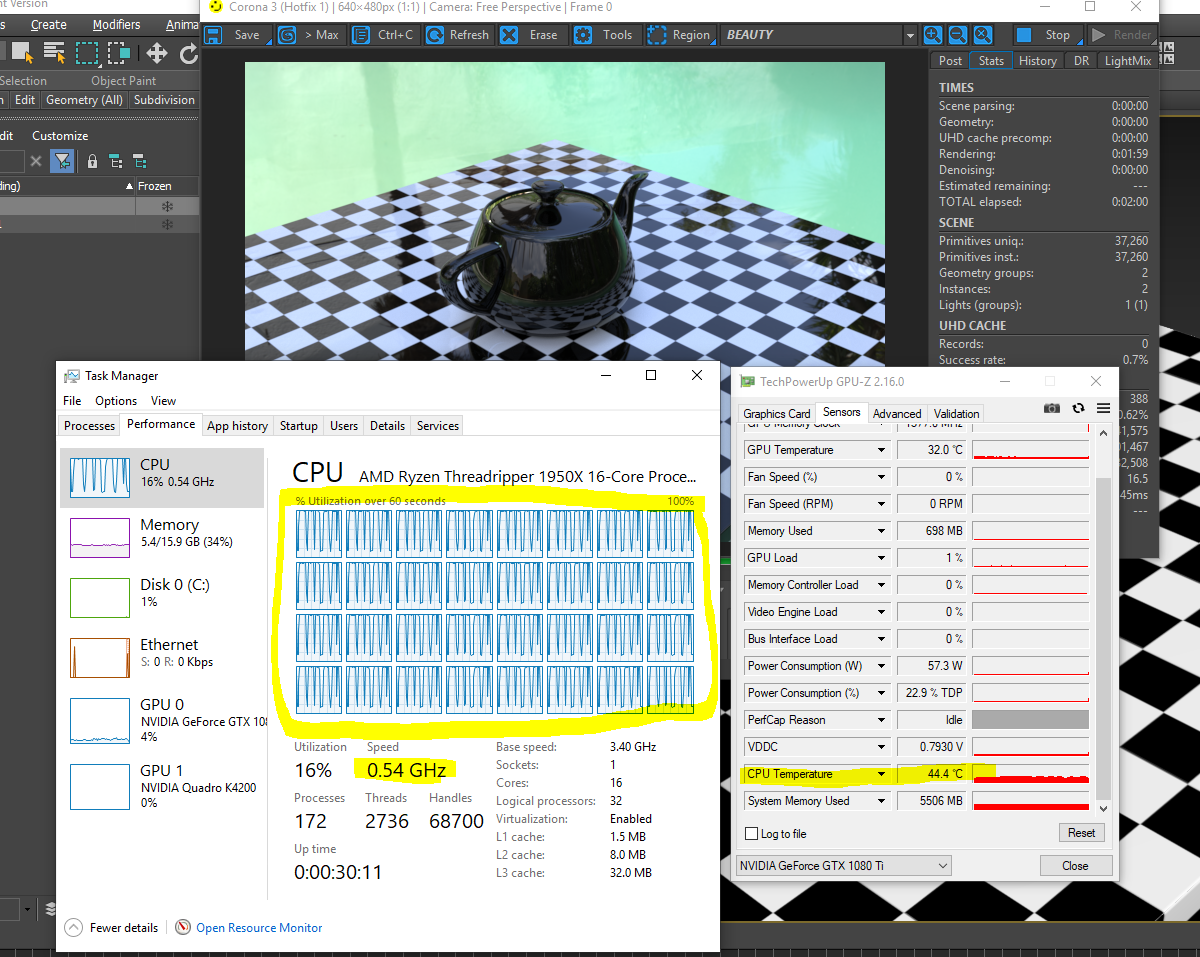
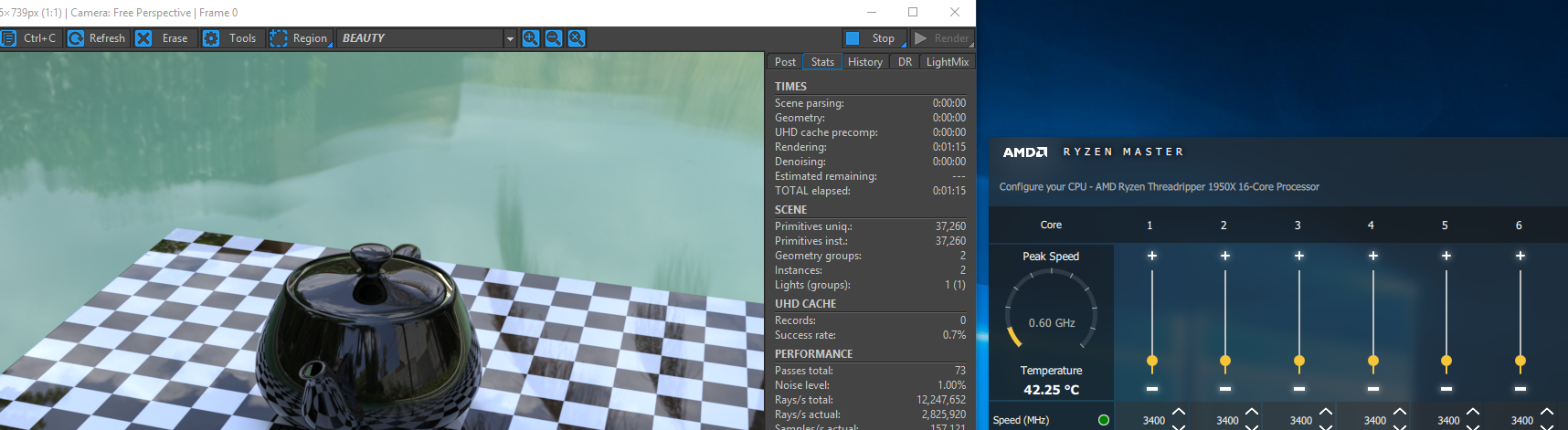
Please HELP!
CPU temps
idle 28c
MAX 52c
CPU cooler: Noctua NH-U14S TR4-SP3 dual fan config.
Mobo: ASrock tatcihi X399 (P3.30 BIOS).
RAM: G.skill Flare X 3200mhz dual channel so far. Memory slots config > [1000] - [0100]
I'm happy with the rendering speeds but why it drops speed in the middle of the process?
here's a pic:
Please HELP!