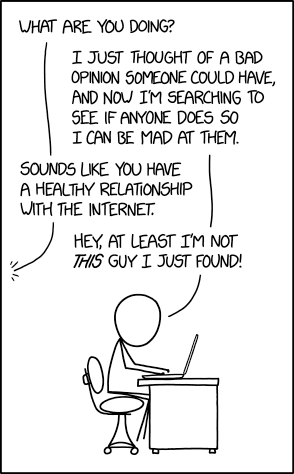If your article isn't blatantly biased, then neither is this. For under $500 USD?
Oops AMD just won every category.
PCPartPicker part list: https://pcpartpicker.com/list/yVVfD2
Price breakdown by merchant: https://pcpartpicker.com/list/yVVfD2/by_merchant/
CPU: AMD - Ryzen 3 1200 3.1GHz Quad-Core Processor ($93.89 @ OutletPC)
Motherboard: Gigabyte - GA-AB350M-DS3H Micro ATX AM4 Motherboard ($49.99 @ Amazon)
Memory: Team - Vulcan 8GB (2 x 4GB) DDR4-3000 Memory ($70.98 @ Newegg)
Storage: Team - L5 LITE 240GB 2.5" Solid State Drive ($39.99 @ Newegg)
Video Card: PowerColor - Radeon RX 580 8GB Video Card ($199.99 @ Newegg)
Case: Rosewill - FBM-X1 MicroATX Mini Tower Case ($19.99 @ Newegg)
Power Supply: Corsair - CX (2017) 450W 80+ Bronze Certified ATX Power Supply ($22.98 @ Newegg)
Total: $497.81
Prices include shipping, taxes, and discounts when available
Generated by PCPartPicker 2018-10-02 23:58 EDT-0400
Oops AMD just won every category.
PCPartPicker part list: https://pcpartpicker.com/list/yVVfD2
Price breakdown by merchant: https://pcpartpicker.com/list/yVVfD2/by_merchant/
CPU: AMD - Ryzen 3 1200 3.1GHz Quad-Core Processor ($93.89 @ OutletPC)
Motherboard: Gigabyte - GA-AB350M-DS3H Micro ATX AM4 Motherboard ($49.99 @ Amazon)
Memory: Team - Vulcan 8GB (2 x 4GB) DDR4-3000 Memory ($70.98 @ Newegg)
Storage: Team - L5 LITE 240GB 2.5" Solid State Drive ($39.99 @ Newegg)
Video Card: PowerColor - Radeon RX 580 8GB Video Card ($199.99 @ Newegg)
Case: Rosewill - FBM-X1 MicroATX Mini Tower Case ($19.99 @ Newegg)
Power Supply: Corsair - CX (2017) 450W 80+ Bronze Certified ATX Power Supply ($22.98 @ Newegg)
Total: $497.81
Prices include shipping, taxes, and discounts when available
Generated by PCPartPicker 2018-10-02 23:58 EDT-0400