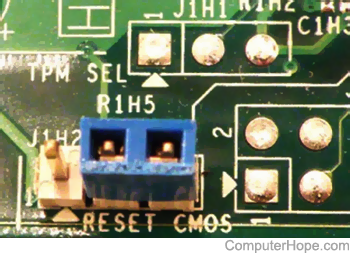i yesterday built my first pc, it works actually fine, but when I'm tryna boot my pc the Americans megatrends error comes up, it also detects 6 keyboards, but I only have one.
the mobo is also brand new and i don't think that it's possible the the CMOS is already dead or am I wrong??
Also, I can't access the BIOS 'cos it says "Press F1" but it's not working.
please help asap!!!
the mobo is also brand new and i don't think that it's possible the the CMOS is already dead or am I wrong??
Also, I can't access the BIOS 'cos it says "Press F1" but it's not working.
please help asap!!!