I know this is a very basic question, but I've searched everywhere without success trying to find an answer for it.
Here is a shot taken of the "Ai Tweaker" page of the AMI BIOS for my Asus P6X58D Premium motherboard:
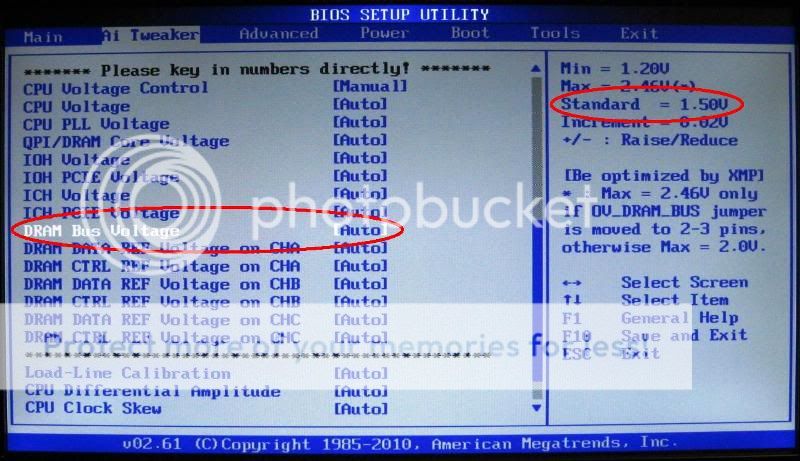
Am I to assume, from the information on this screen, that the BIOS has set the DRAM Bus Voltage to 1.50v?
I realize that I could use other software to get this answer, but I have not yet loaded my OS (I'm planning on using only one OS on this machine, Debian stable - and I'm still researching how I want to partition and format my 128GB SSD).
Not sure if this is important, but I've not changed any of the settings on the "Ai Tweaker" page from their default values (in particular, the "Ai Overclock Tuner" parameter is still set to "Auto").
Here is a shot taken of the "Ai Tweaker" page of the AMI BIOS for my Asus P6X58D Premium motherboard:
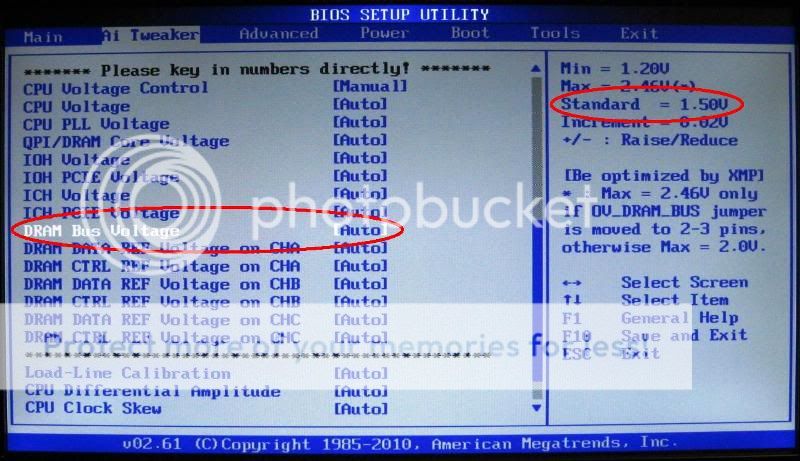
Am I to assume, from the information on this screen, that the BIOS has set the DRAM Bus Voltage to 1.50v?
I realize that I could use other software to get this answer, but I have not yet loaded my OS (I'm planning on using only one OS on this machine, Debian stable - and I'm still researching how I want to partition and format my 128GB SSD).
Not sure if this is important, but I've not changed any of the settings on the "Ai Tweaker" page from their default values (in particular, the "Ai Overclock Tuner" parameter is still set to "Auto").


