Hello,
I've bought a 5900x with a ASUS ROG x570E couple of months ago.
I find it running very hot and up to the point I'm wondering if this could be a HW issue.
I have a Dark Rock pro 4 cooler. I changed thermal paste with MX5 already.
Basically, it runs at 50/60c when idle. When I run some game, it usually reaches 80C and after a long session, I usually see FPS drops (when CPU arrives around 82/83c, it seems it will slow down).
I have latest BIOS from ASUS. I've set the CPU FAN to turbo, but apart making additional noise, does not seem to improve much.
I also noticed a huge difference of the CCD1 and CCD2 temperature during a stress test, almost 25c, see image below, Is this normal ?
Currently, I have enabled Precision Boost Overdrive with Curve Optimizer of -10 on all core, and set the VCore offset to -0.87 in AI TWeaker. This seems to help a little bit.
Disabling PBO helps to gain a few degrees, but it still runs very hot.
My case is NZXT H710i with 3 front FANs, 2 top, and 1 back.
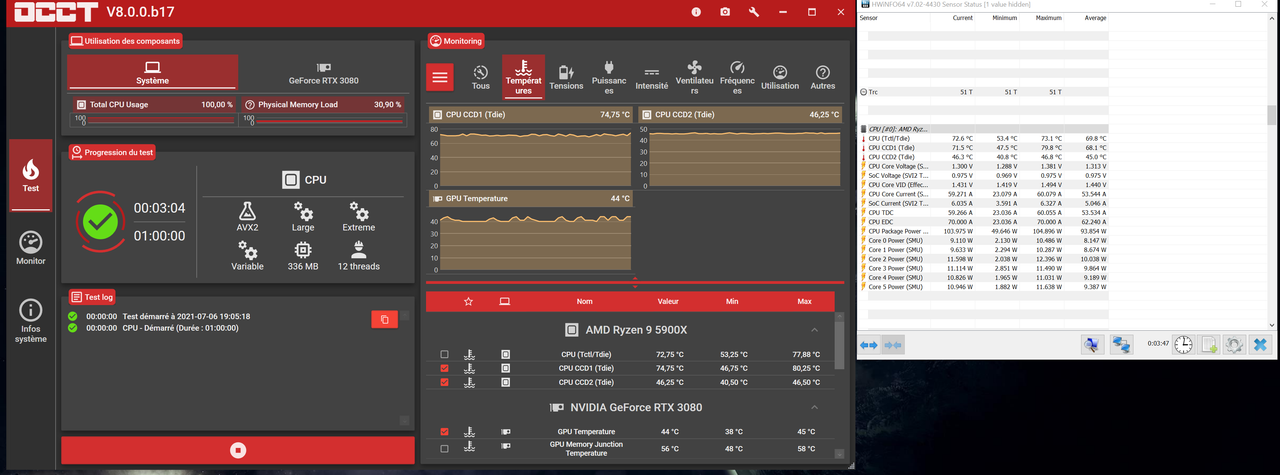
Thanks in advance.
I've bought a 5900x with a ASUS ROG x570E couple of months ago.
I find it running very hot and up to the point I'm wondering if this could be a HW issue.
I have a Dark Rock pro 4 cooler. I changed thermal paste with MX5 already.
Basically, it runs at 50/60c when idle. When I run some game, it usually reaches 80C and after a long session, I usually see FPS drops (when CPU arrives around 82/83c, it seems it will slow down).
I have latest BIOS from ASUS. I've set the CPU FAN to turbo, but apart making additional noise, does not seem to improve much.
I also noticed a huge difference of the CCD1 and CCD2 temperature during a stress test, almost 25c, see image below, Is this normal ?
Currently, I have enabled Precision Boost Overdrive with Curve Optimizer of -10 on all core, and set the VCore offset to -0.87 in AI TWeaker. This seems to help a little bit.
Disabling PBO helps to gain a few degrees, but it still runs very hot.
My case is NZXT H710i with 3 front FANs, 2 top, and 1 back.
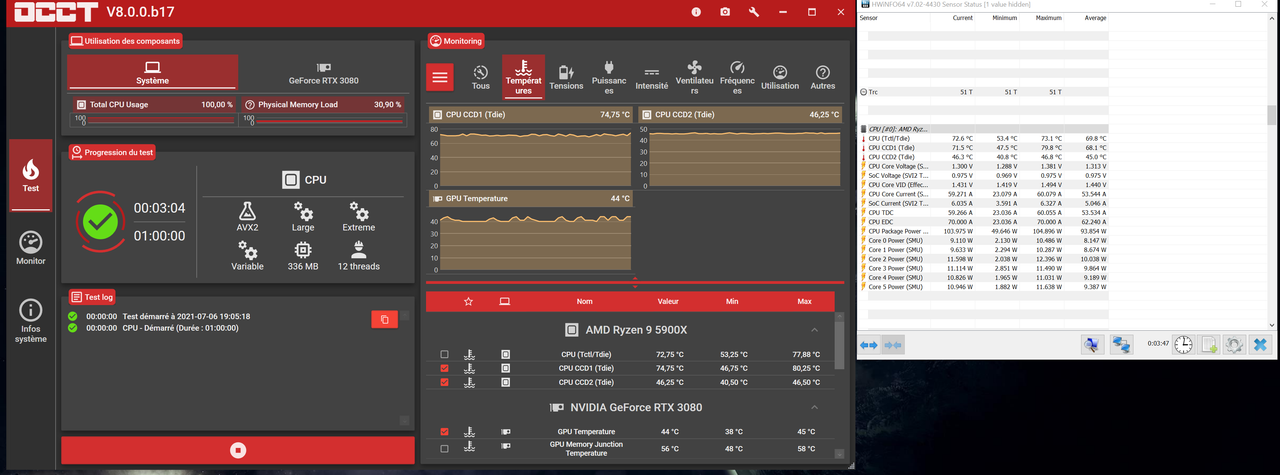
Thanks in advance.


