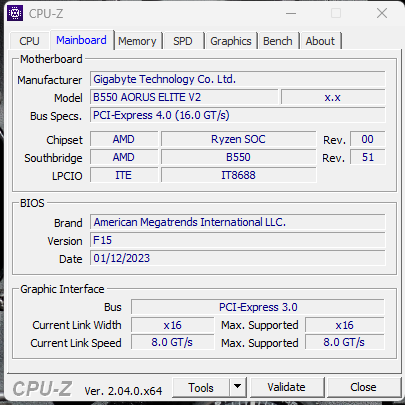Hey guys, i bought a ryzen 5 5700x+ gigyabyte b550 aorus elite v2, and reinstalled my windows. After that, my antialiasing dont work in any games.
I tried anything i can think of (game settings, nvidia control panel, few small other stuff), but it seems nothing is working so far.
I tried anything i can think of (game settings, nvidia control panel, few small other stuff), but it seems nothing is working so far.