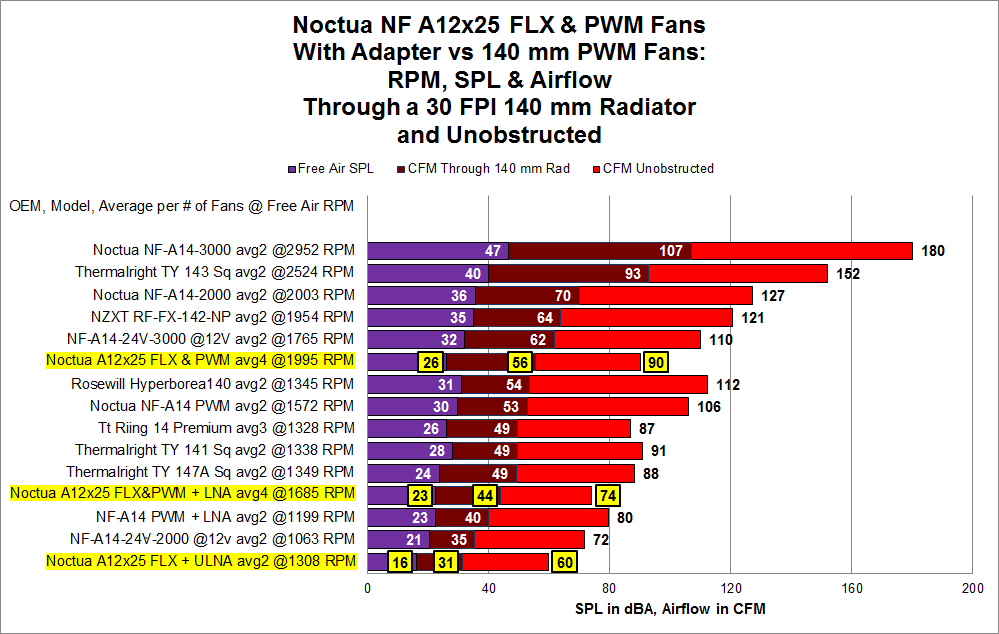Hi all,
I recently changed the fans on my old Noctua NH-D14 to 2 x NF-A15 PWM. Pretty happy with the temps and noise and price etc. However, the more I read about the NF-A12x25, the more convinved I am that two of those would perform even better on this, and possibly also on the NH-D15 heatsink. On paper, the airflow on the 120mm A12 is only about 10% worse than that of the 140mm A15, but the pressure rating is about 50% better. The price is high, of course, it doesn't make financial sense to get these for my old cooler, but for tinkering purposes perhaps.
I can't wait to see what the NF-A series 140mm model can do when it's released.
I recently changed the fans on my old Noctua NH-D14 to 2 x NF-A15 PWM. Pretty happy with the temps and noise and price etc. However, the more I read about the NF-A12x25, the more convinved I am that two of those would perform even better on this, and possibly also on the NH-D15 heatsink. On paper, the airflow on the 120mm A12 is only about 10% worse than that of the 140mm A15, but the pressure rating is about 50% better. The price is high, of course, it doesn't make financial sense to get these for my old cooler, but for tinkering purposes perhaps.
I can't wait to see what the NF-A series 140mm model can do when it's released.